filmov
tv
#258 Configurable Cases for your Projects (Arduino, ESP32, ESP8266)

Показать описание
Viewers often ask me how I print cases for my projects. In this video I will show you how you can print your own boxes with a simple and free of charge method based on what I call a “Configurable Base Box.”
As usual, we will focus on how you can get the things done. It will not at all be a CAD tool training video.
In this video we will:
- Find the information to install Fusion360 and get a free of charge license for Makers
- Use my adjustable “base box” as a head-start
- Adjust this box to the right size and add some holes for power, LEDs, or other stuff
- I will also show you a trick on how I create perfect 3D printed holes
- and how I attach PCBs like an Arduino inside the box
My Bitcoin address: 19FSmqbBzb5zsYB1d8Bq4KbxVmezToDNTV
If you want to support the channel, please use the links below to start your shopping. No additional charges for you, but I get a commission (of your purchases the next 24 hours) to buy new stuff for the channel
Please do not try to Email me or invite me on LinkedIn. These communication channels are reserved for my primary job
As usual, we will focus on how you can get the things done. It will not at all be a CAD tool training video.
In this video we will:
- Find the information to install Fusion360 and get a free of charge license for Makers
- Use my adjustable “base box” as a head-start
- Adjust this box to the right size and add some holes for power, LEDs, or other stuff
- I will also show you a trick on how I create perfect 3D printed holes
- and how I attach PCBs like an Arduino inside the box
My Bitcoin address: 19FSmqbBzb5zsYB1d8Bq4KbxVmezToDNTV
If you want to support the channel, please use the links below to start your shopping. No additional charges for you, but I get a commission (of your purchases the next 24 hours) to buy new stuff for the channel
Please do not try to Email me or invite me on LinkedIn. These communication channels are reserved for my primary job
Комментарии
 0:10:55
0:10:55
 0:00:22
0:00:22
 0:00:30
0:00:30
 0:00:10
0:00:10
 0:00:12
0:00:12
 0:00:16
0:00:16
 0:00:28
0:00:28
 0:00:38
0:00:38
 0:00:11
0:00:11
 0:00:16
0:00:16
 0:00:19
0:00:19
 0:00:07
0:00:07
 0:00:15
0:00:15
 0:01:16
0:01:16
 0:00:12
0:00:12
 0:00:36
0:00:36
 0:00:27
0:00:27
 0:00:50
0:00:50
 0:00:39
0:00:39
 0:14:02
0:14:02
 0:01:21
0:01:21
 0:15:29
0:15:29
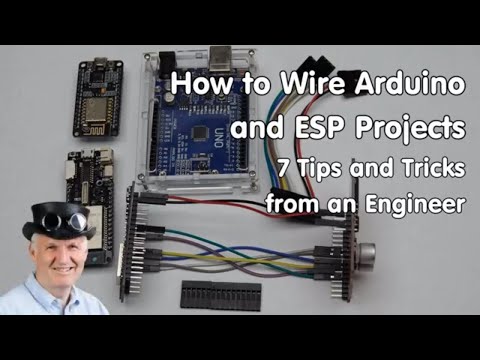 0:12:21
0:12:21
 0:25:56
0:25:56