filmov
tv
Internal / External Clock on Arduino / ATmega328p with Fuse Bits and Programing Without Arduino IDE

Показать описание
In this video I'll show the basics of how I program the AtMega328p in an Arduino-free manner. This allows us to be more versatile in building our projects and for example embed our microcontrollers directly on a custom PCB.
I want to point out that for programming fuse Bytes, a serial programmer is necessary, at least as far as I understand, there aren't any CPU instructions that allow doing this during execution.
REMEMBER: if you program and arduino with an ICSP like the AVRISP I used, the bootloader will be overwritten, this means you won't be able to program it over the standard USB cable.
0:00 Intro
0:21 Configuring the clock division
3:09 External CLK signal
3:56 External crystal resonator
4:38 Remaining bits of Low Fuse Byte
5:08 Installing avrdude
6:36 Sponsor
7:20 Compiling and uploading code
Music:
Space Jazz - Kevin Macleod
Lobby Time - Kevin Macleod
George Street Shuffle - Kevin Macleod
Mining by Moonlight - Kevin Macleod
Groove Grove - Kevin Macleod
I want to point out that for programming fuse Bytes, a serial programmer is necessary, at least as far as I understand, there aren't any CPU instructions that allow doing this during execution.
REMEMBER: if you program and arduino with an ICSP like the AVRISP I used, the bootloader will be overwritten, this means you won't be able to program it over the standard USB cable.
0:00 Intro
0:21 Configuring the clock division
3:09 External CLK signal
3:56 External crystal resonator
4:38 Remaining bits of Low Fuse Byte
5:08 Installing avrdude
6:36 Sponsor
7:20 Compiling and uploading code
Music:
Space Jazz - Kevin Macleod
Lobby Time - Kevin Macleod
George Street Shuffle - Kevin Macleod
Mining by Moonlight - Kevin Macleod
Groove Grove - Kevin Macleod
Internal / External Clock on Arduino / ATmega328p with Fuse Bits and Programing Without Arduino IDE
STM32G0 OLT - 11. System - Reset and clock control
Upgrade external clock or power cables?
STM32WL 8 - System Reset and clock control RCC
What is Clock Technology in Microcontroller's || Types of Clocks || Clock Sources ||| XCAL, PLL
Electronics: Internal and external clock synchronisation in FPGA
Abendrot - Internal vs External Clock Shoot-out Session
My PC & Macbook Setup #shorts
Clocking Multiple Audio Interfaces with a Mastering Clock
STM32L4 OLT - 10. System - Reset and clock control
Digital Clocking for Audio - What is it? Do I need a Master Clock?
SAMPLE HOLD & SLEW User Guide: Multi-function Eurorack Modulation, Noise, Internal & Externa...
Is an external clock on a DAC necessary?
Playing the SE-02 Internal Sequence with a programmable External Clock
Clock Sources for ATmega32 AVR Microcontroller: Overview and Configuration
Processing speed | #4 STM32 Clock configuration
1. STM32 Clock configuration Explained
What is the difference between the External and the Internal clock rate in reference to the RAM s
How to check pelvis or hip rotation for your posture!
#8 ARM STM32 Microcontroller Tutorial - Change the Internal Clock Speed! (automated and manual)
PIC MCU TUTORIALS #11 - Oscillator block & Clock generation (Absolute Beginner)
ESP32 Internal RTC Timer control Relay without RTC module | Real-Time Clock with NTP Server
manually writing data to a HDD...kinda #shorts
How to fix a dead HDD
Комментарии
 0:10:42
0:10:42
 0:18:44
0:18:44
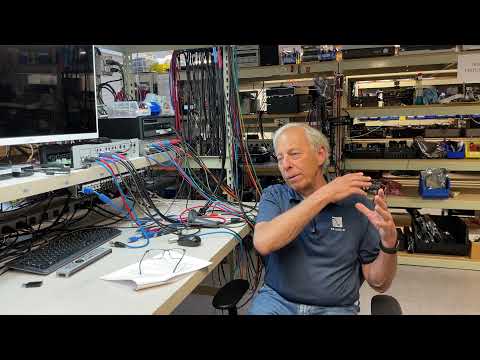 0:04:20
0:04:20
 0:21:08
0:21:08
 0:04:52
0:04:52
 0:01:24
0:01:24
 0:01:47
0:01:47
 0:00:23
0:00:23
 0:06:03
0:06:03
 0:17:20
0:17:20
 0:14:30
0:14:30
 0:29:03
0:29:03
 0:09:28
0:09:28
 0:00:47
0:00:47
 0:06:40
0:06:40
 0:10:03
0:10:03
 0:11:16
0:11:16
 0:02:31
0:02:31
 0:00:21
0:00:21
 0:45:11
0:45:11
 0:22:31
0:22:31
 0:08:50
0:08:50
 0:00:12
0:00:12
 0:00:42
0:00:42