filmov
tv
OSIsoft: Install PI Cloud Connect (2016)

Показать описание
This is a step-by-step installation walk through of how to setup a PI Cloud Connect Node including install the AF Client Tool as a prerequisite.
[00:18] Navigate to customer specific PI Cloud Connect portal and login with Windows Live ID
[01:15] Click the systems title to see list of PI Cloud Connect nodes
[01:30] Select download to review prerequisites
[02:12] Security requirements for service account
[02:45] Download the required PI AF Client Install Kit from the Tech Support website
[04:19] Install the PI AF Client
[06:30] Download the tenant specific PI Cloud Connect Setup Kit from the PI Cloud Connect Portal
[07:10] Run the PI Cloud Connect Setup Kit
[07:50] Reboot the system to install .NET Framework if needed
[08:10] Specify the service account to run PI Cloud Connect
[08:30] Sign in with your Windows Live ID
[09:20] Verify good health status of PI Cloud Connect Node under System in portal
Video content is copyright of OSIsoft, LLC © 2016. All rights reserved. Any redistribution or reproduction of part or all of the contents in any form is prohibited other than for your personal and non-commercial use.
[00:18] Navigate to customer specific PI Cloud Connect portal and login with Windows Live ID
[01:15] Click the systems title to see list of PI Cloud Connect nodes
[01:30] Select download to review prerequisites
[02:12] Security requirements for service account
[02:45] Download the required PI AF Client Install Kit from the Tech Support website
[04:19] Install the PI AF Client
[06:30] Download the tenant specific PI Cloud Connect Setup Kit from the PI Cloud Connect Portal
[07:10] Run the PI Cloud Connect Setup Kit
[07:50] Reboot the system to install .NET Framework if needed
[08:10] Specify the service account to run PI Cloud Connect
[08:30] Sign in with your Windows Live ID
[09:20] Verify good health status of PI Cloud Connect Node under System in portal
Video content is copyright of OSIsoft, LLC © 2016. All rights reserved. Any redistribution or reproduction of part or all of the contents in any form is prohibited other than for your personal and non-commercial use.
 0:10:12
0:10:12
 0:01:57
0:01:57
 0:07:39
0:07:39
 0:06:16
0:06:16
 0:05:13
0:05:13
 1:12:08
1:12:08
 0:10:53
0:10:53
 1:10:13
1:10:13
 0:04:03
0:04:03
 0:14:30
0:14:30
 1:10:14
1:10:14
 0:36:22
0:36:22
 0:01:43
0:01:43
 0:28:53
0:28:53
 0:26:42
0:26:42
 0:57:45
0:57:45
 0:35:59
0:35:59
 0:12:51
0:12:51
 0:08:25
0:08:25
 1:04:19
1:04:19
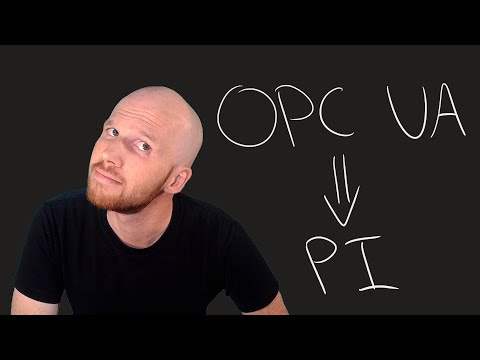 1:34:06
1:34:06
 0:11:18
0:11:18
 0:02:45
0:02:45
 1:33:51
1:33:51