filmov
tv
Kubernetes Cluster in Minutes in VMware vSphere using Rancher

Показать описание
Spinning up a Kubernetes cluster from scratch can be complicated and challenging. Rancher is an open source, free solution that allows easily creating Kubernetes clusters. In this video walkthrough, we look at how to create a Kubernetes cluster in a VMware vSphere environment, using Rancher. As we will see in the video, Rancher provides a fully automated way to create Kubernetes cluster.
Using VMware vSphere all you need to have is an Ubuntu cloud image template in your vSphere inventory and Rancher does the rest. Using the template, Rancher will clone virtual machines to serve as the Kubernetes nodes, automatically configure Docker within the virtual machine, install Kubernetes using the roles defined in the Rancher cluster configuration, and join all the nodes to the cluster, all in just a few minutes.
You can also scale your cluster up or down using Rancher easily with just a couple of clicks.
_____________________________________________________
introduction - 0:00-2:00
Installing Docker - 2:50
Adding user to Docker group - 3:15
Pulling down the Rancher Docker container - 4:10
Logging into Rancher for the first time - 5:07
Creating a new Kubernetes cluster in VMware vSphere with Rancher - 7:40
Adding a Rancher Kubernetes Node template - 8:56
Finishing the Add Cluster - vSphere workflow in Rancher - 10:02
The Kubernetes cluster creation begins in VMware vSphere - 10:30
Viewing VMware virtual machines being cloned in vSphere - 10:43
Kubernetes Cluster finished creating in Rancher - 11:25
Accessing the Kubernetes Cluster using the Kubectl Shell
Downloading the Kubeconfig file from Rancher - 13:17
Concluding thoughts on Rancher and Kubernetes - 14:19
Links for the Rancher documentation referenced in the video:
Command to install the Rancher:
Create Kubernetes Cluster with Rancher and VMware vSphere:
Connect Rancher to an existing Kubernetes cluster:
Using VMware vSphere all you need to have is an Ubuntu cloud image template in your vSphere inventory and Rancher does the rest. Using the template, Rancher will clone virtual machines to serve as the Kubernetes nodes, automatically configure Docker within the virtual machine, install Kubernetes using the roles defined in the Rancher cluster configuration, and join all the nodes to the cluster, all in just a few minutes.
You can also scale your cluster up or down using Rancher easily with just a couple of clicks.
_____________________________________________________
introduction - 0:00-2:00
Installing Docker - 2:50
Adding user to Docker group - 3:15
Pulling down the Rancher Docker container - 4:10
Logging into Rancher for the first time - 5:07
Creating a new Kubernetes cluster in VMware vSphere with Rancher - 7:40
Adding a Rancher Kubernetes Node template - 8:56
Finishing the Add Cluster - vSphere workflow in Rancher - 10:02
The Kubernetes cluster creation begins in VMware vSphere - 10:30
Viewing VMware virtual machines being cloned in vSphere - 10:43
Kubernetes Cluster finished creating in Rancher - 11:25
Accessing the Kubernetes Cluster using the Kubectl Shell
Downloading the Kubeconfig file from Rancher - 13:17
Concluding thoughts on Rancher and Kubernetes - 14:19
Links for the Rancher documentation referenced in the video:
Command to install the Rancher:
Create Kubernetes Cluster with Rancher and VMware vSphere:
Connect Rancher to an existing Kubernetes cluster:
Комментарии
 0:06:28
0:06:28
 0:02:07
0:02:07
 0:14:51
0:14:51
 0:14:13
0:14:13
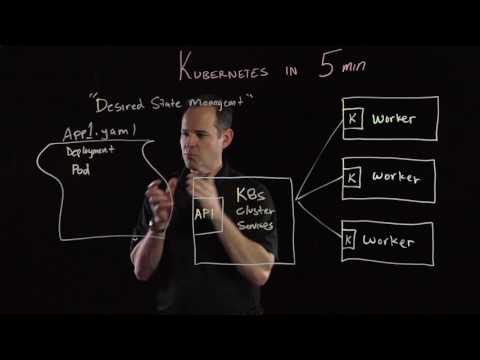 0:05:37
0:05:37
 0:09:31
0:09:31
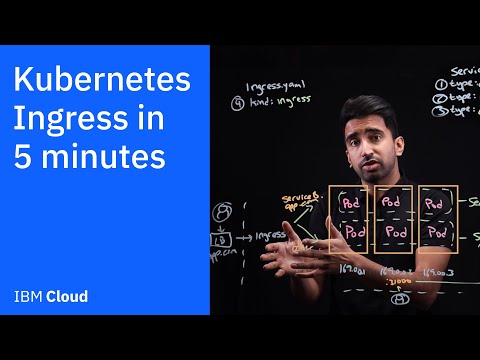 0:05:41
0:05:41
 0:07:05
0:07:05
 0:00:50
0:00:50
 0:14:03
0:14:03
 0:14:26
0:14:26
 0:17:47
0:17:47
 0:21:10
0:21:10
 0:06:08
0:06:08
 0:13:08
0:13:08
 0:40:43
0:40:43
 0:19:14
0:19:14
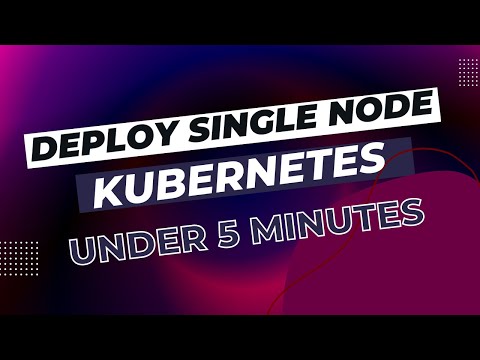 0:05:04
0:05:04
 0:10:09
0:10:09
 0:01:00
0:01:00
 0:16:01
0:16:01
 0:05:31
0:05:31
 0:18:35
0:18:35
 0:10:55
0:10:55