filmov
tv
[02] WebGL Tutorial - Movement and Color

Показать описание
Drawing a single triangle is all well and good, but what good is real-time rendering without movement and color?
In this video:
* Using shader uniforms to place multiple shapes
* Passing colors from the vertex shader to the fragment shader to make gradients
* Connecting TypeScript application logic to WebGL rendering commands for a simple shape simulation
* Generating geometry using M A T H
----------------------
In this video:
* Using shader uniforms to place multiple shapes
* Passing colors from the vertex shader to the fragment shader to make gradients
* Connecting TypeScript application logic to WebGL rendering commands for a simple shape simulation
* Generating geometry using M A T H
----------------------
[02] WebGL Tutorial - Movement and Color
WebGL Tutorial 02 - Rotating 3D Cube
[SWTT] WebGL Tutorial 02 - VBO - overview
[01] WebGL Tutorial - Hello, Triangle!
Learning WebGL
WebGL Playground Tool Tutorial, Part 2: Building Shapes Programatically
TypeScript WebGL Game Engine Tutorial #02 - Initializing WebGL
Getting started with WebGL - WebGL.
Pedestrian Movement Visualization - WebGL
[SWTT] WebGL Tutorial 08 - Viewing and Projection Transformation
Multiple objects transformations - WebGL ProgrammingTIL #136 WebGL tutorial video screencast 0079
Using HTML as a text overlay in WebGL - ProgrammingTIL #145 WebGL tutorial video screencast 0088
2d rotation with matrices in WebGL ProgrammingTIL #96 WebGL tutorial video 0039
Z-fighting in 3d WebGL - ProgrammingTIL #117 WebGL tutorial Video screencast 0060
Shaders, Attributes, Uniforms, and Varying - WebGL Explained
Moving Objects Using Translation - WebGL Programming
Intro to glMatrix WebGL Lib - ProgrammingTIL #98 WebGL Tutorial Video Screencast 0041
Intro to complex objects in WebGL - ProgrammingTIL #202 WebGL 101 tutorial video screencast
WebGL Tutorial 01 - Setup and Triangle
Drawing A Simple Triangle - WebGL Programming | 3D Web Development
😳 Bestes WebGL Projekt das ich je gesehen habe! 👍 [TUTORIAL]
[English] #5 Intro to WebGL: Interactive Drawing 2D Rectangles with Click-n-Drag Dragging Effect
Rendering and selecting multiple objects in webgl - ProgrammingTIL #128 WebGL tutorial 0071
WebGL 2: Objects, Targets & Binding
Комментарии
![[02] WebGL Tutorial](https://i.ytimg.com/vi/lLa6XkVLj0w/hqdefault.jpg) 0:35:17
0:35:17
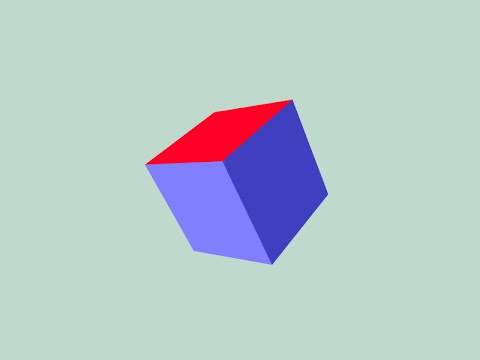 0:40:07
0:40:07
![[SWTT] WebGL Tutorial](https://i.ytimg.com/vi/9gU5jXEIniw/hqdefault.jpg) 0:38:58
0:38:58
![[01] WebGL Tutorial](https://i.ytimg.com/vi/y2UsQB3WSvo/hqdefault.jpg) 0:37:53
0:37:53
 0:00:12
0:00:12
 0:20:38
0:20:38
 0:36:12
0:36:12
 0:16:26
0:16:26
 0:00:34
0:00:34
![[SWTT] WebGL Tutorial](https://i.ytimg.com/vi/Qz5OLUtx5Vg/hqdefault.jpg) 1:07:34
1:07:34
 0:04:03
0:04:03
 0:01:56
0:01:56
 0:02:19
0:02:19
 0:03:11
0:03:11
 0:12:29
0:12:29
 0:06:16
0:06:16
 0:02:53
0:02:53
 0:05:04
0:05:04
 0:44:45
0:44:45
 0:06:12
0:06:12
 0:06:20
0:06:20
![[English] #5 Intro](https://i.ytimg.com/vi/VOV1VJsZMi8/hqdefault.jpg) 0:13:44
0:13:44
 0:05:47
0:05:47
 0:05:52
0:05:52