filmov
tv
SQLite Course Tutorial 10: Solving Backup and Restore Problems in SQLite Database in Android

Показать описание
In the last tutorial, we learned how to backup and restore data but we had two problems. The first problem related to the ID, while the second problem related to the images in the application cache. In this tutorial we will learn how to solve backup and restore problems in SQLite database data.
** Please watch the last tutorials before watching this tutorial to watch the course in order.
SQLite Database Tutorial: Introduction :
SQLite Course Tutorial 1: Creating SQLite database in Android Studio :
SQLite Course Tutorial 2: Inserting data with image in SQLite database in Android:
SQLite Course Tutorial 3: Retrieving saved SQLite data in a list view in Android
SQLite Course Tutorial 4: Abs Menu and Delete Record from SQLite Database in Android:
SQLite Course Tutorial 5: How to update data in SQLite Database in Android:
SQLite Course Tutorial 6:How to add a record in favorites list in SQLite database in android studio:
SQLite Course Tutorial 7: Searching in SQLite database in Android Studio:
SQLite Course Tutorial 8: Sorting data in SQLite Database in Android
SQLite Course Tutorial 9: Backup and Restore SQLite database in android studio:
** Please watch the last tutorials before watching this tutorial to watch the course in order.
SQLite Database Tutorial: Introduction :
SQLite Course Tutorial 1: Creating SQLite database in Android Studio :
SQLite Course Tutorial 2: Inserting data with image in SQLite database in Android:
SQLite Course Tutorial 3: Retrieving saved SQLite data in a list view in Android
SQLite Course Tutorial 4: Abs Menu and Delete Record from SQLite Database in Android:
SQLite Course Tutorial 5: How to update data in SQLite Database in Android:
SQLite Course Tutorial 6:How to add a record in favorites list in SQLite database in android studio:
SQLite Course Tutorial 7: Searching in SQLite database in Android Studio:
SQLite Course Tutorial 8: Sorting data in SQLite Database in Android
SQLite Course Tutorial 9: Backup and Restore SQLite database in android studio:
SQLite Course Tutorial 10: Solving Backup and Restore Problems in SQLite Database in Android
(10B) Android Beginner Tutorial - Sqlite database
How I Write SQL using AI (Not ChatGPT)? Ai for SQL
SQLite Tutorial - Introduction To SQLite
SQLite Basics | SQLite tutorial for beginners - Introduction and Installation of SQLite
SQLite in Production - Master Course
5 Essential SQL Concepts to Ace Your Data Analysis Interview
How to install SQLite on Windows 10 | 2022 | Amit Thinks
Learn Basic SQL in 15 Minutes | Business Intelligence For Beginners | SQL Tutorial For Beginners 1/3
Simple SQL code || Structured Query Language || SQL || RDBMS #programming
SQLite for beginners: Full Text Search
SQL Course for Beginners [Full Course]
Top 5 Databases to learn in 2023 #database #shorts
sqlite is my favorite database (beginner - intermediate) anthony explains #500
Top 10 SQL Interview Questions and Answers #SQL #SQLQueries #SQLServer #MySQL #NoSQL #SQLSyntax
What do data analysts DO?! Here's a project walkthrough for an entry level data analyst! This g...
Android Tutorial - SQLite Open Helper Class (Part-7) | Edureka
Python in Excel‼️ #excel #python
Best Programming Languages #programming #coding #javascript
AI TOOL FOR SQL 🔥🔥 #sql #dataanalytics #ai
SQLite Basics | SQLite tutorial for beginners - SQLite Commands Databases and Clauses
SQLite Basics | SQLite tutorial for beginners - SQLite Functions
SQLite Basics | SQLite tutorial for beginners - SQLite Miscellaneous Functions
SQLite3 Tutorial 2
Комментарии
 0:19:43
0:19:43
 0:06:13
0:06:13
 0:00:18
0:00:18
 0:05:02
0:05:02
 0:09:30
0:09:30
 0:06:37
0:06:37
 0:00:05
0:00:05
 0:03:56
0:03:56
 0:17:40
0:17:40
 0:00:17
0:00:17
 0:10:04
0:10:04
 3:10:19
3:10:19
 0:00:23
0:00:23
 0:12:25
0:12:25
 0:00:21
0:00:21
 0:01:00
0:01:00
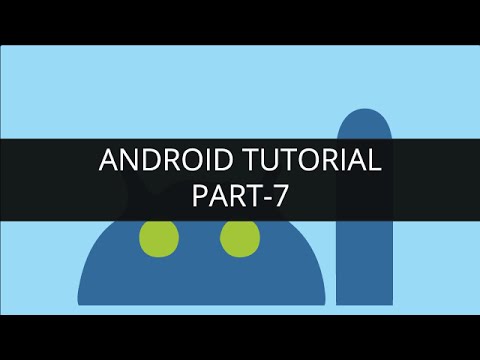 0:01:27
0:01:27
 0:00:29
0:00:29
 0:00:16
0:00:16
 0:00:12
0:00:12
 0:50:34
0:50:34
 0:08:12
0:08:12
 0:19:08
0:19:08
 0:26:22
0:26:22