filmov
tv
How to Connect Multiple Files in Power Query for Power BI | Step-by-Step Guide
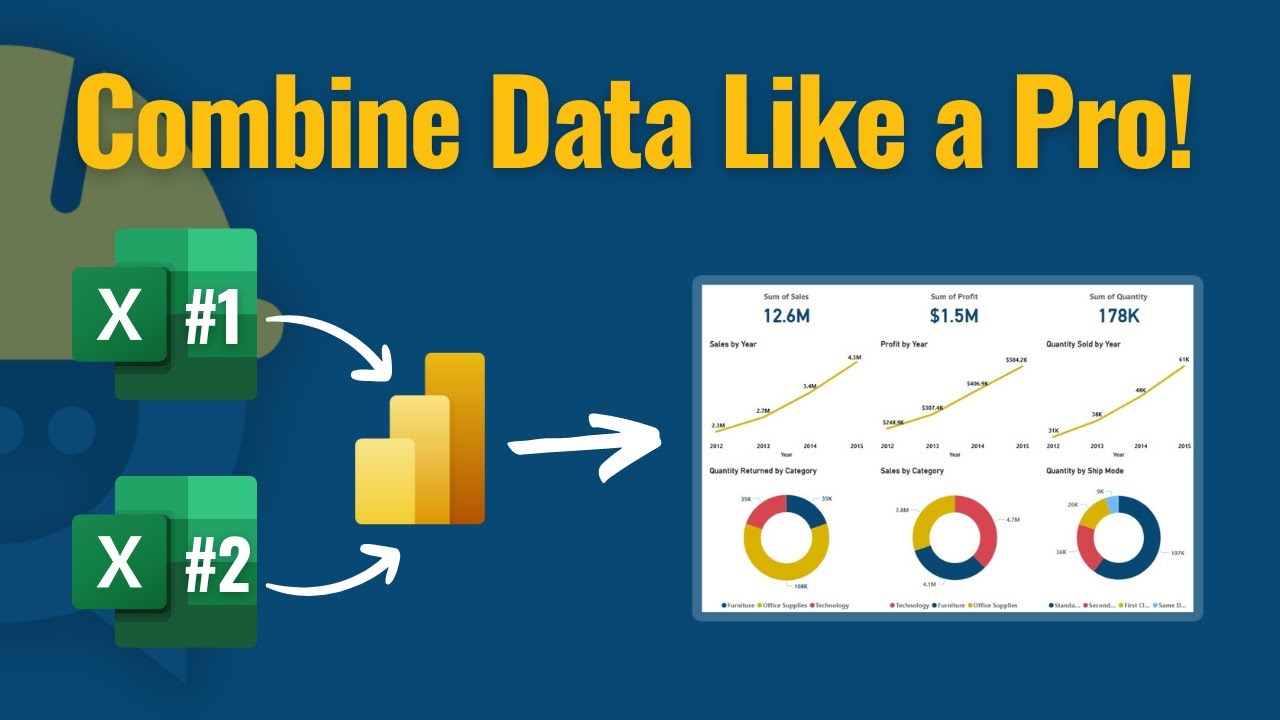
Показать описание
Learn how to connect multiple files in Power Query for Power BI in this comprehensive step-by-step tutorial! This video will guide you through the process of merging different files in Power BI using Power Query, enabling you to perform more efficient data analysis and create insightful dashboards.
Why connect multiple files in Power Query for Power BI?
Combining different files in Power BI using Power Query allows you to centralize your data sources, automate data updates, and simplify complex data models. Whether you're dealing with Excel files, CSVs, or other data formats, mastering this skill is essential for anyone looking to elevate their data visualization and business intelligence capabilities.
Subscribe for More Content!
If you found this tutorial on how to connect different files in Power Query for Power BI helpful, make sure to like, comment, and subscribe for more Power BI tips and tutorials! Share this video with colleagues and friends who are looking to enhance their data analysis skills.
Chapters:
00:00 – Introduction
01:57 – Importing and Transforming Data into Power BI
05:08 – Step-by-Step Guide: Connecting Files in Power BI
06:15 – Creating and Formatting Visuals in Power BI
11:01 – Conclusion
Hashtags:
#Engineeringly #PowerBI #PowerQuery #DataAnalysis #DataIntegration #BusinessIntelligence #ExcelToPowerBI #DataVisualization #MergeFiles #BI #BusinessAnalytics #ProjectManager
Why connect multiple files in Power Query for Power BI?
Combining different files in Power BI using Power Query allows you to centralize your data sources, automate data updates, and simplify complex data models. Whether you're dealing with Excel files, CSVs, or other data formats, mastering this skill is essential for anyone looking to elevate their data visualization and business intelligence capabilities.
Subscribe for More Content!
If you found this tutorial on how to connect different files in Power Query for Power BI helpful, make sure to like, comment, and subscribe for more Power BI tips and tutorials! Share this video with colleagues and friends who are looking to enhance their data analysis skills.
Chapters:
00:00 – Introduction
01:57 – Importing and Transforming Data into Power BI
05:08 – Step-by-Step Guide: Connecting Files in Power BI
06:15 – Creating and Formatting Visuals in Power BI
11:01 – Conclusion
Hashtags:
#Engineeringly #PowerBI #PowerQuery #DataAnalysis #DataIntegration #BusinessIntelligence #ExcelToPowerBI #DataVisualization #MergeFiles #BI #BusinessAnalytics #ProjectManager
Комментарии
 0:10:29
0:10:29
 0:03:08
0:03:08
 0:08:14
0:08:14
 0:00:44
0:00:44
 0:05:45
0:05:45
 0:02:07
0:02:07
 0:03:41
0:03:41
 0:04:52
0:04:52
 0:48:28
0:48:28
 0:08:49
0:08:49
 0:07:42
0:07:42
 0:11:47
0:11:47
 0:06:19
0:06:19
 0:01:55
0:01:55
 0:01:07
0:01:07
 0:08:01
0:08:01
 0:12:35
0:12:35
 0:02:40
0:02:40
 0:03:33
0:03:33
 0:18:48
0:18:48
 0:02:48
0:02:48
 0:01:25
0:01:25
 0:09:03
0:09:03
 0:07:09
0:07:09