filmov
tv
How to Recover MS SQL Database from Suspect Mode || Solved 100%
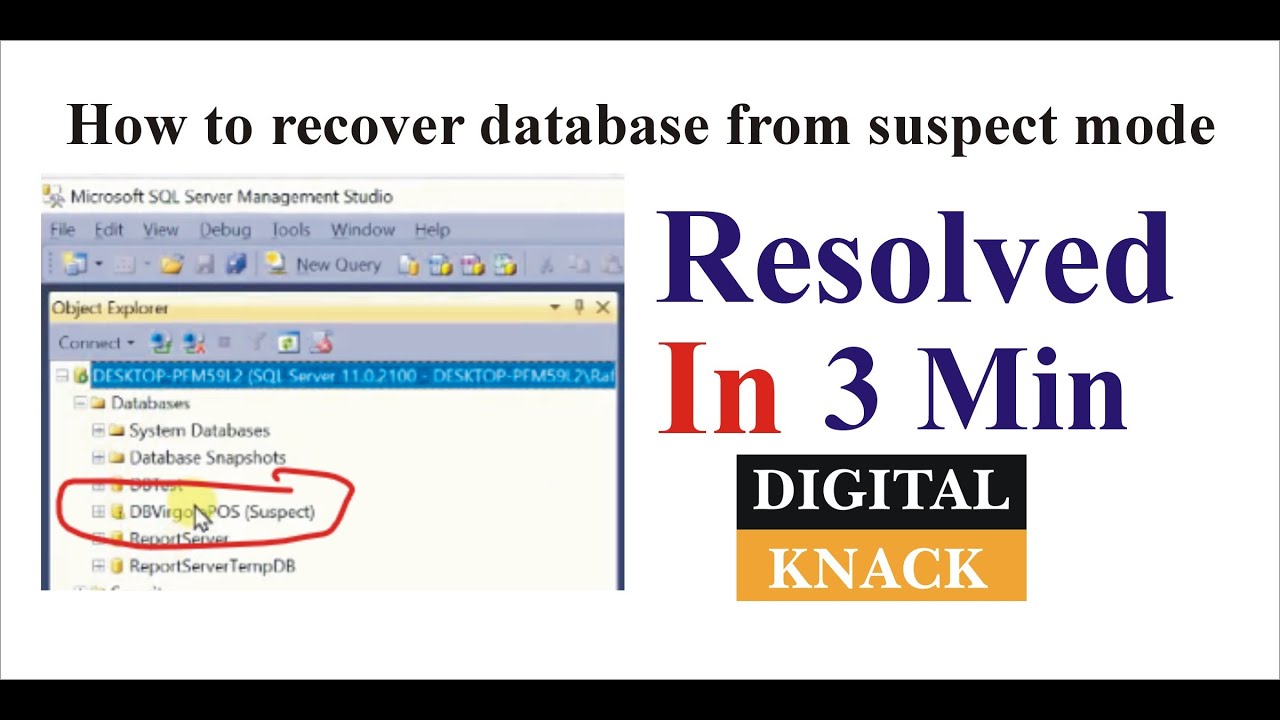
Показать описание
In this video I have explained How to recover database from suspect mode
in sql server. This solution works from Sql Server 2008 to Sql Server 2016
Just Follow the following simple steps:
1: Just Copy the code given below,
2: Open Sql server,
3: Open New Query Window,
4: Paste the code in the New Query Window.
5: Replace your problematic database name
with the database_name in the code given below.
6: Execute the query,
You are done.
--==================================================
Sample Code to Execute in Sql Server:
--==================================================
EXEC sp_resetstatus database_name;
ALTER DATABASE database_name SET EMERGENCY
DBCC CHECKDB (database_name)
ALTER DATABASE database_name SET SINGLE_USER WITH ROLLBACK IMMEDIATE
DBCC CHECKDB (database_name, REPAIR_ALLOW_DATA_LOSS)
ALTER DATABASE database_name SET MULTI_USER
--==================================================
==================================================
Thanks for watching,
Please subscribe my channel.
==================================================
If you have any questions or queries, write them in comments below
or mail me at:
==================================================
Audio Used in Video:
The Coldest Shoulder
Credits: Youtube Free Music Library
in sql server. This solution works from Sql Server 2008 to Sql Server 2016
Just Follow the following simple steps:
1: Just Copy the code given below,
2: Open Sql server,
3: Open New Query Window,
4: Paste the code in the New Query Window.
5: Replace your problematic database name
with the database_name in the code given below.
6: Execute the query,
You are done.
--==================================================
Sample Code to Execute in Sql Server:
--==================================================
EXEC sp_resetstatus database_name;
ALTER DATABASE database_name SET EMERGENCY
DBCC CHECKDB (database_name)
ALTER DATABASE database_name SET SINGLE_USER WITH ROLLBACK IMMEDIATE
DBCC CHECKDB (database_name, REPAIR_ALLOW_DATA_LOSS)
ALTER DATABASE database_name SET MULTI_USER
--==================================================
==================================================
Thanks for watching,
Please subscribe my channel.
==================================================
If you have any questions or queries, write them in comments below
or mail me at:
==================================================
Audio Used in Video:
The Coldest Shoulder
Credits: Youtube Free Music Library
Комментарии
 0:01:40
0:01:40
 0:01:46
0:01:46
 0:03:00
0:03:00
 0:06:42
0:06:42
 0:07:15
0:07:15
 0:00:44
0:00:44
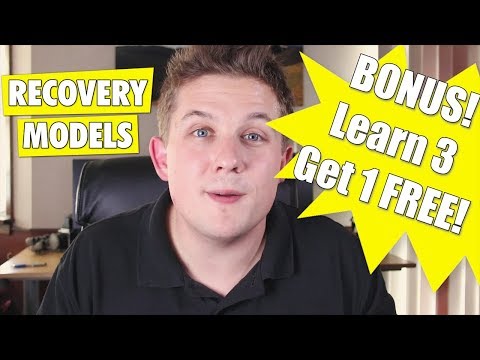 0:05:06
0:05:06
 0:01:43
0:01:43
 0:04:40
0:04:40
 0:03:36
0:03:36
 0:01:25
0:01:25
 0:01:28
0:01:28
 0:10:52
0:10:52
 0:04:04
0:04:04
 0:01:01
0:01:01
 0:06:41
0:06:41
 0:01:30
0:01:30
 0:12:19
0:12:19
 0:03:19
0:03:19
 0:03:46
0:03:46
 0:00:16
0:00:16
 0:00:24
0:00:24
 0:00:59
0:00:59
 0:03:15
0:03:15