filmov
tv
Affinity Photo - Tutorial for Beginners in 12 MINUTES! [ COMPLETE ]

Показать описание
Enable SUBTITLES if you have trouble at understanding the narration. Leave feedback if you can!
Learn how to use Affinity Photo in 12 mins! This is good as an Affinity Photo 2 tutorial as well. Getting started, basics.
In this video we are going to see Affinity Photo, no.1 alternative to Adobe Photoshop very cheap and with perpetual licenses, forgetting any subscription plan. This software collects five different workspaces, including solutions, tools, features and adjustments, including some professional features for photographers like Adobe Lightroom. This is just the basis: there is a lot more you can do with Affinity Photo.
⭐️TIMESTAMPS
00:00 Introduction
00:37 What is Affinity Photo
00:49 Creating, Opening document
01:17 Opening Images
01:37 The Workspace
01:54 Layers and Personas
02:26 Editing Tools
04:18 Brush Options
04:30 Undoing
04:43 Correction Tools
05:39 Develop Persona
06:41 Overlay regions
07:45 Adjustment layers
08:10 Vector tools
08:47 Adding Text
09:07 Layers management
09:56 Transformation tools
10:32 Selection tools
11:24 Saving, Export Persona
11:54 Slice tool
Welcome to The Skills Factory™! Enter into a New Way of Learning the most famous products worldwide. SUBSCRIBE to start learning anything you need in less than 13 minutes. We love you ♥
Learn how to use Affinity Photo in 12 mins! This is good as an Affinity Photo 2 tutorial as well. Getting started, basics.
In this video we are going to see Affinity Photo, no.1 alternative to Adobe Photoshop very cheap and with perpetual licenses, forgetting any subscription plan. This software collects five different workspaces, including solutions, tools, features and adjustments, including some professional features for photographers like Adobe Lightroom. This is just the basis: there is a lot more you can do with Affinity Photo.
⭐️TIMESTAMPS
00:00 Introduction
00:37 What is Affinity Photo
00:49 Creating, Opening document
01:17 Opening Images
01:37 The Workspace
01:54 Layers and Personas
02:26 Editing Tools
04:18 Brush Options
04:30 Undoing
04:43 Correction Tools
05:39 Develop Persona
06:41 Overlay regions
07:45 Adjustment layers
08:10 Vector tools
08:47 Adding Text
09:07 Layers management
09:56 Transformation tools
10:32 Selection tools
11:24 Saving, Export Persona
11:54 Slice tool
Welcome to The Skills Factory™! Enter into a New Way of Learning the most famous products worldwide. SUBSCRIBE to start learning anything you need in less than 13 minutes. We love you ♥
Комментарии
 0:13:16
0:13:16
 0:41:03
0:41:03
 0:17:59
0:17:59
 0:11:46
0:11:46
 0:13:12
0:13:12
 0:48:33
0:48:33
 0:01:01
0:01:01
 0:01:29
0:01:29
 0:12:12
0:12:12
 0:09:58
0:09:58
 0:19:09
0:19:09
 0:09:57
0:09:57
 0:10:06
0:10:06
 0:26:50
0:26:50
 0:08:54
0:08:54
 0:03:43
0:03:43
 0:05:30
0:05:30
 0:03:11
0:03:11
 1:59:37
1:59:37
 0:05:25
0:05:25
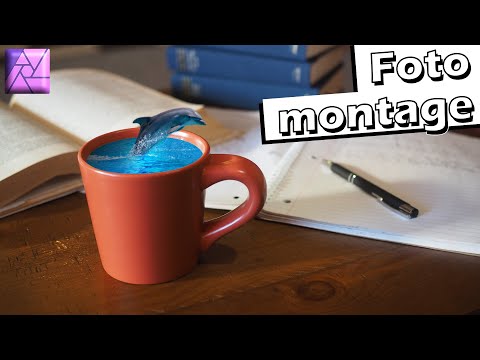 0:11:42
0:11:42
 0:12:04
0:12:04
 0:11:35
0:11:35