filmov
tv
Build A Login System in PHP With MVC & PDO | Includes Forgotten Password

Показать описание
In this video, you will learn how to create a login system in vanilla PHP using PDO and the MVC pattern. The remarkable thing about this video is that it includes a forgotten password feature, where the user can type in their email to receive a link to a page where they can reset their password.
Another cool thing about this project that separates it out from other projects that focus on the same functionality, is that this project is created using object orientated programming, following the MVC pattern. This means that the created login system is a lot more structured then other peoples, who may have used procedural programming and because of it, ended up writing spaghetti code due its lack of structure.
We will also not be using query parameters on the URL to render out error messages, instead, we will be using flash messages that are generated via a session. This means that these error messages will disappear as soon as the user refreshes the page, regardless of whether they have solved them or not. And this is a huge bonus because it means that users will only be able to see these error messages when they have triggered the associated error, and not through accessing the right URL to display one of these error messages.
📚 Materials/References:
🧠 Concepts Covered:
- Sending an email with PHPMailer.
- Binding data to named parameters in PDO.
- User register, login and logout in PHP.
- MVC pattern in PHP.
- Object orientated basics in PHP.
💻 Technologies used:
- PHP with PDO.
- PHPMailer (email server).
- Apache & MySQL.
If you enjoyed this video then please consider liking 👍 and subscribing. You would be doing me a huge favour if you did this and it would be greatly appreciated ❤️ by me. Likewise, if you have any queries or comments that you want answered. Then please, don’t hesitate post them down into the comments box below. I would love to hear back from you and will answer all of your questions to the best of my ability.
Stay awesome guys. ❤️
#PHP#MySQL#Apache#LoginSystem#WebDev#Authentication#LAMP#Backend#ForgottenPassword#ComputerScience
Another cool thing about this project that separates it out from other projects that focus on the same functionality, is that this project is created using object orientated programming, following the MVC pattern. This means that the created login system is a lot more structured then other peoples, who may have used procedural programming and because of it, ended up writing spaghetti code due its lack of structure.
We will also not be using query parameters on the URL to render out error messages, instead, we will be using flash messages that are generated via a session. This means that these error messages will disappear as soon as the user refreshes the page, regardless of whether they have solved them or not. And this is a huge bonus because it means that users will only be able to see these error messages when they have triggered the associated error, and not through accessing the right URL to display one of these error messages.
📚 Materials/References:
🧠 Concepts Covered:
- Sending an email with PHPMailer.
- Binding data to named parameters in PDO.
- User register, login and logout in PHP.
- MVC pattern in PHP.
- Object orientated basics in PHP.
💻 Technologies used:
- PHP with PDO.
- PHPMailer (email server).
- Apache & MySQL.
If you enjoyed this video then please consider liking 👍 and subscribing. You would be doing me a huge favour if you did this and it would be greatly appreciated ❤️ by me. Likewise, if you have any queries or comments that you want answered. Then please, don’t hesitate post them down into the comments box below. I would love to hear back from you and will answer all of your questions to the best of my ability.
Stay awesome guys. ❤️
#PHP#MySQL#Apache#LoginSystem#WebDev#Authentication#LAMP#Backend#ForgottenPassword#ComputerScience
Комментарии
 0:45:20
0:45:20
 1:57:38
1:57:38
 0:11:45
0:11:45
 0:24:39
0:24:39
 0:13:31
0:13:31
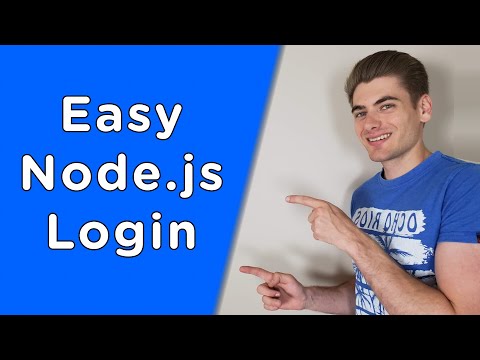 0:36:28
0:36:28
 0:11:47
0:11:47
 0:32:50
0:32:50
 0:16:15
0:16:15
 0:06:45
0:06:45
 0:23:01
0:23:01
 1:19:19
1:19:19
 0:18:01
0:18:01
 0:36:34
0:36:34
 0:48:19
0:48:19
 0:29:55
0:29:55
 1:50:04
1:50:04
 0:09:30
0:09:30
 0:52:40
0:52:40
 0:09:55
0:09:55
 0:10:08
0:10:08
 1:49:36
1:49:36
 0:14:28
0:14:28
 0:21:09
0:21:09