filmov
tv
Regex Special Characters Explained: A Comprehensive Guide | Python in Tamil

Показать описание
Regular expressions (regex) use special characters to define patterns for matching and manipulating text. These special characters have predefined meanings and are used to specify certain rules or conditions. Here are some commonly used regex special characters:
. (Dot): Matches any single character except a newline character.
* (Asterisk): Matches zero or more occurrences of the preceding character or group. For example, a* matches zero or more 'a' characters.
+ (Plus): Matches one or more occurrences of the preceding character or group. For example, a+ matches one or more 'a' characters.
? (Question Mark): Matches zero or one occurrence of the preceding character or group. For example, colou?r matches both "color" and "colour".
| (Pipe): Acts as an OR operator and matches either the expression before or after it. For example, cat|dog matches either "cat" or "dog".
[] (Character Class): Matches any single character within the brackets. For example, [aeiou] matches any vowel.
[^] (Negated Character Class): Matches any single character not within the brackets. For example, [^aeiou] matches any consonant.
() (Parentheses): Groups characters together. They can be used to apply operators or capture groups. For example, (ab)+ matches one or more occurrences of the string "ab".
{} (Curly Braces): Specifies the number of occurrences of the preceding character or group. For example, a{3} matches exactly three consecutive 'a' characters.
\ (Backslash): Escapes special characters to treat them as literal characters. For example, \. matches a period (dot) character instead of any character.
These are just a few examples of the many special characters that can be used in regular expressions. It's important to note that some characters may have different meanings depending on the context or regex engine being used.
. (Dot): Matches any single character except a newline character.
* (Asterisk): Matches zero or more occurrences of the preceding character or group. For example, a* matches zero or more 'a' characters.
+ (Plus): Matches one or more occurrences of the preceding character or group. For example, a+ matches one or more 'a' characters.
? (Question Mark): Matches zero or one occurrence of the preceding character or group. For example, colou?r matches both "color" and "colour".
| (Pipe): Acts as an OR operator and matches either the expression before or after it. For example, cat|dog matches either "cat" or "dog".
[] (Character Class): Matches any single character within the brackets. For example, [aeiou] matches any vowel.
[^] (Negated Character Class): Matches any single character not within the brackets. For example, [^aeiou] matches any consonant.
() (Parentheses): Groups characters together. They can be used to apply operators or capture groups. For example, (ab)+ matches one or more occurrences of the string "ab".
{} (Curly Braces): Specifies the number of occurrences of the preceding character or group. For example, a{3} matches exactly three consecutive 'a' characters.
\ (Backslash): Escapes special characters to treat them as literal characters. For example, \. matches a period (dot) character instead of any character.
These are just a few examples of the many special characters that can be used in regular expressions. It's important to note that some characters may have different meanings depending on the context or regex engine being used.
 0:09:22
0:09:22
![[regex_01] Learn about](https://i.ytimg.com/vi/eEHqksB6zQQ/hqdefault.jpg) 0:05:40
0:05:40
 0:07:36
0:07:36
 0:13:38
0:13:38
 0:20:52
0:20:52
 0:10:43
0:10:43
 0:07:00
0:07:00
 0:19:22
0:19:22
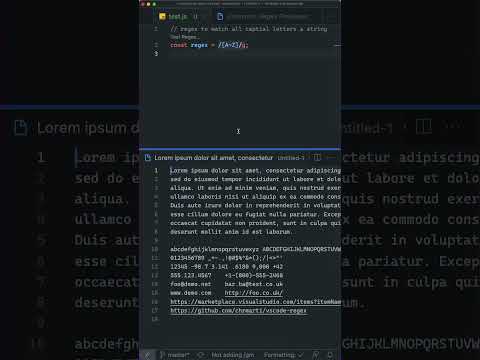 0:01:00
0:01:00
 0:09:49
0:09:49
 0:17:04
0:17:04
 0:08:04
0:08:04
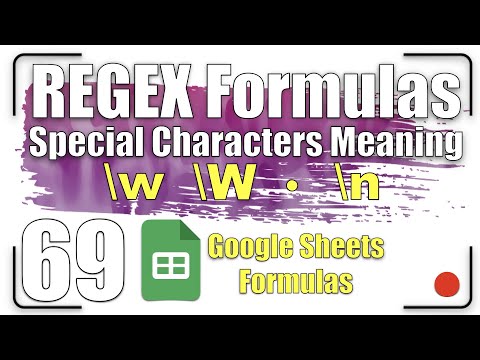 0:02:46
0:02:46
 0:16:58
0:16:58
 0:37:55
0:37:55
 0:07:08
0:07:08
 0:10:13
0:10:13
 0:07:44
0:07:44
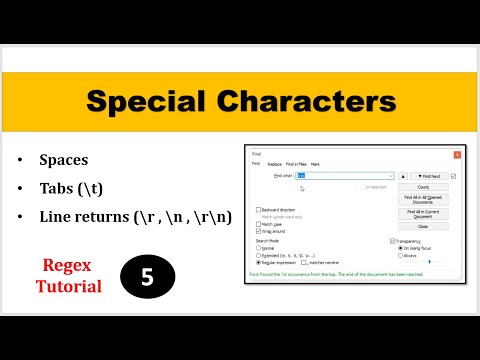 0:06:54
0:06:54
 0:09:05
0:09:05
 0:12:37
0:12:37
 0:07:02
0:07:02
 0:05:15
0:05:15
 0:01:34
0:01:34