filmov
tv
How to Indent Paragraphs in Google Docs | Customize Indents with the Ruler

Показать описание
In this video, we’ll be showing you how to indent paragraphs in Google Docs.
Indentation is a common feature of most word processors and are a great start for a paragraph or when formatting a bibliography. If you want to learn how to format your text with indentations, then this video is for you! Let’s go ahead and format this Document with indentations.
1. To indent you can simply hit the Tab key on your keyboard, but we want more control than that.
2. You will need the ruler to indent. If it’s not on, click View at the top and then Show ruler.
3. On the ruler there is an upper blue bar and a lower arrow. The upper bar controls the very first line of a paragraph and the lower arrow controls the rest of the paragraph. When you move the lower arrow the top bar also moves, so you’ll need to move the upper bar back if you want them to be different. Half an inch is a standard indentation.
4. To apply indentation to your entire document, press Ctrl+A to select all and then change the ruler indentations.
Now you can fine-tune the indentations of your paragraphs!
❓💬 What other features of Google Docs would you like to learn? Let us know in the comments below.
#HowTech #GoogleDocs
--------------------------------------------------------------------------------------------------------------
Indentation is a common feature of most word processors and are a great start for a paragraph or when formatting a bibliography. If you want to learn how to format your text with indentations, then this video is for you! Let’s go ahead and format this Document with indentations.
1. To indent you can simply hit the Tab key on your keyboard, but we want more control than that.
2. You will need the ruler to indent. If it’s not on, click View at the top and then Show ruler.
3. On the ruler there is an upper blue bar and a lower arrow. The upper bar controls the very first line of a paragraph and the lower arrow controls the rest of the paragraph. When you move the lower arrow the top bar also moves, so you’ll need to move the upper bar back if you want them to be different. Half an inch is a standard indentation.
4. To apply indentation to your entire document, press Ctrl+A to select all and then change the ruler indentations.
Now you can fine-tune the indentations of your paragraphs!
❓💬 What other features of Google Docs would you like to learn? Let us know in the comments below.
#HowTech #GoogleDocs
--------------------------------------------------------------------------------------------------------------
Комментарии
 0:04:51
0:04:51
 0:05:47
0:05:47
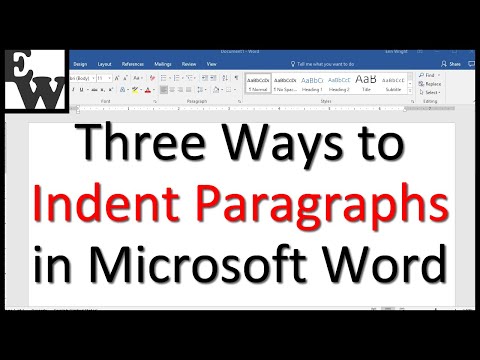 0:03:42
0:03:42
 0:02:04
0:02:04
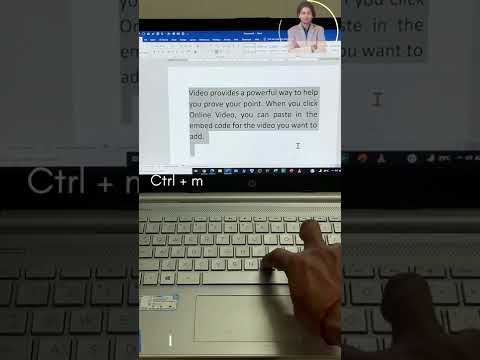 0:00:12
0:00:12
 0:01:31
0:01:31
 0:00:15
0:00:15
 0:01:13
0:01:13
 0:00:37
0:00:37
 0:00:24
0:00:24
 0:01:57
0:01:57
 0:02:36
0:02:36
 0:04:42
0:04:42
 0:00:18
0:00:18
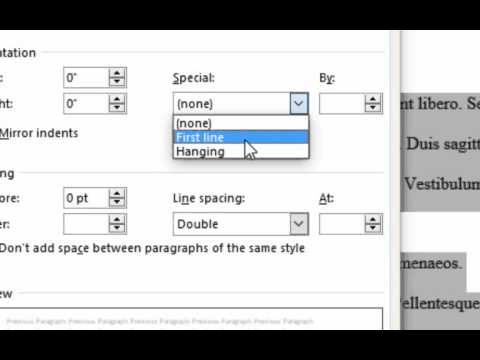 0:02:41
0:02:41
 0:01:49
0:01:49
 0:01:00
0:01:00
 0:00:10
0:00:10
 0:05:51
0:05:51
 0:04:01
0:04:01
 0:01:32
0:01:32
 0:06:24
0:06:24
 0:01:06
0:01:06
 0:11:08
0:11:08