filmov
tv
QCY T17 Mini Wireless Earbuds - Unbox, Test & Review

Показать описание
Today i'm going to Unbox, Test & Review the QCY T17 Mini Wireless Earbuds.
Inside the box you have:
1- The T17 earbuds
2- Charging case
3- USB-C charging cable
4- Different size headphones tips
5- And the user manual
Now let's have a look at the charging case.
It's small and fits easily in your pocket making it convenient to carry around.
On the back you have the charging slot to charge the case and in the front you have an LED that blinks when charging the case.
Now let's explore the earbuds.
The left one in the case is for the left ear and the right one is for the right ear.
The earbuds have a capacity of 45 milliampere hour and can last up to 7.5 hours based on normal usage.
Also, the charging case has a capacity of 400 milliampere hour and can provide 4 additional charges for the earbuds.
This means you can use the earbuds for daily use and on holidays as well.
They are IPX5 waterproof making them sweat resistant and splashproof.
They support bluetooth 5.1 providing you with a stable connection when making a phone call or when listening to music.
They also support ANC noise cancellation feature ensuring phone calls are clear from surrounding noise.
The earbuds are designed to fit the curve of the inner contour of your ears.
Each earbud weighs 4g making it comfortable to wear for a long time.
They are also stable in the ear making them convenient for sport activities such as walking and running.
Now i will show you how to connect the earbuds to your Android phone.
So on your phone go to settings.
Then tap on connected devices.
Tap on Pair New device.
Now take out the earbuds from the case.
QCY ArcBuds will appear in the list.
Tap on it to start pairing.
Then tap Pair.
All done the earbuds are now connected to my phone.
Now let's test them.
Double touch the left or right earbuds to play or pause songs
You can use the same double touch to answer and end calls.
Triple touch the right earbud to move to the next song.
Triple touch the left earbud to launch your voice assistant.
Finally, tap and hold the right earbud for 2 seconds to turn on or off ANC noise cancellation feature.
Overall these are good quality Bluetooth earbuds.
The sound is great when listening to songs, watching movies or making phone calls.
The small case and lightweight earbuds make them convenient for daily use as well as for travelling.
Also the price is excellent for what you get.
#quicktipsto
Inside the box you have:
1- The T17 earbuds
2- Charging case
3- USB-C charging cable
4- Different size headphones tips
5- And the user manual
Now let's have a look at the charging case.
It's small and fits easily in your pocket making it convenient to carry around.
On the back you have the charging slot to charge the case and in the front you have an LED that blinks when charging the case.
Now let's explore the earbuds.
The left one in the case is for the left ear and the right one is for the right ear.
The earbuds have a capacity of 45 milliampere hour and can last up to 7.5 hours based on normal usage.
Also, the charging case has a capacity of 400 milliampere hour and can provide 4 additional charges for the earbuds.
This means you can use the earbuds for daily use and on holidays as well.
They are IPX5 waterproof making them sweat resistant and splashproof.
They support bluetooth 5.1 providing you with a stable connection when making a phone call or when listening to music.
They also support ANC noise cancellation feature ensuring phone calls are clear from surrounding noise.
The earbuds are designed to fit the curve of the inner contour of your ears.
Each earbud weighs 4g making it comfortable to wear for a long time.
They are also stable in the ear making them convenient for sport activities such as walking and running.
Now i will show you how to connect the earbuds to your Android phone.
So on your phone go to settings.
Then tap on connected devices.
Tap on Pair New device.
Now take out the earbuds from the case.
QCY ArcBuds will appear in the list.
Tap on it to start pairing.
Then tap Pair.
All done the earbuds are now connected to my phone.
Now let's test them.
Double touch the left or right earbuds to play or pause songs
You can use the same double touch to answer and end calls.
Triple touch the right earbud to move to the next song.
Triple touch the left earbud to launch your voice assistant.
Finally, tap and hold the right earbud for 2 seconds to turn on or off ANC noise cancellation feature.
Overall these are good quality Bluetooth earbuds.
The sound is great when listening to songs, watching movies or making phone calls.
The small case and lightweight earbuds make them convenient for daily use as well as for travelling.
Also the price is excellent for what you get.
#quicktipsto
 0:03:22
0:03:22
 0:09:19
0:09:19
 0:01:24
0:01:24
 0:00:16
0:00:16
 0:06:53
0:06:53
 0:05:38
0:05:38
 0:06:21
0:06:21
 0:04:08
0:04:08
 0:01:24
0:01:24
 0:01:19
0:01:19
 0:00:15
0:00:15
 0:04:44
0:04:44
 0:03:54
0:03:54
 0:01:34
0:01:34
 0:04:15
0:04:15
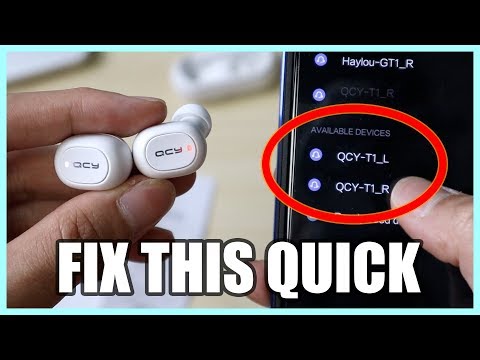 0:02:18
0:02:18
 0:10:57
0:10:57
 0:05:59
0:05:59
 0:07:41
0:07:41
 0:08:30
0:08:30
 0:00:27
0:00:27
 0:00:28
0:00:28
 0:11:42
0:11:42
 0:00:53
0:00:53