filmov
tv
Skewed Border animation on hover | UI Design | HTML CSS

Показать описание
In this video we will see how to make skewed border animation on hover using html and css.
#skewedborder #html #css
css:
*{
margin: 0;
padding: 0;
box-sizing: border-box;
font-family: Calibri, 'Trebuchet MS', sans-serif;
outline: none;
}
body{
height: 100vh;
display: flex;
justify-content: center;
align-items: center;
background: black;
}
.container{
position: relative;
width: 300px;
height: 400px;
background: linear-gradient(235deg , #f74f58 , black , rgb(108, 236, 136));
padding: 20px 30px;
text-align: center;
z-index: 1;
overflow: hidden;
}
img{
height: 100px;
width: 100px;
border-radius: 50%;
}
h1{
color: rgba(250, 202, 202, 0.8);
margin-top: 10px;
font-size: 2rem;
}
p{
color: rgba(104, 75, 75, 0.767);
font-size: 20px;
margin-top: 10px;
}
.details{
font-size: 14px;
align-items: justify;
color: ghostwhite;
margin-top: 10px;
}
.container::before{
content: '';
position: absolute;
top: 0;
left: 0;
width: 100%;
height: 100%;
background: linear-gradient(235deg , #e939e5 , black , cyan);
z-index: -1;
transition:all ease-in-out 2s;
}
.container::after{
content: '';
position: absolute;
top: 3px;
bottom: 3px;
left: 3px ;
right: 3px ;
background: black;
z-index: -1;
}
.container:hover::before{
transform: rotate(74deg);
}
For more such videos click link below:
***************************************************************************************
***************************************************************************************
tags: #webdevelopment #html #css #javascript
#skewedborder #html #css
css:
*{
margin: 0;
padding: 0;
box-sizing: border-box;
font-family: Calibri, 'Trebuchet MS', sans-serif;
outline: none;
}
body{
height: 100vh;
display: flex;
justify-content: center;
align-items: center;
background: black;
}
.container{
position: relative;
width: 300px;
height: 400px;
background: linear-gradient(235deg , #f74f58 , black , rgb(108, 236, 136));
padding: 20px 30px;
text-align: center;
z-index: 1;
overflow: hidden;
}
img{
height: 100px;
width: 100px;
border-radius: 50%;
}
h1{
color: rgba(250, 202, 202, 0.8);
margin-top: 10px;
font-size: 2rem;
}
p{
color: rgba(104, 75, 75, 0.767);
font-size: 20px;
margin-top: 10px;
}
.details{
font-size: 14px;
align-items: justify;
color: ghostwhite;
margin-top: 10px;
}
.container::before{
content: '';
position: absolute;
top: 0;
left: 0;
width: 100%;
height: 100%;
background: linear-gradient(235deg , #e939e5 , black , cyan);
z-index: -1;
transition:all ease-in-out 2s;
}
.container::after{
content: '';
position: absolute;
top: 3px;
bottom: 3px;
left: 3px ;
right: 3px ;
background: black;
z-index: -1;
}
.container:hover::before{
transform: rotate(74deg);
}
For more such videos click link below:
***************************************************************************************
***************************************************************************************
tags: #webdevelopment #html #css #javascript
 0:08:16
0:08:16
 0:06:01
0:06:01
 0:10:28
0:10:28
 0:00:37
0:00:37
 0:05:15
0:05:15
 0:06:54
0:06:54
 0:07:48
0:07:48
 0:09:15
0:09:15
 0:05:42
0:05:42
 0:08:46
0:08:46
 0:05:54
0:05:54
 0:10:33
0:10:33
 0:10:45
0:10:45
 0:05:41
0:05:41
 0:03:00
0:03:00
 0:12:43
0:12:43
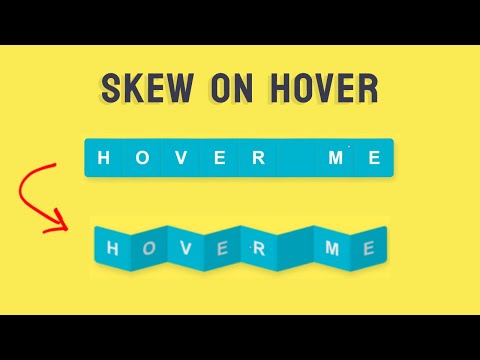 0:06:07
0:06:07
 0:08:20
0:08:20
 0:04:36
0:04:36
 0:08:53
0:08:53
 0:11:36
0:11:36
 0:17:58
0:17:58
 0:01:41
0:01:41
 0:13:17
0:13:17