filmov
tv
09b Basics of Roto - Adding Detail [Mocha Essentials]

Показать описание
As the project gets bigger, the need for organization gets greater. We begin to group tracks, completed and in progress masks into separate folders. We also learn about how to use those folders to manage and streamline our workflow.
The other focus of this exercise is to start exploring the other shape tools Mocha has available. And core animation techniques for getting great results with the fewest number of keyframes.
Your roto skills will be improving at the end of this exercise, and you will have a better understanding of how to work with multiple layers.
Chapter List
00:00 Start
00:33 The importance of keyframes placement
02:40 Organizing multiple layers
05:08 Groups, Visibility and Processing
08:02 Exploring the shape tools
11:50 Correcting the shape from big to small
#borisfx #mocha #motiontracking
The other focus of this exercise is to start exploring the other shape tools Mocha has available. And core animation techniques for getting great results with the fewest number of keyframes.
Your roto skills will be improving at the end of this exercise, and you will have a better understanding of how to work with multiple layers.
Chapter List
00:00 Start
00:33 The importance of keyframes placement
02:40 Organizing multiple layers
05:08 Groups, Visibility and Processing
08:02 Exploring the shape tools
11:50 Correcting the shape from big to small
#borisfx #mocha #motiontracking
09b Basics of Roto - Adding Detail [Mocha Essentials]
09a Basics of Roto - Getting Started [Mocha Essentials]
10e More Basics of Roto - Faces [Mocha Essentials]
09c Basics of Roto - Hands [Mocha Essentials]
Fundamentals of Mocha - 09b - Stabilization in Final Cut Pro & Motion
Did pencils really need to evolve like this?? #amazon #amazonfinds #amazonhome #amazonlife
What is thermoforming?
15a PowerMesh for Rotoscoping [Mocha Essentials]
11 Rotoscoping - Using Masks [Mocha Essentials]
Parte 2 lol1000-9bk lrl11000-9bk y scsl4500-9b lijadora orbital roto orbital y circular Lusqtoff
Nueva lol1000-9bk lrl11000-9bk y scsl4500-9b lijadora orbital roto orbital y circular Lusqtoff
Fundamentals of Mocha - 10 - Mask Shapes and Rotoscoping Part 1
WWI Rotary Engine
How a broken, screwed-up life can be beautiful (Kintsugi)
My first 5x 9b’s routes | Jorge Díaz-Rullo
California Zone 10 Garden Plants 🌺
What I Wish I Knew BEFORE I Got A Greenhouse
How a Fluid coupling works
Fundamentals of Mocha - 11 - Mask Shapes and Rotoscoping Part 2
Zaramay - Freestyle Session #9 (One Shot by @Luguezprod)
InfoComm 2016: SKB Cases Intros iSeries 3i-5616-9B-E Case
Fundamentals of Mocha - 09a - Stabilization in After Effects
How to get carpentry 50 easy!
Roto-agro
Комментарии
 0:19:10
0:19:10
 0:15:08
0:15:08
 0:20:14
0:20:14
 0:18:23
0:18:23
 0:19:21
0:19:21
 0:00:22
0:00:22
 0:00:46
0:00:46
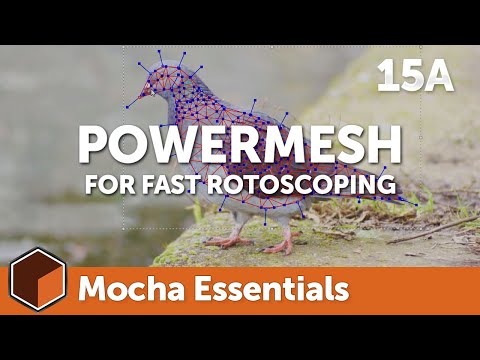 0:08:00
0:08:00
 0:16:59
0:16:59
 0:03:01
0:03:01
 0:03:01
0:03:01
 0:25:58
0:25:58
 0:00:22
0:00:22
 0:18:16
0:18:16
 0:01:00
0:01:00
 0:02:11
0:02:11
 0:12:17
0:12:17
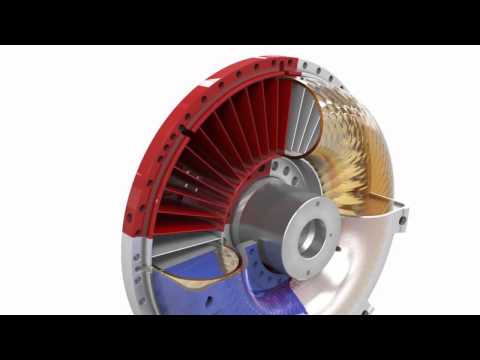 0:02:00
0:02:00
 0:23:51
0:23:51
 0:04:00
0:04:00
 0:01:04
0:01:04
 0:12:50
0:12:50
 0:01:53
0:01:53
 0:00:33
0:00:33