filmov
tv
append rows to a pandas dataframe without making a new copy

Показать описание
## Appending Rows to a Pandas DataFrame Efficiently: Avoiding Unnecessary Copies
This tutorial will explore different methods for appending rows to a Pandas DataFrame while minimizing or eliminating unnecessary copies. We'll cover best practices and illustrate them with practical code examples.
**Methods to Avoid Unnecessary Copies**
Here are several techniques to append rows efficiently, avoiding or minimizing copies:
1. **Appending to a List and Concatenating Once:**
This is generally the *most* efficient approach for appending a large number of rows, especially when performance is critical. Instead of appending directly to the DataFrame, you accumulate the new rows in a Python list, and then concatenate the entire list to the DataFrame *once* at the end.
**Explanation:**
* We initialize an empty DataFrame (or use your existing DataFrame).
* `rows_to_append` is a standard Python list. We iterate and create dictionaries representing the new rows. Appending to a list is very fast.
* `pd.DataFrame(rows_to_append)` converts the list of dictionaries into a new DataFrame. This ...
#python #python #python
This tutorial will explore different methods for appending rows to a Pandas DataFrame while minimizing or eliminating unnecessary copies. We'll cover best practices and illustrate them with practical code examples.
**Methods to Avoid Unnecessary Copies**
Here are several techniques to append rows efficiently, avoiding or minimizing copies:
1. **Appending to a List and Concatenating Once:**
This is generally the *most* efficient approach for appending a large number of rows, especially when performance is critical. Instead of appending directly to the DataFrame, you accumulate the new rows in a Python list, and then concatenate the entire list to the DataFrame *once* at the end.
**Explanation:**
* We initialize an empty DataFrame (or use your existing DataFrame).
* `rows_to_append` is a standard Python list. We iterate and create dictionaries representing the new rows. Appending to a list is very fast.
* `pd.DataFrame(rows_to_append)` converts the list of dictionaries into a new DataFrame. This ...
#python #python #python
 0:04:09
0:04:09
 0:14:43
0:14:43
 0:03:22
0:03:22
 0:05:02
0:05:02
 0:03:48
0:03:48
 0:03:57
0:03:57
 0:07:28
0:07:28
 0:07:40
0:07:40
 0:16:55
0:16:55
 0:03:19
0:03:19
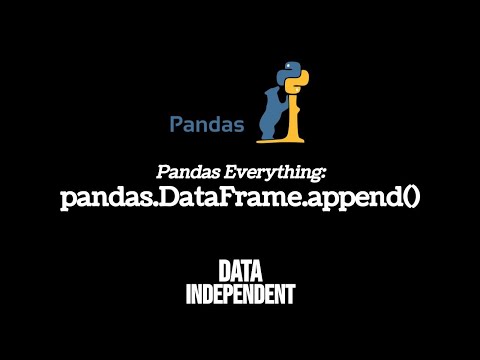 0:04:44
0:04:44
 0:04:00
0:04:00
 0:08:31
0:08:31
 0:06:42
0:06:42
 0:13:36
0:13:36
 0:08:53
0:08:53
 0:01:12
0:01:12
 0:40:03
0:40:03
 0:00:48
0:00:48
 0:01:09
0:01:09
 0:08:02
0:08:02
 0:01:29
0:01:29
 0:01:44
0:01:44
 0:22:09
0:22:09