filmov
tv
Ready for ZBrush 4 R2? Basics of Material System Part 1
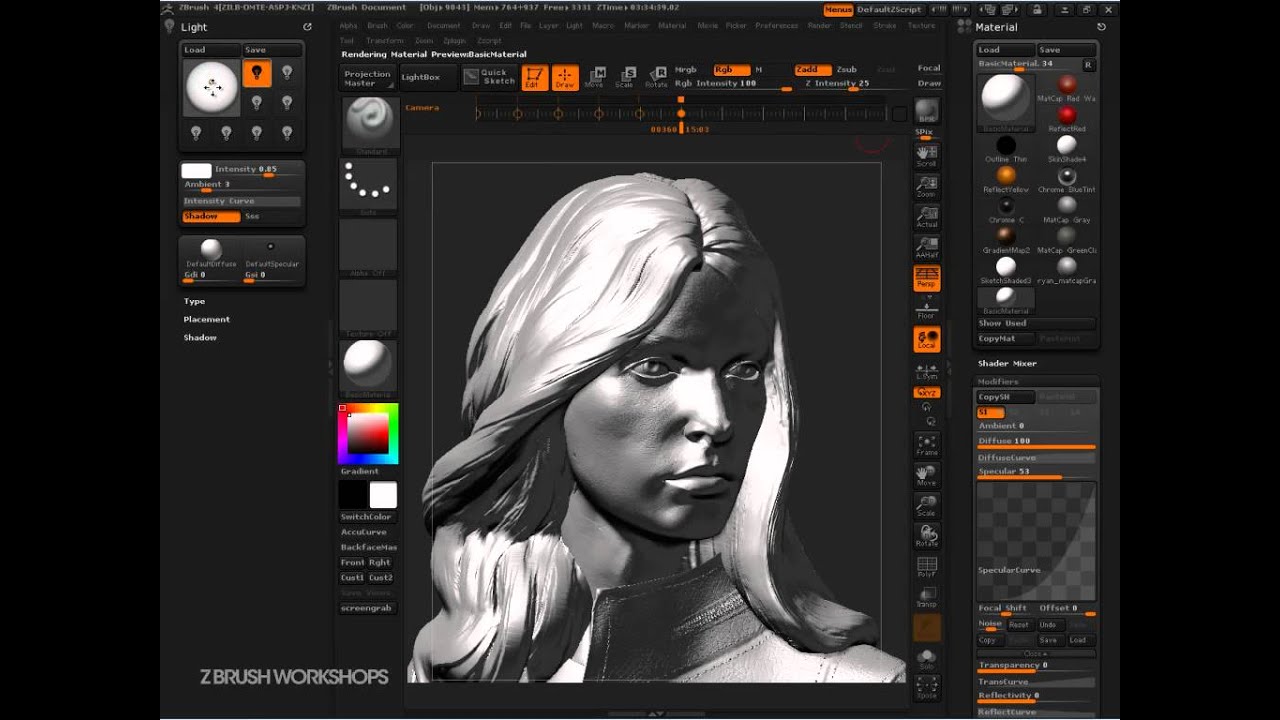
Показать описание
Are you ready for ZBrush 4 R2? This is an old school look at the materials system which is about to get a massive upgrade by Pixologic.
Make sure you know the old stuff so you can be ready for the new. All of this is also covered in our Introduction to ZBrush 4 workshop here:
Ryan
Ready for ZBrush 4 R2? Basics of Material System Part 1
Ready for ZBrush 4 R2? Basics of Material System Part 2
ZBrush 4 R2: How To Create Lens Blur
ZBrush 4 R2 DynaMesh sphere
ZBrush 4R2: Creating a Simple Presentation Material
ZBrush 4R2 setting up studio lights on a Car Tutorial
Fast modeling of a simple base mesh for Hand In zBrush 4R2
ZBrush 4R2 Tip # 2: Eye Lids
ZBrush 4R2
Introduction to Zbrush 4 R2 - Dynamesh
ZBrush 4R2 - 02
Weekly speed sculpt using ZBrush 4 R2 Dynamesh Test 2 Timelapse
Male Busts speed Sculpted in Zbrush 4 R2
Zbrush 4 r2 time-lapse face study WIP
ZBrush 4R2 - Turntable
Zbrush 4r2: Using Dynamesh
ZBrush 4 R2 - nowości (1/11) - Dynamesh
Zbrush 4 R2 face study time lapse sculpt.
Zbrush 4 r2 speed sculpting Two Face using Dynamesh
zbrush 4 r2 part 2 Of daily speed sculpt
ZBrush 4R2 Tip # 3: What is Clay Polish?
Zbrush 4 r2 Polypaint test wip
Zbrush 4 R2 Dynamesh sketch test PART 1 of 2
Zbrush 4R2 Dynamesh 2 Adding and Subtracting.mp4
Комментарии
 0:13:26
0:13:26
 0:10:29
0:10:29
 0:06:46
0:06:46
 0:04:21
0:04:21
 0:18:33
0:18:33
 0:26:30
0:26:30
 0:01:48
0:01:48
 0:05:05
0:05:05
 0:13:43
0:13:43
 0:16:49
0:16:49
 0:00:39
0:00:39
 0:09:06
0:09:06
 0:00:29
0:00:29
 0:11:38
0:11:38
 0:00:17
0:00:17
 0:09:12
0:09:12
 0:21:15
0:21:15
 0:15:16
0:15:16
 0:06:39
0:06:39
 0:05:32
0:05:32
 0:05:28
0:05:28
 0:00:42
0:00:42
 0:04:30
0:04:30
 0:04:56
0:04:56