filmov
tv
6. Creating Category Page in Inventory Management System | Python Tkinter & MySQL Tutorial

Показать описание
In this video, I will show you how to create a category section in our Inventory Management System using Python, Tkinter, and MySQL. We'll add functionality to the Add, Delete, and Clear buttons, making it easy to manage categories in the system.
Images:
Complete Source Code:
For any query -
👉 Instagram: @coding_lifestyle_4u
⏱️ Timestamps:
0:00 - Introduction
0:47 - Designing the Category Page
21:20 - Adding Functionality to the "Add" Button
32:40 - Implementing the "Clear" Button Functionality
36:00 - Setting Up the "Delete" Button
41:36 - Conclusion
#inventorymanagementsoftware #inventorysystem #pythonguitutorial #pythongui #pythonmysql #mysqlproject #pythonforbeginners #pythontkinter #python #mysqldatabase #dbmsproject #dbmsminiproject
Images:
Complete Source Code:
For any query -
👉 Instagram: @coding_lifestyle_4u
⏱️ Timestamps:
0:00 - Introduction
0:47 - Designing the Category Page
21:20 - Adding Functionality to the "Add" Button
32:40 - Implementing the "Clear" Button Functionality
36:00 - Setting Up the "Delete" Button
41:36 - Conclusion
#inventorymanagementsoftware #inventorysystem #pythonguitutorial #pythongui #pythonmysql #mysqlproject #pythonforbeginners #pythontkinter #python #mysqldatabase #dbmsproject #dbmsminiproject
6. Creating Category Page in Inventory Management System | Python Tkinter & MySQL Tutorial
6. Create individual category page | Create a Commerce.js store with Svelte
#6. Create categories index page | Create a Gatsby store with Commerce.js
#6. Create categories index page | Create a Nuxt.js store with Commerce.js
Newspaper 6 Tutorial - How to customize categories
Categories (Shopware 6 Tutorial EN)
OpenCart Lesson 6: Creating Categories
#6. Create categories index page | Create a Next.js store with Commerce.js
Maximizing Productivity for Moms | The Tarbiyah Project Podcast | Sara Qureshi | Taskeen Jamal
How to Make Classified Website with Laravel 8 - #6 Create Categories Model and Migration
PART 6- create a dynamic category pages
6. Creating a product and adding it to a category | Flexumshop.com
How to create Categories in Shopware || Add Categories in Shopware 6
#6 Admin panel: categories
6. How to set woocommerce shop category - Sayara - Auto Parts Store WooCommerce WordPress Theme
6. Create Course and Category
Laravel 6 create subcategory for category and save it into database Laravel Bootstrap 4 (Part 6)
How to adding categories on Prestashop 1.6 beginner tutorial #6
Optimize the Category page in wordpress #13-6
Part 6 : How To Creating Product Categories in Website - Web Company
WordPress Categories & Tags - Video Tutorial Series No.6
#6 How to create categories in WordPress
Video 6 How to create a subcategory from the backend Category inside a category
Video #6 - Creating and Adding Thumbnail Images to the Featured Category Sections
Комментарии
 0:41:55
0:41:55
 0:02:47
0:02:47
 0:02:20
0:02:20
 0:01:13
0:01:13
 0:02:17
0:02:17
 0:06:34
0:06:34
 0:12:50
0:12:50
 0:01:08
0:01:08
 0:59:13
0:59:13
 0:17:12
0:17:12
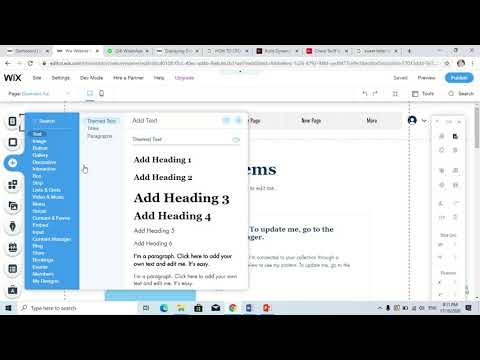 0:08:04
0:08:04
 0:01:17
0:01:17
 0:02:50
0:02:50
 0:02:22
0:02:22
 0:03:33
0:03:33
 0:16:02
0:16:02
 0:16:50
0:16:50
 0:09:35
0:09:35
 0:20:20
0:20:20
 0:02:56
0:02:56
 0:12:26
0:12:26
 0:03:11
0:03:11
 0:03:00
0:03:00
 0:08:53
0:08:53