filmov
tv
How to use the Silhouette Pick-Me-Up®
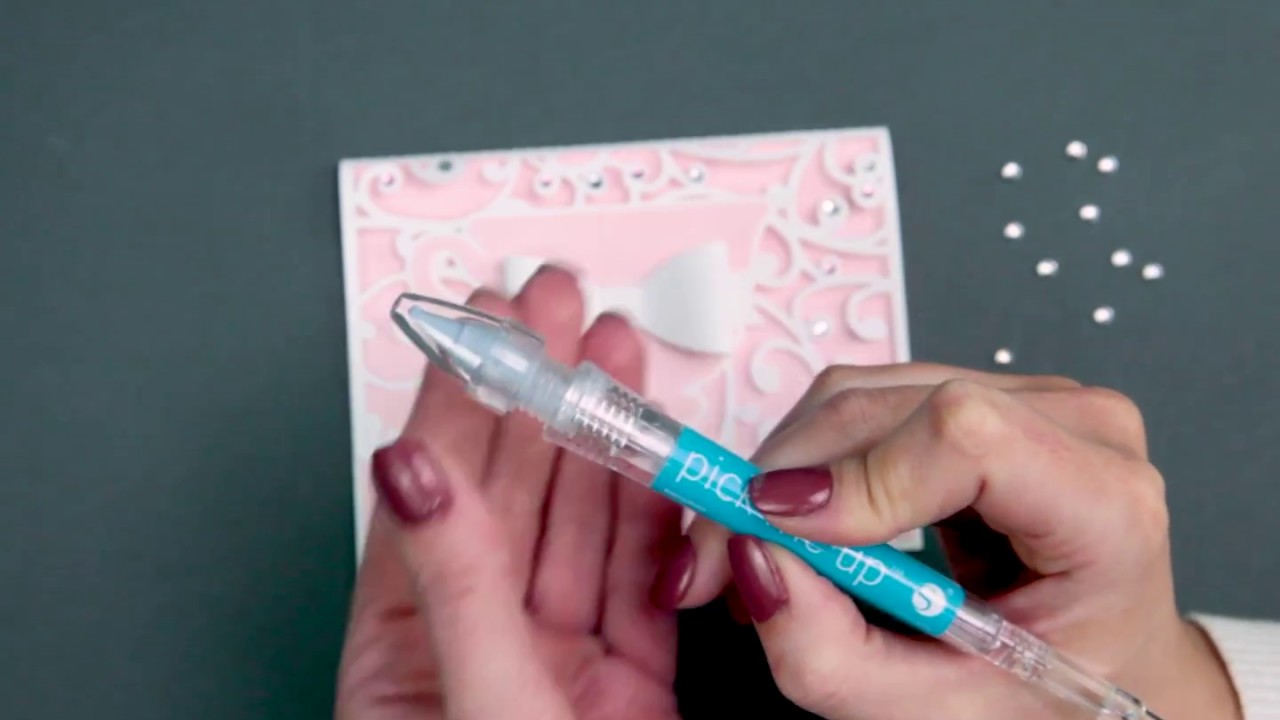
Показать описание
The Pick-Me-Up® tool has a tacky tip for picking up and placing small objects, like paper pieces and rhinestones. The tool tip can be twisted to expose further sticky tack material as it begins to wear down. It also has a removable stylus on the back of the tool so that you can press small paper pieces into place to help release them from the tool's tacky grip.
Getting Started with Your Silhouette Cameo® 4
Silhouette Studio Tutorial for Beginners - Complete Walk through
Setting up your Silhouette CAMEO®
🤩 Introduction To Silhouette Studio For Beginners
Silhouette Studio Tutorial for Beginners | Step-by-Step Guide and Tips
✨ Introduction to the Silhouette Cameo 4 for Beginners
How To Use a Silhouette Cameo 3 - Vinyl Cutter Tutorial
Silhouette Print & Cut Quick Tutorial for Etsy Stickers | Design Studio #cameo4 #cameo3 #silhoue...
Layering Metallic Puff Heat Transfer Vinyl for Beginners
How to Print and Cut | Silhouette Cameo | Start to Finish
How to use the Silhouette Pick-Me-Up®
How to Print and Cut with Silhouette Studio | Tutorial for Beginners
🤩 Top 10 Silhouette Tips and Tricks for Beginners
How I Make My Sticker Sheets! ✨ Silhouette Cameo 4 Tutorial #stickersheets #kawaiiart
Silhouette Studio Tutorial how to use Silhouette Studio
How to Use the Silhouette Go Mobile App
Transform Images into Cut Files: The Ultimate Silhouette Studio Tutorial
🖨 How to Print and Cut with Silhouette Cameo
✂️ How To Make T shirts With Your Silhouette
Silhouette Studio Tips & Tricks | Beginner Friendly!
How to Get Started with Your Silhouette Cameo 4 or Portrait 3: Beginner's Guide to Your First C...
Intro to Silhouette Studio for Beginners: Learn the Silhouette Software Basics!
How To Create Offsets and Outlines In Silhouette Studio
Tracing in Silhouette Studio - A Complete Walkthrough
Комментарии
 0:02:39
0:02:39
 0:17:55
0:17:55
 0:04:10
0:04:10
 0:30:42
0:30:42
 0:29:01
0:29:01
 0:24:36
0:24:36
 0:06:11
0:06:11
 0:00:46
0:00:46
 0:11:06
0:11:06
 0:16:03
0:16:03
 0:00:28
0:00:28
 0:28:31
0:28:31
 0:13:19
0:13:19
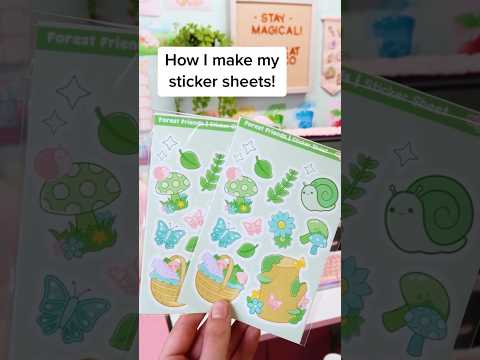 0:01:00
0:01:00
 0:19:53
0:19:53
 0:04:14
0:04:14
 0:13:31
0:13:31
 0:00:16
0:00:16
 0:00:31
0:00:31
 0:26:21
0:26:21
 0:12:59
0:12:59
 0:27:54
0:27:54
 0:07:09
0:07:09
 0:08:19
0:08:19