filmov
tv
[C#] Download a File and Execute Immediately Using WebClient Control

Показать описание
In this tutorial I am teaching you how to download a file using the WebClient control and then executing it immediately. The progressbar is also put into effect here. This is C#.
- AssWh00ping101
- AssWh00ping101
How to Download a File using C.mp4
#29: C File Handling | C Programming for Beginners
[C#] Download a File and Execute Immediately Using WebClient Control
Simple C, C++ Program to download a file from internet URL
How to Download a File - C Sharp C# Visual Studio 2008
File APIs , Directory APIs and download sample link in C program!!!
How to Download a File using C www Quack Ware com
[C#] Tools Download List file from Internet
source file not compiled c++ error | source file not compiled dev c windows 10
What is a C-File and How Do You Obtain It?
Download and Install Office 2024 From Microsoft for free | Genuine Version | Office 2024
Graphics.h Header File Setup for C and C++ [CODEBLOCKS] [WINDOWS]
C program to read an integer and store them in a file.
🔥HOW TO SAVE C FILE ON DESKTOP IN TURBO C COMPILER🔥🔥|very easy step||every C learner must watch it🔥|...
Скачивание файла по ссылке на C \ C++ | https | culr | libcurl | Download file from link...
Download plain-text file with the WebClient Class (C#)
dev c++ creating new c file #coding #devc++
[SOLVED] HOW TO SOLVE SOURCE FILE NOT COMPLETED ERROR IN DEV C ++ With English Sub Titles
create a new file in codeblock application/sample c program#programminginc #learning #beginners
How to convert .cpp or .c file to .pdf
59.Find,Search a file and Directory - Windows System Programming in C/C++
Install VS Code In 2 Minutes | Windows & Mac | English
C Programming Tutorial for Beginners
Coding C How to save a program file using Coding C
Комментарии
 0:04:49
0:04:49
 0:11:45
0:11:45
![[C#] Download a](https://i.ytimg.com/vi/l-I9dvj__dE/hqdefault.jpg) 0:12:49
0:12:49
 0:03:30
0:03:30
 0:04:49
0:04:49
 0:30:32
0:30:32
 0:04:49
0:04:49
![[C#] Tools Download](https://i.ytimg.com/vi/qgvCtK88dRw/hqdefault.jpg) 0:01:31
0:01:31
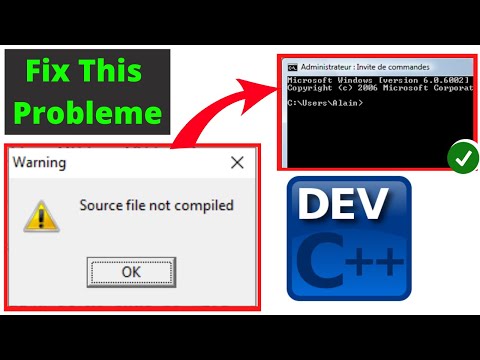 0:01:48
0:01:48
 0:05:00
0:05:00
 0:04:06
0:04:06
 0:02:56
0:02:56
 0:00:19
0:00:19
 0:01:29
0:01:29
 0:06:48
0:06:48
 0:06:56
0:06:56
 0:00:35
0:00:35
![[SOLVED] HOW TO](https://i.ytimg.com/vi/g3LVmxvyVJg/hqdefault.jpg) 0:04:55
0:04:55
 0:00:16
0:00:16
 0:01:46
0:01:46
 0:11:27
0:11:27
 0:04:56
0:04:56
 3:46:13
3:46:13
 0:04:08
0:04:08