filmov
tv
52 What Are GPOs and the GPMC

Показать описание
### What Are Group Policy Objects (GPOs)?
**Group Policy Objects (GPOs)** are a powerful feature of Active Directory (AD) that allow administrators to manage and configure operating system settings, application settings, and user preferences in a centralized manner. GPOs enable the enforcement of security settings, software installations, and various configurations across users and computers within a domain.
---
### Key Features of GPOs
1. **Centralized Management**: GPOs allow administrators to define and enforce settings for users and computers from a single location.
2. **Hierarchy and Inheritance**: GPOs can be linked to sites, domains, or organizational units (OUs), and settings can be inherited by child objects, simplifying management.
3. **Security and Compliance**: GPOs help ensure compliance with organizational policies by enforcing security settings and restricting user actions.
4. **User and Computer Configuration**: GPOs can be divided into two main categories:
- **User Configuration**: Settings that apply to user accounts, such as desktop settings, application settings, and folder redirection.
- **Computer Configuration**: Settings that apply to computer accounts, such as security policies, software installation, and system settings.
---
### What is the Group Policy Management Console (GPMC)?
The **Group Policy Management Console (GPMC)** is a Microsoft Management Console (MMC) application that provides a unified interface for managing GPOs in an Active Directory environment. GPMC simplifies the management of group policies and offers advanced features for administrators.
---
### Key Features of GPMC
1. **GPO Creation and Editing**: Administrators can create new GPOs or edit existing ones through a user-friendly interface.
2. **Linking and Unlinking GPOs**: Easily link GPOs to OUs, domains, or sites, as well as unlink them when they are no longer needed.
3. **GPO Modeling and Results**:
- **Group Policy Modeling**: Simulate the effect of GPOs before applying them to determine how they will affect users and computers.
- **Group Policy Results**: View the resultant set of policies applied to a specific user or computer, helping troubleshoot and verify policy application.
4. **Security Filtering**: Control which users or computers a GPO applies to by specifying security groups.
5. **Backup and Restore**: GPMC allows administrators to back up GPOs for safekeeping and restore them when necessary.
---
### Conclusion
GPOs and the Group Policy Management Console are essential tools for managing and enforcing settings in an Active Directory environment. They help ensure consistent configurations, enhance security, and simplify administrative tasks. By mastering GPOs and GPMC, administrators can effectively control their organization's IT environment. If you have any questions or need further details, feel free to ask!
**Group Policy Objects (GPOs)** are a powerful feature of Active Directory (AD) that allow administrators to manage and configure operating system settings, application settings, and user preferences in a centralized manner. GPOs enable the enforcement of security settings, software installations, and various configurations across users and computers within a domain.
---
### Key Features of GPOs
1. **Centralized Management**: GPOs allow administrators to define and enforce settings for users and computers from a single location.
2. **Hierarchy and Inheritance**: GPOs can be linked to sites, domains, or organizational units (OUs), and settings can be inherited by child objects, simplifying management.
3. **Security and Compliance**: GPOs help ensure compliance with organizational policies by enforcing security settings and restricting user actions.
4. **User and Computer Configuration**: GPOs can be divided into two main categories:
- **User Configuration**: Settings that apply to user accounts, such as desktop settings, application settings, and folder redirection.
- **Computer Configuration**: Settings that apply to computer accounts, such as security policies, software installation, and system settings.
---
### What is the Group Policy Management Console (GPMC)?
The **Group Policy Management Console (GPMC)** is a Microsoft Management Console (MMC) application that provides a unified interface for managing GPOs in an Active Directory environment. GPMC simplifies the management of group policies and offers advanced features for administrators.
---
### Key Features of GPMC
1. **GPO Creation and Editing**: Administrators can create new GPOs or edit existing ones through a user-friendly interface.
2. **Linking and Unlinking GPOs**: Easily link GPOs to OUs, domains, or sites, as well as unlink them when they are no longer needed.
3. **GPO Modeling and Results**:
- **Group Policy Modeling**: Simulate the effect of GPOs before applying them to determine how they will affect users and computers.
- **Group Policy Results**: View the resultant set of policies applied to a specific user or computer, helping troubleshoot and verify policy application.
4. **Security Filtering**: Control which users or computers a GPO applies to by specifying security groups.
5. **Backup and Restore**: GPMC allows administrators to back up GPOs for safekeeping and restore them when necessary.
---
### Conclusion
GPOs and the Group Policy Management Console are essential tools for managing and enforcing settings in an Active Directory environment. They help ensure consistent configurations, enhance security, and simplify administrative tasks. By mastering GPOs and GPMC, administrators can effectively control their organization's IT environment. If you have any questions or need further details, feel free to ask!
 0:05:04
0:05:04
 0:07:37
0:07:37
 0:51:56
0:51:56
 0:08:52
0:08:52
 0:05:11
0:05:11
 0:10:23
0:10:23
 0:08:52
0:08:52
 0:52:59
0:52:59
 0:03:55
0:03:55
 0:07:51
0:07:51
 0:30:55
0:30:55
 0:12:01
0:12:01
 0:18:52
0:18:52
 0:05:04
0:05:04
 0:04:12
0:04:12
![[WINDOWS] Active Directory](https://i.ytimg.com/vi/x9f68lJFfRI/hqdefault.jpg) 0:19:52
0:19:52
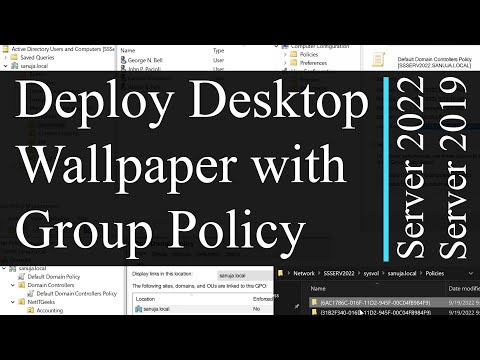 0:10:54
0:10:54
 0:09:44
0:09:44
 0:08:44
0:08:44
 1:05:18
1:05:18
 0:03:14
0:03:14
 0:11:25
0:11:25
 0:10:56
0:10:56
 0:02:42
0:02:42