filmov
tv
Dialog windows and a new custom form dialog in Power Automate Desktop
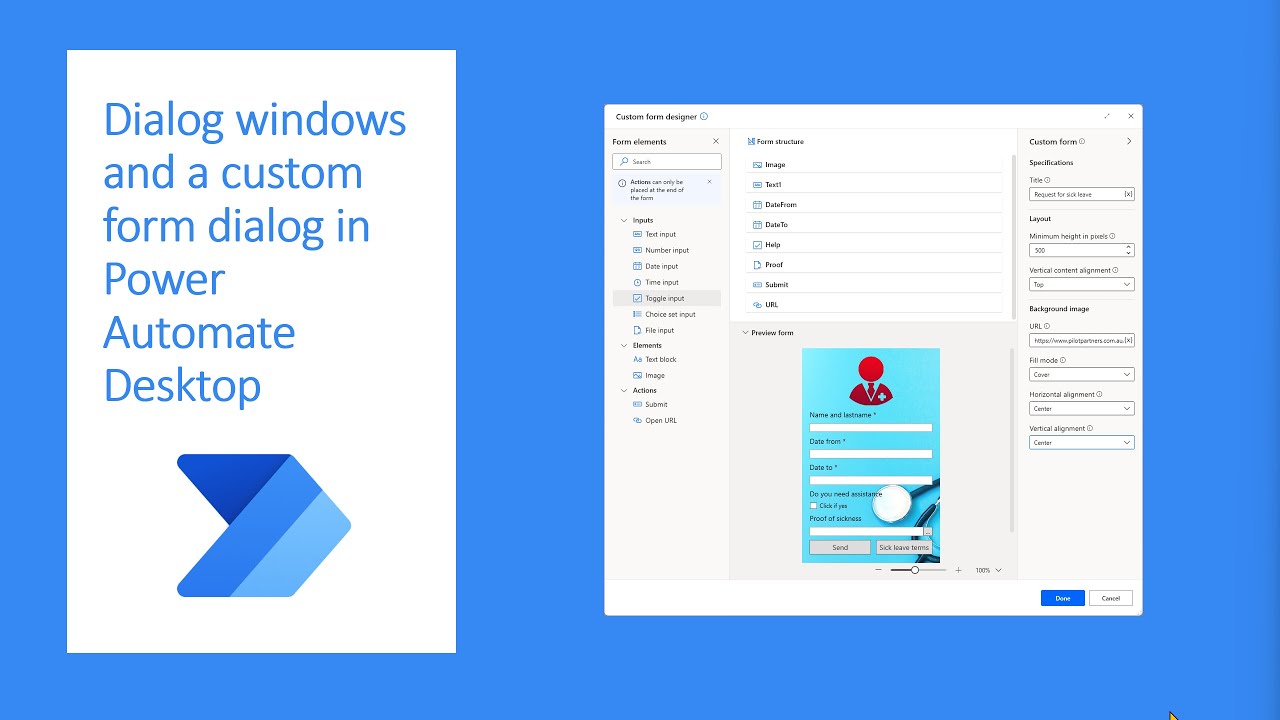
Показать описание
In this video I would like to walk you through the possible dialog boxes we have in Power Automate Desktop plus to showcase the newest addition - Display custom form action, that is using Adaptive Cards!
Chapters:
0:00 Intro
0:58 Dialog message action details
2:08 Display input dialog action details
4:10 Display select date dialog action details
5:35 Display select from list dialog details
8:30 Display select file dialog details
9:50 Display select folder dialog details
10:50 Display custom form action details
23:50 How dialog boxes work?
27:50 Display custom form in action
31:20 Wrap-up!
Chapters:
0:00 Intro
0:58 Dialog message action details
2:08 Display input dialog action details
4:10 Display select date dialog action details
5:35 Display select from list dialog details
8:30 Display select file dialog details
9:50 Display select folder dialog details
10:50 Display custom form action details
23:50 How dialog boxes work?
27:50 Display custom form in action
31:20 Wrap-up!
Dialog windows and a new custom form dialog in Power Automate Desktop
Blame Me: I Worked on the Windows Progress Dialog!
Word can't do this because the dialog box is open
New Windows Firewall Dialog Design in Windows 11
MVVM Dialogs: Showing Dialogs in an MVVM Application with a Dialog Service
How to Enable New Taskbar Settings and Open With Dialog in Windows 11 22635.3790
🔴 Windows 11 24H2: All NEW features complete guide (Official)
Windows 11 Update: New Paint App with Improved Dialog Windows and More
New Windows 11 Build 22635.3936 - New Open With Dialog, New Settings Changes and Fixes (Beta)
How to Launch Run Dialog Box in Windows 10
Use Old Style New Document Dialog Box in Photoshop
New Dialog UI for Going Back to Earlier Build in Windows 11 25247 (How to Enable)
Windows 11 (Dev Channel, 25267) - new consistent Firewall dialog box
How to Enable New Dialog UI for Reset This PC in Windows 11 25231
Enable New Dialog UI 'Rename This PC & 'Date-Time' in Windows 11 - 25201
New Windows 11 Build 25276 – New Apple Apps, New Dialog, New Features, Security, and Fixes (Dev)
Three Ways to Open Run Dialog Box in Windows 10
Windows 11 Modern RUN Dialog!
how to make a dialogue box in c# winform | Generate Dialogue box in c# winform
How to Enable the New Open With Dialog on Windows 11
Open Save New Dialog Box Missing in AutoCAD Map 3d, Doesn’t Display WIndows
The New Copy/Move Dialog Box In Windows 8
How to Enable New Dialog UI for Reset This PC in Windows 11
How To Create A Folder Browser Dialog In C# WinForm 2020
Комментарии
 0:31:52
0:31:52
 0:16:26
0:16:26
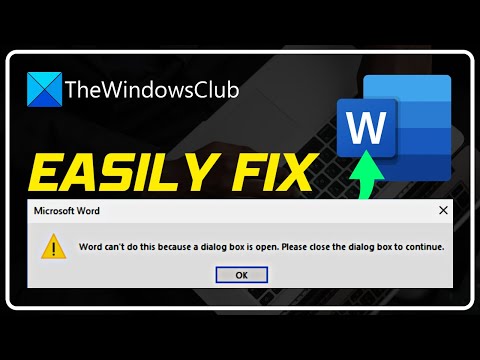 0:03:32
0:03:32
 0:02:35
0:02:35
 0:26:12
0:26:12
 0:03:42
0:03:42
 0:46:09
0:46:09
 0:01:41
0:01:41
 0:02:39
0:02:39
 0:00:41
0:00:41
 0:00:48
0:00:48
 0:03:16
0:03:16
 0:01:06
0:01:06
 0:02:51
0:02:51
 0:02:53
0:02:53
 0:06:14
0:06:14
 0:00:30
0:00:30
 0:01:59
0:01:59
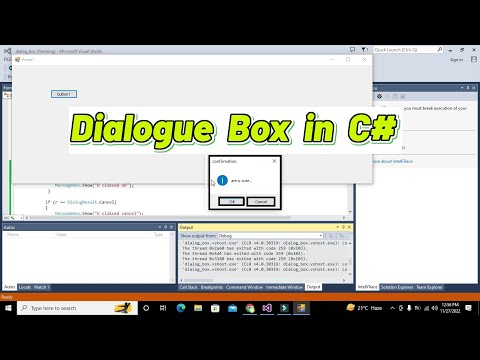 0:05:45
0:05:45
 0:03:05
0:03:05
 0:01:02
0:01:02
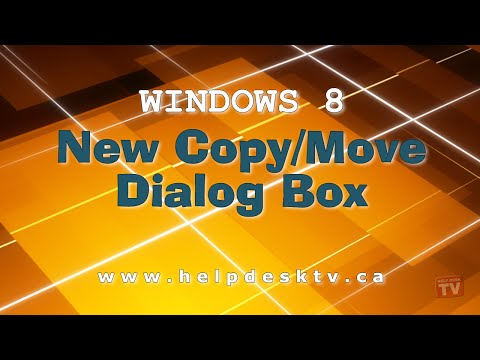 0:04:43
0:04:43
 0:02:45
0:02:45
 0:04:10
0:04:10