filmov
tv
Convert MTS file to MP4 - WITHOUT downloading any new software

Показать описание
CONVERT MTS FILES TO MP4 - WITHOUT DOWNLOADING ANY SOFTWARE:
Easily convert files in WINDOWS10 using included software Microsoft Photos. No need to download any other software, just use what is already included in your operating system.
I'll guide you STEP by STEP through this simple process.
******UPDATE NOV 2019******
Quick update about a few of the options that have changed in Microsoft Photos.
1. After you've added your file to the storyboard, the "export or share" tab in the top right corner has been renamed to "Finish your video"
2. The S/M/L export options have been changed to a drop down menu where you can choose " High 1080p, Med 720p or Low 540p" which is a bit more descriptive.
3. Instead of automatically saving the MP4 file to "pictures/Exported Videos", it now prompts you to enter the library where you want it saved to.
****************************
This is one of those beginner problems that I encountered when doing some other recording for a video. My Panasonic Lumix camera created the video files as MTS, then I discovered my editing software wasn't compatible with that format. Without wanting to download another software package (because I never uninstall them afterwards), I investigated windows10 for a solution. Luckily I found one!
Question: Do you always download extra software for tasks such as this? Also, do you uninstall the software after you've finished, or just leave it on your system?
Easily convert files in WINDOWS10 using included software Microsoft Photos. No need to download any other software, just use what is already included in your operating system.
I'll guide you STEP by STEP through this simple process.
******UPDATE NOV 2019******
Quick update about a few of the options that have changed in Microsoft Photos.
1. After you've added your file to the storyboard, the "export or share" tab in the top right corner has been renamed to "Finish your video"
2. The S/M/L export options have been changed to a drop down menu where you can choose " High 1080p, Med 720p or Low 540p" which is a bit more descriptive.
3. Instead of automatically saving the MP4 file to "pictures/Exported Videos", it now prompts you to enter the library where you want it saved to.
****************************
This is one of those beginner problems that I encountered when doing some other recording for a video. My Panasonic Lumix camera created the video files as MTS, then I discovered my editing software wasn't compatible with that format. Without wanting to download another software package (because I never uninstall them afterwards), I investigated windows10 for a solution. Luckily I found one!
Question: Do you always download extra software for tasks such as this? Also, do you uninstall the software after you've finished, or just leave it on your system?
Комментарии
 0:02:49
0:02:49
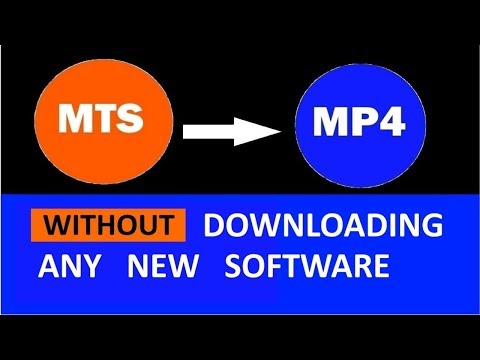 0:02:21
0:02:21
 0:03:05
0:03:05
 0:00:46
0:00:46
![[AVCHD/MTS to MP4]](https://i.ytimg.com/vi/tGLMhrYkUpw/hqdefault.jpg) 0:02:36
0:02:36
 0:00:53
0:00:53
 0:02:40
0:02:40
 0:03:47
0:03:47
 0:06:35
0:06:35
 0:03:27
0:03:27
 0:02:49
0:02:49
 0:00:29
0:00:29
 0:03:44
0:03:44
 0:05:22
0:05:22
 0:01:33
0:01:33
 0:00:51
0:00:51
 0:01:07
0:01:07
 0:03:32
0:03:32
 0:00:26
0:00:26
 0:00:40
0:00:40
 0:05:14
0:05:14
 0:01:03
0:01:03
 0:02:07
0:02:07
 0:01:11
0:01:11