filmov
tv
How to Edit Print-Ready Photos with Cyn Lagos - 1 of 2 | Adobe Creative Cloud

Показать описание
Join photographer Cyn Lagos on Adobe Live as she prepares photographs for print using Lightroom Classic! Over two days, Cyn will transform street and candid photographs into print-ready pieces of art.
Chapters
00:00 Start
2:50 Intro to Today’s Project
4:15 Intro to Cyn’s Work
7:15 Why Cyn Got into Print
11:25 Cyn’s Online Marketplace
15:45 Film vs Digital Photography for Cyn
18:05 Printing on Other Materials Besides Paper
19:53 Should You Have Your Own Printer?
24:38 Modifying Workflow from Social Media to Print
28:25 When to Print RGB vs CMYK
30:45 Monitor Calibration
32:35 Experimenting with Different Paper
35:00 What DPI to Work in
37:08 Super Resolution in Camera RAW
39:20 Importing Images into Lightroom Classic
40:20 Cropping the Proper Composition
43:50 Adjusting Brightness for Print
47:22 Editing with Curves Tool
49:35 Cropping with Ruler Tool
50:48 Adjusting Temperature of the Photo
52:35 Editing with the Color Calibration Panel
53:55 Shortcuts for Before / After, and Previews
57:26 Editing the Black and White Tones
1:01:05 Editing Blue Hues with HSL Sliders
1:03:06 Sharpening with Clarity Slider
1:04:15 How to Make Test Prints
1:12:00 Editing Clipped Black Tones
1:16:05 Editing Blue Hues with HSL Sliders
1:20:05 Saving Settings for a Preset
1:23:20 Evening Out Horizon and Cropping
1:24:00 Using Lens Correction to Fix Distortion
1:26:20 Using Clone Stamp Tool to Get Rid of Unwanted Objects
1:27:53 Editing Contrast
1:36:30 Discussing Finding Your Favorite Subjects to Photograph
1:43:40 Discussing Personal Branding
1:48:25 Editing Final Image
About Adobe Creative Cloud:
Unlocking creative potential goes beyond tools – it's about cultivating inspiration, fostering innovation, and mastering artistic expression. On the Adobe Creative Cloud YouTube channel, discover stories, concepts, and trends that ignite your creativity. We are your hub for creativity, connecting you with Adobe channels for detailed tutorials and product insights.
Adobe® Creative Cloud™ brings together everything you need to create your greatest work. One membership gives you access to all Adobe professional creative desktop applications, plus new features as soon as they're available. Cloud storage ensures file access anywhere, even on mobile, streamlining concept sharing. Cloud-based services let you build websites, mobile apps, and content for any medium/device. With Behance integration, you can publish your portfolio on your own URL and plug into the world's largest creative community to get inspired, get feedback, and find new opportunities.
Connect with Adobe Creative Cloud:
#Adobe #AdobeYouTube #AdobeCreativeCloud #AdobeLightroom
How to Edit Print-Ready Photos with Cyn Lagos - 1 of 2 | Adobe Creative Cloud
Chapters
00:00 Start
2:50 Intro to Today’s Project
4:15 Intro to Cyn’s Work
7:15 Why Cyn Got into Print
11:25 Cyn’s Online Marketplace
15:45 Film vs Digital Photography for Cyn
18:05 Printing on Other Materials Besides Paper
19:53 Should You Have Your Own Printer?
24:38 Modifying Workflow from Social Media to Print
28:25 When to Print RGB vs CMYK
30:45 Monitor Calibration
32:35 Experimenting with Different Paper
35:00 What DPI to Work in
37:08 Super Resolution in Camera RAW
39:20 Importing Images into Lightroom Classic
40:20 Cropping the Proper Composition
43:50 Adjusting Brightness for Print
47:22 Editing with Curves Tool
49:35 Cropping with Ruler Tool
50:48 Adjusting Temperature of the Photo
52:35 Editing with the Color Calibration Panel
53:55 Shortcuts for Before / After, and Previews
57:26 Editing the Black and White Tones
1:01:05 Editing Blue Hues with HSL Sliders
1:03:06 Sharpening with Clarity Slider
1:04:15 How to Make Test Prints
1:12:00 Editing Clipped Black Tones
1:16:05 Editing Blue Hues with HSL Sliders
1:20:05 Saving Settings for a Preset
1:23:20 Evening Out Horizon and Cropping
1:24:00 Using Lens Correction to Fix Distortion
1:26:20 Using Clone Stamp Tool to Get Rid of Unwanted Objects
1:27:53 Editing Contrast
1:36:30 Discussing Finding Your Favorite Subjects to Photograph
1:43:40 Discussing Personal Branding
1:48:25 Editing Final Image
About Adobe Creative Cloud:
Unlocking creative potential goes beyond tools – it's about cultivating inspiration, fostering innovation, and mastering artistic expression. On the Adobe Creative Cloud YouTube channel, discover stories, concepts, and trends that ignite your creativity. We are your hub for creativity, connecting you with Adobe channels for detailed tutorials and product insights.
Adobe® Creative Cloud™ brings together everything you need to create your greatest work. One membership gives you access to all Adobe professional creative desktop applications, plus new features as soon as they're available. Cloud storage ensures file access anywhere, even on mobile, streamlining concept sharing. Cloud-based services let you build websites, mobile apps, and content for any medium/device. With Behance integration, you can publish your portfolio on your own URL and plug into the world's largest creative community to get inspired, get feedback, and find new opportunities.
Connect with Adobe Creative Cloud:
#Adobe #AdobeYouTube #AdobeCreativeCloud #AdobeLightroom
How to Edit Print-Ready Photos with Cyn Lagos - 1 of 2 | Adobe Creative Cloud
Комментарии
 1:56:51
1:56:51
 1:57:11
1:57:11
 0:16:08
0:16:08
 0:13:02
0:13:02
 0:05:08
0:05:08
 0:18:01
0:18:01
 0:06:43
0:06:43
 0:13:08
0:13:08
 0:00:50
0:00:50
 0:16:02
0:16:02
 0:15:11
0:15:11
 0:01:09
0:01:09
 0:02:21
0:02:21
 0:01:05
0:01:05
 0:00:23
0:00:23
 0:05:44
0:05:44
 0:09:40
0:09:40
 0:00:35
0:00:35
 0:11:44
0:11:44
 0:13:07
0:13:07
 0:00:23
0:00:23
 0:17:01
0:17:01
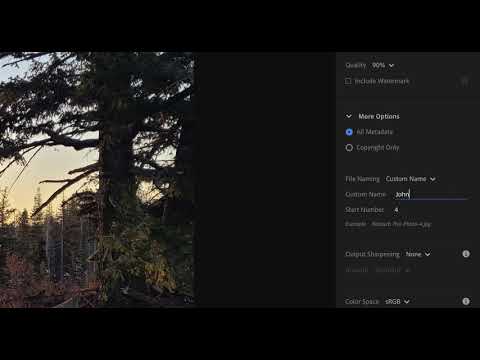 0:04:11
0:04:11
 0:13:10
0:13:10