filmov
tv
How to Type Accents on E with Keyboard (E with Accent over it)

Показать описание
Welcome to our comprehensive tutorial, where we unlock the secrets of typing the letter 'e' with accent marks! Accents are crucial in many languages, changing both the pronunciation and meaning of words. Whether you're crafting emails, writing essays, or engaging in multilingual conversations, knowing how to type accented characters is an invaluable skill.
In this video, we dive deep into the methods of typing 'e' with accent marks, ensuring you can confidently add these characters to your digital repertoire. From keyboard shortcuts to using the Microsoft Office Symbol Library, we've got you covered with step-by-step instructions that make learning a breeze.
What You'll Learn:
+ The importance of accent marks in language.
+ How to use Alt codes on Windows to type 'é' and other variations of the letter 'e' with accents.
+ A mouse-based method for inserting accented 'e' characters in Microsoft Word using the Office Symbol Library.
Alt Codes Reference:
Capital E acute: Alt + 0201 = É
Small e acute: Alt + 0233 = é
Capital E grave: Alt + 0200 = È
Small e grave: Alt + 0232 = è
Capital E circumflex: Alt + 0202 = Ê
Small e circumflex: Alt + 0234 = ê
Capital E umlaut: Alt + 0203 = Ë
Small e umlaut: Alt + 0235 = ë
Happy typing, and see you in the next tutorial!
In this video, we dive deep into the methods of typing 'e' with accent marks, ensuring you can confidently add these characters to your digital repertoire. From keyboard shortcuts to using the Microsoft Office Symbol Library, we've got you covered with step-by-step instructions that make learning a breeze.
What You'll Learn:
+ The importance of accent marks in language.
+ How to use Alt codes on Windows to type 'é' and other variations of the letter 'e' with accents.
+ A mouse-based method for inserting accented 'e' characters in Microsoft Word using the Office Symbol Library.
Alt Codes Reference:
Capital E acute: Alt + 0201 = É
Small e acute: Alt + 0233 = é
Capital E grave: Alt + 0200 = È
Small e grave: Alt + 0232 = è
Capital E circumflex: Alt + 0202 = Ê
Small e circumflex: Alt + 0234 = ê
Capital E umlaut: Alt + 0203 = Ë
Small e umlaut: Alt + 0235 = ë
Happy typing, and see you in the next tutorial!
 0:01:30
0:01:30
 0:01:44
0:01:44
 0:03:59
0:03:59
 0:00:18
0:00:18
 0:00:16
0:00:16
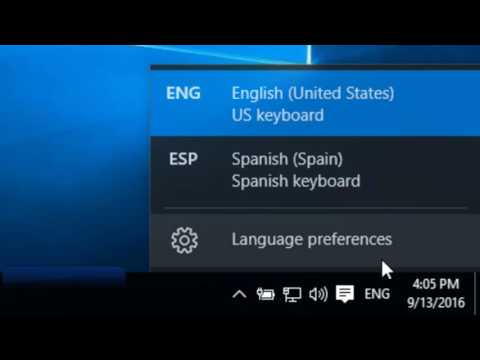 0:03:28
0:03:28
 0:02:36
0:02:36
 0:00:41
0:00:41
 0:00:22
0:00:22
 0:03:47
0:03:47
 0:03:03
0:03:03
 0:01:28
0:01:28
 0:08:34
0:08:34
 0:03:12
0:03:12
 0:00:21
0:00:21
 0:04:19
0:04:19
 0:03:16
0:03:16
 0:03:28
0:03:28
 0:01:31
0:01:31
 0:00:54
0:00:54
 0:04:15
0:04:15
 0:01:06
0:01:06
 0:01:04
0:01:04
 0:03:06
0:03:06