filmov
tv
[HowTo] Convert Webpage/HTML to PDF on Ubuntu Linux

Показать описание
There are numerous ways one can convert a web page (HTML) to PDF. Here is how to do it in Linux.
You could just, select "Print" (in Firefox: File .. Print) and then select "Print to file" and the output "PDF".
But some pages with lots of CSS, javascript and so on won't be displayed correctly. For this, see the second method of converting webpages (html) to PDF (below).
Using wkhtmltopdf
To install wkhtmltopdf in Ubuntu, run the following command in a terminal:
sudo apt-get install wkhtmltopdf
Then, to convert a webpage to PDF, open a terminal and type this:
The output of wkhtmltopdf is pretty good. Take a look:
wkhtmltopdf result
With wkhtmltopdf, you can disable the javascript on the page if you want, change the quality, orientation (portrait or landscape), and more. Too see everything wkhtmltopdf can do, type:
wkhtmltopdf --help
How To Convert Any HTML Webpage To A PDF | PC |
How to convert html to pdf 2025 | Adobe acrobat Tutorial
How to Convert HTML to PDF | HTML to PDF Converter
[HowTo] Convert Webpage/HTML to PDF on Ubuntu Linux
How to convert html page to pdf | convert web to pdf | pfd to html | i love html to pdf
How to Convert Webpage to PDF [ Chrome ]
How to Convert HTML to PDF for FREE
🆕html To Pdf Converter 👉 How To Convert Html To Pdf For Free Video
How to Convert a Website to PDF: Step-by-Step Guide
HOW-TO CONVERT HTML WEBPAGE TO PDF 2020
WebGrabber - How to Convert HTML to PDF & URL to PDF, a PDF API for .NET C# Developers, by Activ...
How to Convert Webpage as a PDF file from any Browser
How To Convert HTML File Into PDF
Convert Convert HTML to pdf online - How To convert Webpage To Pdf Easily Without Software
How To Convert HTML(Webpages) to PDF
How To Convert HTML to PDF Document
How to convert webpage to PDF
How to convert HTML to PDF, with Webtopdf
How to Convert Web Pages and Websites to PDFs in Adobe Acrobat (PC & Mac)
How to Convert HTML to PDF on Windows | PDFelement 7
How to convert multiple HTML into single PDF
How to Convert a Webpage to PDF for Free
Maybe the easiest way to share HTML, CSS, and JS?
How to Convert HTML to PDF using DeftPDF
Комментарии
 0:02:04
0:02:04
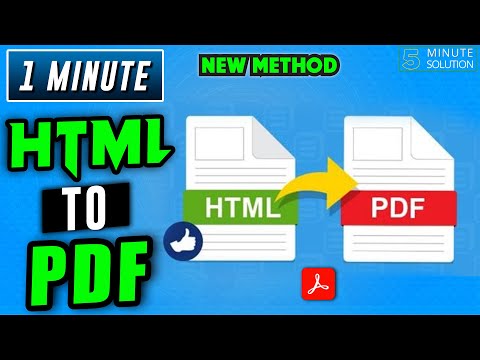 0:01:02
0:01:02
 0:01:35
0:01:35
![[HowTo] Convert Webpage/HTML](https://i.ytimg.com/vi/jsChKIP3hGA/hqdefault.jpg) 0:03:13
0:03:13
 0:04:01
0:04:01
 0:01:51
0:01:51
 0:00:41
0:00:41
 0:02:08
0:02:08
 0:02:08
0:02:08
 0:05:25
0:05:25
 0:00:51
0:00:51
 0:02:28
0:02:28
 0:01:54
0:01:54
 0:06:36
0:06:36
 0:01:18
0:01:18
 0:05:14
0:05:14
 0:00:30
0:00:30
 0:01:54
0:01:54
 0:04:37
0:04:37
 0:00:55
0:00:55
 0:01:56
0:01:56
 0:04:45
0:04:45
 0:00:32
0:00:32
 0:01:54
0:01:54