filmov
tv
Using The Watchdog Timer To Find Bugs? Embedded System Explained

Показать описание
Learn how you can use the Watchdog Timer to find out bugs in your code? Find out all about the Watchdog Timer in this Embedded Systems Explained episode!
0:00 Intro
0:40 What are Watchdog Timers & How do they work?
3:03 Watchdog Timer on the MSP430
4:01 How long should you set your Watchdog Timer?
5:37 How to use the Watchdog Timer to find bugs?
7:49 Watchdog Timer Tips & Tricks
8:51 How to experiment with Watchdog timers at home?
9:29 Outro
This video is part of my Embedded Systems Explained series.
My name is Fabi and I am an Engineer and Tech Enthusiast from Romania. On my YouTube channel I do thorough reviews of gadgets, showcase my programming projects and show you which cars I am driving.
This video describes what the Watchdog Timer is, how it's implemented in Embedded Systems and how long we should set it. There are also tips regarding how the Watchdog Timer can be used to allow for easier debugging of code and other useful tips & tricks.
0:00 Intro
0:40 What are Watchdog Timers & How do they work?
3:03 Watchdog Timer on the MSP430
4:01 How long should you set your Watchdog Timer?
5:37 How to use the Watchdog Timer to find bugs?
7:49 Watchdog Timer Tips & Tricks
8:51 How to experiment with Watchdog timers at home?
9:29 Outro
This video is part of my Embedded Systems Explained series.
My name is Fabi and I am an Engineer and Tech Enthusiast from Romania. On my YouTube channel I do thorough reviews of gadgets, showcase my programming projects and show you which cars I am driving.
This video describes what the Watchdog Timer is, how it's implemented in Embedded Systems and how long we should set it. There are also tips regarding how the Watchdog Timer can be used to allow for easier debugging of code and other useful tips & tricks.
Watchdog Timer - Introduction and Importance | Microcontroller Basics
Using The Watchdog Timer To Find Bugs? Embedded System Explained
Watchdog Timer - What is it, and how to use it in MicroPython
Watchdog timer working || Microcontroller || Arduino ||Embedded system
The Watchdog Timer on Arduino
Arduino Watch Dog Timer / AVR
#33 Internet of Things with ESP8266 #5: Watchdogs, Timers & Stability
056 ACTION How Do I Use the Watchdog Timer - Microcontrollers and the C Programming Language
simple code using watchdog timer to reset the microcontroller
WatchDog Timer | Embedded World | CANacademy
055 What Is a Watchdog Timer - Microcontrollers and the C Programming Language
Watchdog Timer 🔴 ATmega328P Programming #13 AVR microcontroller with Atmel Studio
WATCHDOGS in STM32 || IWDG and WWDG || CubeIDE
How to generate time delay using Watchdog timer
Watchdog timer in embedded systems
SuperHouseTV #15: Watchdog timers for Arduino home automation
DIY Watchdog Timer - Super Simple
Tutorial: Using the Arduino Watchdog Timer
Watchdog timers explained: for critical systems. Please make more use of them!
The Arduino hang guardian - Arduino watchdog timer tutorial
How to use the PICO Watchdog Timer
Watchdog Timer and Troubleshooting
Watchdog Timer in Automotive domain
Watchdog Timer (WDT) 🔴 PIC Microcontroller Programming Tutorial #19 MPLAB in C
Комментарии
 0:05:31
0:05:31
 0:10:17
0:10:17
 0:04:39
0:04:39
 0:01:53
0:01:53
 0:14:09
0:14:09
 0:06:33
0:06:33
 0:09:17
0:09:17
 0:00:54
0:00:54
 0:00:13
0:00:13
 0:07:41
0:07:41
 0:02:59
0:02:59
 0:16:11
0:16:11
 0:16:56
0:16:56
 0:06:55
0:06:55
 0:07:09
0:07:09
 0:15:44
0:15:44
 0:04:21
0:04:21
 0:10:30
0:10:30
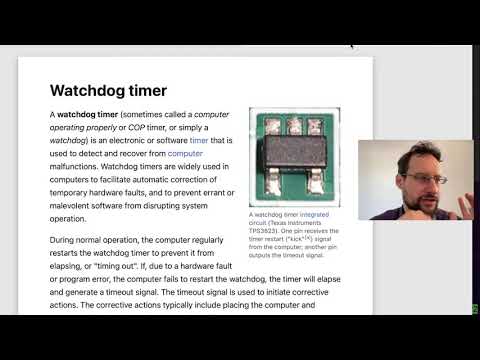 0:16:21
0:16:21
 0:03:40
0:03:40
 0:11:07
0:11:07
 0:10:40
0:10:40
 0:07:00
0:07:00
 0:09:07
0:09:07