filmov
tv
Building a Dynamic GitHub Clone from Scratch with HTML, CSS, and JavaScript || Source Code 🌟🔥

Показать описание
Welcome to the ultimate coding adventure! In this exciting tutorial, we're going to show you how to build a dynamic GitHub clone from scratch using HTML, CSS, and JavaScript. Whether you're a seasoned developer or just starting out, this step-by-step guide will help you create your very own version of this iconic platform.
Get ready to level up your web development skills as we dive into the world of version control, collaboration, and code sharing. With our easy-to-follow instructions and detailed explanations, you'll not only build a working GitHub clone but also gain a deep understanding of how it all comes together.
Plus, the best part is that we've got you covered with the source code! You can download it for free and use it as a reference for your own projects or simply to explore and learn from.
🎯 Here's what you can expect in this tutorial:
✅ 👨🏻💻 What You'll Learn:
- Setting up the development environment
- Designing the user interface with HTML and CSS
- Utilizing JavaScript to fetch data from the GitHub API
- Displaying dynamic data for any user
- Enhancing the user experience with dynamic content updates
- Adding beautiful icons and animations
- Customizing the app to match your style
--------------------------------------------------------------
✅ 🛠️ Tools and Technologies Used:
- Code Editor: Visual Studio Code
- Browser: Google Chrome
- HTML: We'll structure the app's content with HTML5.
- CSS: Styling and layout will be created using CSS.
- JavaScript: We'll use JavaScript to fetch data and make the app interactive.
- GitHub API: Access dynamic data for any user.
--------------------------------------------------------------
✅ 👨💻 Start a project from scratch -
☝ Start developing the project (base files + images)
- Click on the GitHub link
- Click the green button (code)
- Click Download ZIP
- Extract the project to the desired location
--------------------------------------------------------------
✅ 🔗 Source Code -
--------------------------------------------------------------
✅⌚ Time Stamps 👇
00:00:00 - Intro
00:00:05 - My agency
00:01:55 - Demo
00:08:52 - Channel intro
00:08:57 - Download scratch file .
00:10:30 - Start from scratch file in VS Code .
00:29:35 - Skip to content
00:30:24 - Header
01:07:18 - Dark and light theme
01:14:08 - Initial main JS file and header functionality
01:33:11 - Profile section
02:07:24 - Tab and tab content section
03:15:08 - Footer
03:17:13 - Work with API
03:17:26 - Search API integration
03:26:36 - Profile API integration
03:57:16 - Repository API integration
04:10:19 - Fork repository API integration
04:16:22 - Follower API integration
04:26:24 - Following API integration
04:32:21 - Media queries
--------------------------------------------------------------
✅ 🔥 Follow me!
--------------------------------------------------------------
📬 Doubts about the project send a DM to Instagram
⌚ I answer at 1:00 AM (INDIA time)
-----------------------------------------------
💡 Whether you're aiming to enhance your portfolio, impress potential employers, or simply sharpen your coding skills, this tutorial is for you. Join us on this coding journey and unlock the secrets of building a dynamic GitHub clone!
👍 If you find this video helpful, don't forget to give it a thumbs up, subscribe to our channel for more exciting tutorials, and hit the notification bell to stay updated with our latest content.
👍 Thanks for watching, I appreciate it
Made with ❤ by Code with Aarzoo
#html #css #javascript #api #github
Get ready to level up your web development skills as we dive into the world of version control, collaboration, and code sharing. With our easy-to-follow instructions and detailed explanations, you'll not only build a working GitHub clone but also gain a deep understanding of how it all comes together.
Plus, the best part is that we've got you covered with the source code! You can download it for free and use it as a reference for your own projects or simply to explore and learn from.
🎯 Here's what you can expect in this tutorial:
✅ 👨🏻💻 What You'll Learn:
- Setting up the development environment
- Designing the user interface with HTML and CSS
- Utilizing JavaScript to fetch data from the GitHub API
- Displaying dynamic data for any user
- Enhancing the user experience with dynamic content updates
- Adding beautiful icons and animations
- Customizing the app to match your style
--------------------------------------------------------------
✅ 🛠️ Tools and Technologies Used:
- Code Editor: Visual Studio Code
- Browser: Google Chrome
- HTML: We'll structure the app's content with HTML5.
- CSS: Styling and layout will be created using CSS.
- JavaScript: We'll use JavaScript to fetch data and make the app interactive.
- GitHub API: Access dynamic data for any user.
--------------------------------------------------------------
✅ 👨💻 Start a project from scratch -
☝ Start developing the project (base files + images)
- Click on the GitHub link
- Click the green button (code)
- Click Download ZIP
- Extract the project to the desired location
--------------------------------------------------------------
✅ 🔗 Source Code -
--------------------------------------------------------------
✅⌚ Time Stamps 👇
00:00:00 - Intro
00:00:05 - My agency
00:01:55 - Demo
00:08:52 - Channel intro
00:08:57 - Download scratch file .
00:10:30 - Start from scratch file in VS Code .
00:29:35 - Skip to content
00:30:24 - Header
01:07:18 - Dark and light theme
01:14:08 - Initial main JS file and header functionality
01:33:11 - Profile section
02:07:24 - Tab and tab content section
03:15:08 - Footer
03:17:13 - Work with API
03:17:26 - Search API integration
03:26:36 - Profile API integration
03:57:16 - Repository API integration
04:10:19 - Fork repository API integration
04:16:22 - Follower API integration
04:26:24 - Following API integration
04:32:21 - Media queries
--------------------------------------------------------------
✅ 🔥 Follow me!
--------------------------------------------------------------
📬 Doubts about the project send a DM to Instagram
⌚ I answer at 1:00 AM (INDIA time)
-----------------------------------------------
💡 Whether you're aiming to enhance your portfolio, impress potential employers, or simply sharpen your coding skills, this tutorial is for you. Join us on this coding journey and unlock the secrets of building a dynamic GitHub clone!
👍 If you find this video helpful, don't forget to give it a thumbs up, subscribe to our channel for more exciting tutorials, and hit the notification bell to stay updated with our latest content.
👍 Thanks for watching, I appreciate it
Made with ❤ by Code with Aarzoo
#html #css #javascript #api #github
Комментарии
 0:00:44
0:00:44
 0:02:16
0:02:16
 0:06:13
0:06:13
 0:35:25
0:35:25
 0:13:04
0:13:04
 0:00:55
0:00:55
 0:08:49
0:08:49
 0:00:24
0:00:24
 0:17:58
0:17:58
 0:00:41
0:00:41
 0:20:19
0:20:19
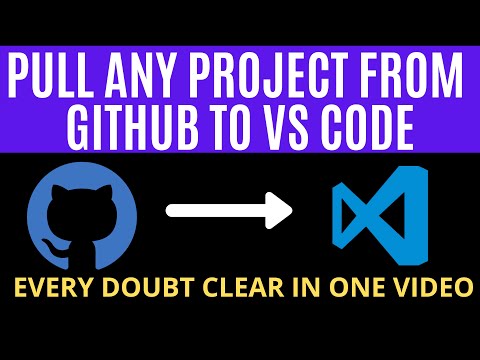 0:04:19
0:04:19
 0:02:58
0:02:58
 0:00:17
0:00:17
 0:02:23
0:02:23
 0:00:23
0:00:23
 0:00:10
0:00:10
 0:00:31
0:00:31
 0:00:29
0:00:29
 0:00:16
0:00:16
 0:07:14
0:07:14
 0:08:12
0:08:12
 0:00:43
0:00:43
 0:24:41
0:24:41