filmov
tv
Install Full Ubuntu with ZFS on a Single USB Drive (Ultimate 24.04 Edition)

Показать описание
Install Full Ubuntu Desktop 24.04 with ZFS file system on a single USB drive using the new installer.
WANT TO SUPPORT?
🇺🇸 As an Amazon Associate I earn from qualifying purchases
🇩🇪 Als Amazon-Partner verdiene ich an qualifizierten Verkäufen
SanDisk Extreme PRO 128GB:
Kingston DataTraveler Max 256GB:
Kingston DataTraveler Max 512GB:
---
00:00 Introduction
01:25 Download Ubuntu ISO
02:49 Create Ubuntu Live USB with rufus
04:13 Change Grub Settings
04:58 Run Ubuntu Live USB from RAM
05:48 Setting up ZFS partitions
07:06 Running Full Ubuntu 24.04 from USB
---
▶️ Full Ubuntu on a USB Drive (23.04):
▶️ Free MacOS like distro PearOS on a USB Drive:
▶️ Setup Free Ubuntu Pro:
▶️ Run Full Ubuntu from RAM:
💻 Ubuntu Desktop:
💻 Create a bootable USB stick on Windows :
💻 Boot from USB (Lenovo):
🖼️ Ubuntu from freesvg:
●▬▬▬▬▬▬▬▬▬▬▬▬▬▬▬▬▬▬▬▬●
👨👩👧👦 Social:
●▬▬▬▬▬▬▬▬▬▬▬▬▬▬▬▬▬▬▬▬●
🎮🕹️🐭 Snappy Mouse Run:
●▬▬▬▬▬▬▬▬▬▬▬▬▬▬▬▬▬▬▬▬●
#linux #ubuntu #usb
WANT TO SUPPORT?
🇺🇸 As an Amazon Associate I earn from qualifying purchases
🇩🇪 Als Amazon-Partner verdiene ich an qualifizierten Verkäufen
SanDisk Extreme PRO 128GB:
Kingston DataTraveler Max 256GB:
Kingston DataTraveler Max 512GB:
---
00:00 Introduction
01:25 Download Ubuntu ISO
02:49 Create Ubuntu Live USB with rufus
04:13 Change Grub Settings
04:58 Run Ubuntu Live USB from RAM
05:48 Setting up ZFS partitions
07:06 Running Full Ubuntu 24.04 from USB
---
▶️ Full Ubuntu on a USB Drive (23.04):
▶️ Free MacOS like distro PearOS on a USB Drive:
▶️ Setup Free Ubuntu Pro:
▶️ Run Full Ubuntu from RAM:
💻 Ubuntu Desktop:
💻 Create a bootable USB stick on Windows :
💻 Boot from USB (Lenovo):
🖼️ Ubuntu from freesvg:
●▬▬▬▬▬▬▬▬▬▬▬▬▬▬▬▬▬▬▬▬●
👨👩👧👦 Social:
●▬▬▬▬▬▬▬▬▬▬▬▬▬▬▬▬▬▬▬▬●
🎮🕹️🐭 Snappy Mouse Run:
●▬▬▬▬▬▬▬▬▬▬▬▬▬▬▬▬▬▬▬▬●
#linux #ubuntu #usb
Комментарии
 0:09:54
0:09:54
 0:07:44
0:07:44
 0:31:12
0:31:12
 0:08:10
0:08:10
 0:08:08
0:08:08
 0:08:20
0:08:20
 0:19:20
0:19:20
 0:36:49
0:36:49
 0:08:56
0:08:56
 0:27:56
0:27:56
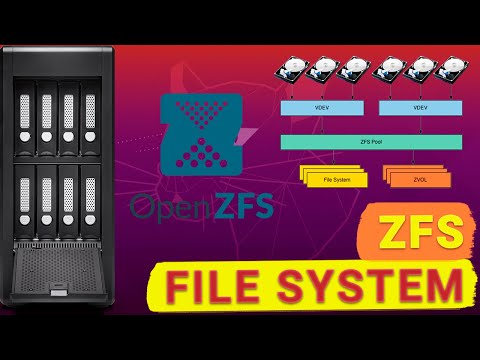 0:14:11
0:14:11
 0:35:05
0:35:05
 0:06:40
0:06:40
 0:15:20
0:15:20
 0:19:53
0:19:53
 0:00:59
0:00:59
 0:02:43
0:02:43
 0:50:37
0:50:37
 0:00:52
0:00:52
 0:37:59
0:37:59
 0:27:05
0:27:05
 0:02:17
0:02:17
 0:01:59
0:01:59
 0:03:36
0:03:36