filmov
tv
ESP32 Arduino: Base64 encoding (using crypto/base64 lib)
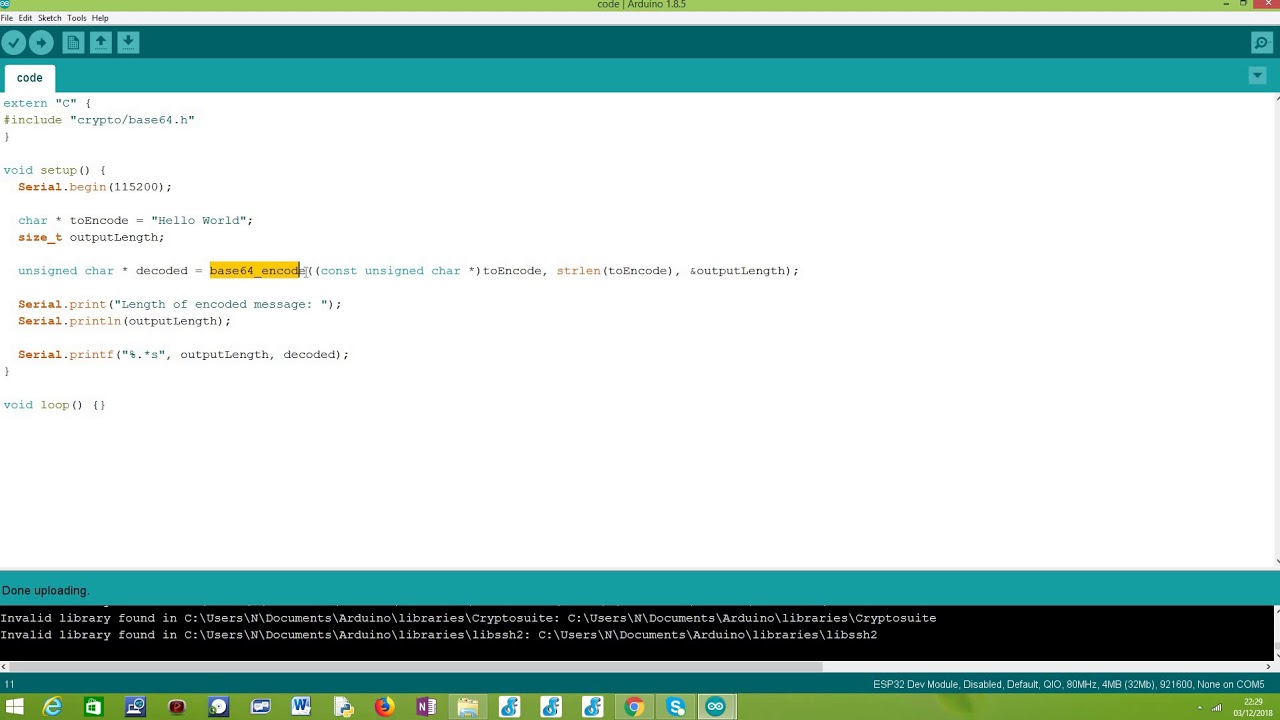
Показать описание
This tutorial explains how to encode a plain text string into base64 format, using the ESP32 and the Arduino core.
**IMPORTANT NOTE**: as indicated in the implementation file of the library, the caller is responsible for freeing the returned buffer with the encoded string. So, although not included in the video, you should call the free function on the returned pointer when you no longer need it.
Related content (written tutorials):
A lot more ESP32 tutorials:
ESP8266 tutorials:
**IMPORTANT NOTE**: as indicated in the implementation file of the library, the caller is responsible for freeing the returned buffer with the encoded string. So, although not included in the video, you should call the free function on the returned pointer when you no longer need it.
Related content (written tutorials):
A lot more ESP32 tutorials:
ESP8266 tutorials:
ESP32 Arduino: Base64 encoding
ESP32 Arduino: Decode base64 string
ESP32 Arduino: Base64 encoding (using crypto/base64 lib)
ESP32 & ESP8266 - BASE64 encoding and decoding using custom library
ESP32 & ESP8266 - Base64 with base64.h library
How to use Base64 Encoding / Decoding with Arduino / ESP8266 Module
Base64 Encoding
ESP32CAM | Android(Flutter App) Wired Communication - Base64 Encoding/Decoding [2/2]
ESP32 Super Fast JPEG Decoder - 20ms!
Reservation Motorcycle with ESP32 AES Encryption
ESP32-CAM Send base64 image data throgh MQTT
6.08 Lab 6a
Winlogbeat and Decoding Base64 POSH Scripts
TRYING OUT BASE64
Encrypting and Decrypting Sensor Data using Arduino and ESP32 (Secure Embedded System) - Project 4
ESP8266 Wifiboy Arduino Image download from Firebase Database Base64 + Autoconnect
Base64 Decryption | Bee Sixty Four | Crypto | 2021
HariFun #151 - FREE ESP32 Winners!!!
decode base64, base32, desimal, octal, hex-rahmadila
Image Decoder Extension • Base64 • Hexadecimal • Encode and Decode • Dynomic Image #deephost #app...
Arduino and ESP32
Basic LFI - Part 5 - More Examples with Base64 Encoding
eMalRob mit Cody++ | Tutorial #2 | VM Arduino IDE - Spiffs - ESP32 flashen
How to encode/decode base64 at tools sinhvienit net
Комментарии
 0:03:52
0:03:52
 0:08:10
0:08:10
 0:07:11
0:07:11
 0:06:29
0:06:29
 0:03:00
0:03:00
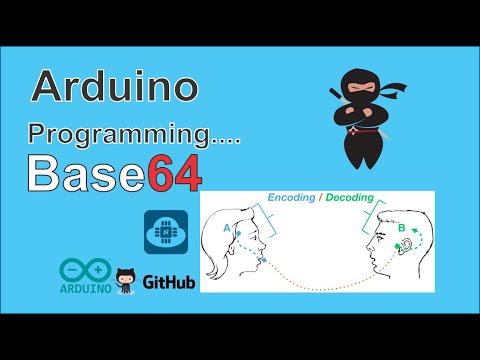 0:06:13
0:06:13
 0:04:12
0:04:12
 0:10:37
0:10:37
 0:04:00
0:04:00
 0:03:48
0:03:48
 0:01:03
0:01:03
 0:01:04
0:01:04
 0:03:30
0:03:30
 0:01:20
0:01:20
 0:01:53
0:01:53
 0:00:33
0:00:33
 0:02:45
0:02:45
 0:06:46
0:06:46
 0:08:10
0:08:10
 0:00:59
0:00:59
 0:03:24
0:03:24
 0:02:38
0:02:38
 0:12:29
0:12:29
 0:00:42
0:00:42