filmov
tv
Microsoft 365 on ChromeOS - A great office suite for your Chromebook
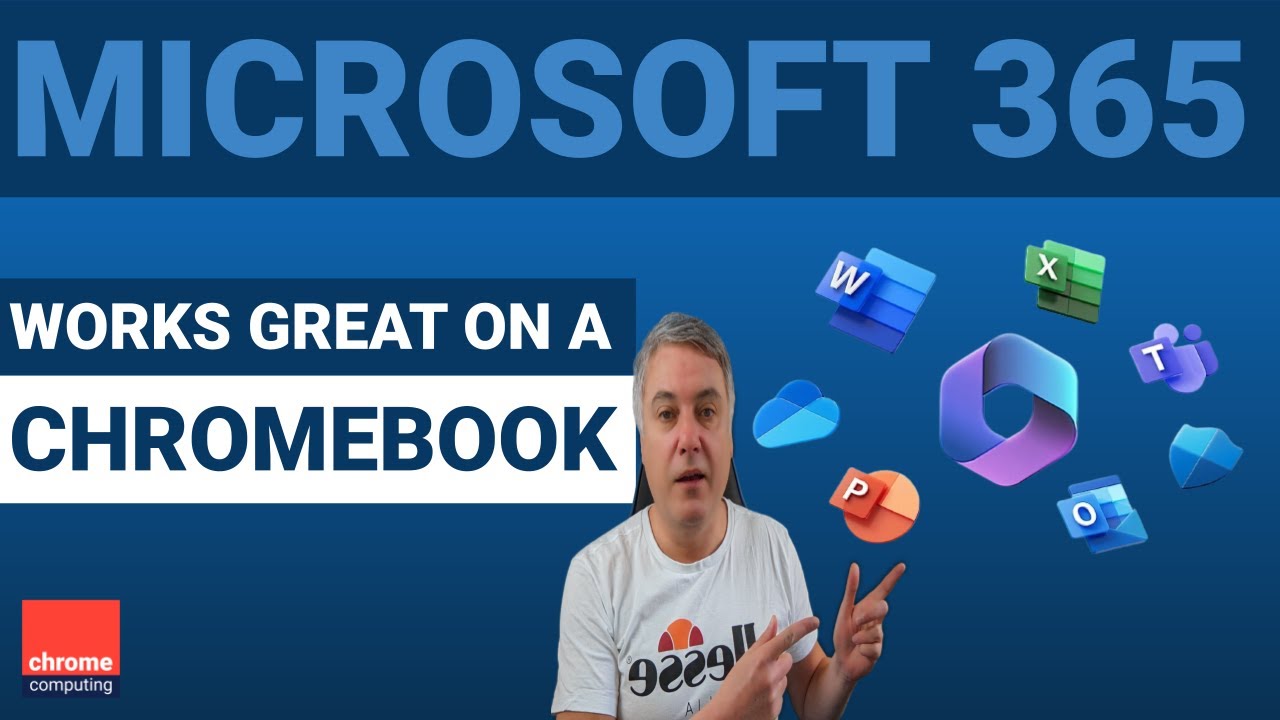
Показать описание
When the Chromebook was originally launched many people were put off because they could not use Microsoft Office.
Although you have access to Google Workspace, which includes a free word processor, spreadsheet and other apps. It's understandable if you've used Microsoft Office previously you may prefer to use that over what Google offers.
I really like the Google office apps, but I definitely prefer Excel to Google Sheets. This is mainly because I've used Excel for many years, and quite frankly it's a better spreadsheet program.
The good news is you can now use Excel, Word, Powerpoint, Outlook and all the other MS apps on your Chromebook. It used to be called Office 365 but this has now been rebranded to Microsoft 365.
The best bit is that you can install Microsoft 365 on your Chromebook for free. Of course, this isn't going to be as good as the paid version, but it's a great way to check it out.
Also, instead of using Microsoft 365 in your web browser. You also have the option to install it as a Progressive Web App (PWA). This is a much better way to use the software because it essentially installs the PWA on your Chromebook. This offers a more stable experience and it also makes Microsoft 365 accessible from your Chrome OS App launcher (start menu).
Please subscribe to my YouTube channel
Although you have access to Google Workspace, which includes a free word processor, spreadsheet and other apps. It's understandable if you've used Microsoft Office previously you may prefer to use that over what Google offers.
I really like the Google office apps, but I definitely prefer Excel to Google Sheets. This is mainly because I've used Excel for many years, and quite frankly it's a better spreadsheet program.
The good news is you can now use Excel, Word, Powerpoint, Outlook and all the other MS apps on your Chromebook. It used to be called Office 365 but this has now been rebranded to Microsoft 365.
The best bit is that you can install Microsoft 365 on your Chromebook for free. Of course, this isn't going to be as good as the paid version, but it's a great way to check it out.
Also, instead of using Microsoft 365 in your web browser. You also have the option to install it as a Progressive Web App (PWA). This is a much better way to use the software because it essentially installs the PWA on your Chromebook. This offers a more stable experience and it also makes Microsoft 365 accessible from your Chrome OS App launcher (start menu).
Please subscribe to my YouTube channel
Комментарии
 0:03:26
0:03:26
 0:04:56
0:04:56
 0:14:25
0:14:25
 0:01:44
0:01:44
 0:07:18
0:07:18
 0:01:20
0:01:20
 0:03:17
0:03:17
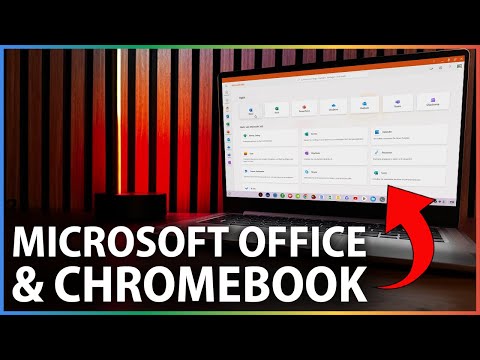 0:01:38
0:01:38
 0:01:24
0:01:24
 0:01:55
0:01:55
 0:12:37
0:12:37
 0:00:48
0:00:48
 0:09:59
0:09:59
 0:04:51
0:04:51
 0:05:51
0:05:51
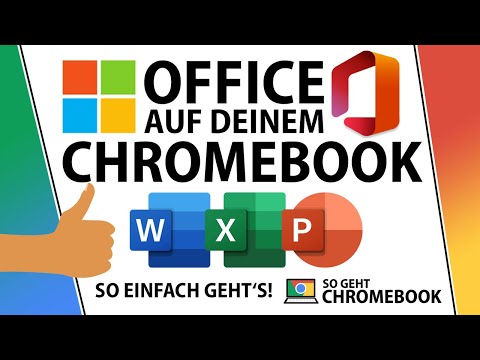 0:06:56
0:06:56
 0:04:59
0:04:59
 0:02:44
0:02:44
 0:08:32
0:08:32
 0:04:57
0:04:57
 0:07:06
0:07:06
 0:17:31
0:17:31
 0:05:25
0:05:25
 0:04:47
0:04:47