filmov
tv
CSS Flex Flow (flex-flow) Explained - Beginner Flexbox Tutorial

Показать описание
In this tutorial, we look at the "flex-flow" property in CSS Flexbox.
"flex-flow" is shorthand for both the "flex-direction" and "flex-wrap" properties. It accepts two keywords as its value, one each for the flex-direction and flex-wrap properties.
By default, flex-flow is set to "row nowrap", where the main axis runs in the horizontal direction and items are not allowed to wrap onto new rows.
I hope you found this video helpful. If you have any questions, please leave them in the comments below and I'll do my best to answer as soon as possible.
TIMESTAMPS:
00:00 Introduction
00:27 What is flex-flow?
01:23 Examples of flex-flow values
02:56 Using flex-flow in the column direction
04:03 Understanding flex-direction and flex-wrap
04:20 Summary
WATCH NEXT:
"flex-flow" is shorthand for both the "flex-direction" and "flex-wrap" properties. It accepts two keywords as its value, one each for the flex-direction and flex-wrap properties.
By default, flex-flow is set to "row nowrap", where the main axis runs in the horizontal direction and items are not allowed to wrap onto new rows.
I hope you found this video helpful. If you have any questions, please leave them in the comments below and I'll do my best to answer as soon as possible.
TIMESTAMPS:
00:00 Introduction
00:27 What is flex-flow?
01:23 Examples of flex-flow values
02:56 Using flex-flow in the column direction
04:03 Understanding flex-direction and flex-wrap
04:20 Summary
WATCH NEXT:
CSS Flex Flow (flex-flow) Explained - Beginner Flexbox Tutorial
Flexbox Tutorial - 7 - Flex flow
CSS Property : flex-flow Explained !
6 Advanced Flexbox Features You Probably Don’t Know
CSS Flexbox in 100 Seconds
Learn Flexbox CSS in 8 minutes
Learn CSS Flexbox Flex-wrap in 24 Seconds
CSS Flexbox Tutorial #5 - Flex Wrap
Flex box | flex-direction | flex-wrap all properties in css
This Advanced Flexbox Trick Is Amazing!
flex-wrap | CSS Flexbox tutorial
CSS Flex Flow Shorthand explained clearly (flex direction & wrap)!
#54 CSS Flex Properties | Flex Wrap | Flex Flow | Justify Content | Align Items | CSS Tutorial
CSS flexbox - flex-flow property explained, #16 CSS
Learn CSS Flexbox in 20 Minutes (Course)
Flexbox - Flex Flow
CSS Flex-Wrap & Flex-Flow Tutorial in Hindi / Urdu
Learn CSS flexbox in 10 minutes! 💪
Flexbox design patterns you can use in your projects
#8 What is flex-flow in CSS Flexbox 🔥| Learn CSS Flex #short #shortstutorial #webdevelopment #short...
41 - ( CSS3 Tutorial ) Flexbox : Flex & Flex Flow
34. CSS Flex-wrap property. no-wrap, wrap | flex-flow Shorthand Property - CSS3 Flexbox
Learn Flexbox in 15 Minutes
Flex Flow In CSS
Комментарии
 0:04:40
0:04:40
 0:01:59
0:01:59
 0:06:01
0:06:01
 0:14:54
0:14:54
 0:01:44
0:01:44
 0:08:16
0:08:16
 0:00:24
0:00:24
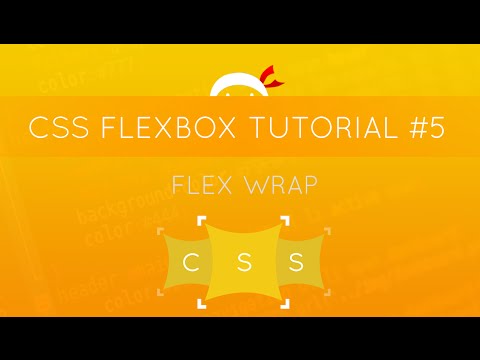 0:04:43
0:04:43
 0:11:42
0:11:42
 0:00:57
0:00:57
 0:02:06
0:02:06
 0:00:11
0:00:11
 0:04:37
0:04:37
 0:01:03
0:01:03
 0:20:37
0:20:37
 0:02:19
0:02:19
 0:05:01
0:05:01
 0:10:01
0:10:01
 0:15:33
0:15:33
 0:00:19
0:00:19
 0:04:24
0:04:24
 0:09:05
0:09:05
 0:15:12
0:15:12
 0:00:57
0:00:57