filmov
tv
how to convert access database(ACCDB) file to EXE setup for installation

Показать описание
In this video tutorial I am discussing about how to convert access database(ACCDB) file to exe setup for installation.
STEP 1. Download SSE Setup from Google
STEP 2. installation the SSE Setup
STEP 3. Follow Some step where I showing in this video tutorial. Pls watch complete this video tutorial.
इस वीडियो Tutorial में मैं इस बारे में चर्चा कर रहा हूं कि installation के लिए Access Database एक्सेस डेटाबेस (ACCDB) फ़ाइल को exe सेटअप में कैसे बदलें।
STEP 1. गूगल से एसएसई सेटअप डाउनलोड करें
STEP 2. एसएसई सेटअप की स्थापना
STEP 3. कुछ चरणों का पालन करें जहां मैं इस वीडियो ट्यूटोरियल में दिखा रहा हूं। कृपया इस वीडियो ट्यूटोरियल को पूरा देखें।
Features:
- SSE Setup is a freeware windows installation creator that is easy full-features & mature.
एसएसई सेटअप एक फ्रीवेयर विंडोज़ इंस्टालेशन क्रिएटर है जो आसान फुल-फीचर्स और परिपक्व है।
- Create a fully functional installer in minutes (NOT days!)
मिनटों में पूरी तरह कार्यात्मक इंस्टॉलर बनाएं (दिन नहीं!)
- Creates small, efficient .EXE's or .ZIP's, or burns to CD/DVD
छोटे, कुशल .EXE's या .ZIP's बनाता है, या सीडी/डीवीडी में जलता है
- Can download any required software (runtimes) your program needs
आपके प्रोग्राम के लिए आवश्यक कोई भी आवश्यक सॉफ़्टवेयर (रनटाइम) डाउनलोड कर सकता है
- Ability to digitally sign installer/uninstaller/your program's files.
इंस्टॉलर/अनइंस्टॉलर/आपके प्रोग्राम की फाइलों पर डिजिटल रूप से हस्ताक्षर करने की क्षमता।
- Customizable GUI with several presets to choose from.
चुनने के लिए कई प्रीसेट के साथ अनुकूलन जीयूआई।
- Ability to digitally sign installer/uninstaller/your program's files.
इंस्टॉलर/अनइंस्टॉलर/आपके प्रोग्राम की फाइलों पर डिजिटल रूप से हस्ताक्षर करने की क्षमता।
- Display license agreement that must be agreed to.
लाइसेंस अनुबंध प्रदर्शित करें जिस पर सहमति होनी चाहिए।
- Install files & shortcuts; modify registry
Automatic DLL/OCX registration or font installation if needed.
फ़ाइलें और शॉर्टकट स्थापित करें; रजिस्ट्री को संशोधित करें यदि आवश्यक हो तो स्वचालित DLL/OCX पंजीकरण या फ़ॉन्ट स्थापना।
- Unicode & long path friendly
यूनिकोड और लंबे रास्ते के अनुकूल
- Complete context-sensitive help a button away
पूर्ण संदर्भ-संवेदनशील सहायता एक बटन दूर
- Automatic removal of everything installed during uninstall.
स्थापना रद्द करने के दौरान स्थापित सब कुछ का स्वचालित निष्कासन।
- Run external programs during install/uninstall
इंस्टॉल/अनइंस्टॉल के दौरान बाहरी प्रोग्राम चलाएं
- Show welcome screen or custom messages.
- स्वागत स्क्रीन या कस्टम संदेश दिखाएं।
- Modify security permissions (ACL) on files/folders/registry .
फ़ाइलों/फ़ोल्डरों/रजिस्ट्री पर सुरक्षा अनुमतियों (ACL) को संशोधित करें।
how to convert from Microsoft access
how to make setup file from EXE
STEP 1. Download SSE Setup from Google
STEP 2. installation the SSE Setup
STEP 3. Follow Some step where I showing in this video tutorial. Pls watch complete this video tutorial.
इस वीडियो Tutorial में मैं इस बारे में चर्चा कर रहा हूं कि installation के लिए Access Database एक्सेस डेटाबेस (ACCDB) फ़ाइल को exe सेटअप में कैसे बदलें।
STEP 1. गूगल से एसएसई सेटअप डाउनलोड करें
STEP 2. एसएसई सेटअप की स्थापना
STEP 3. कुछ चरणों का पालन करें जहां मैं इस वीडियो ट्यूटोरियल में दिखा रहा हूं। कृपया इस वीडियो ट्यूटोरियल को पूरा देखें।
Features:
- SSE Setup is a freeware windows installation creator that is easy full-features & mature.
एसएसई सेटअप एक फ्रीवेयर विंडोज़ इंस्टालेशन क्रिएटर है जो आसान फुल-फीचर्स और परिपक्व है।
- Create a fully functional installer in minutes (NOT days!)
मिनटों में पूरी तरह कार्यात्मक इंस्टॉलर बनाएं (दिन नहीं!)
- Creates small, efficient .EXE's or .ZIP's, or burns to CD/DVD
छोटे, कुशल .EXE's या .ZIP's बनाता है, या सीडी/डीवीडी में जलता है
- Can download any required software (runtimes) your program needs
आपके प्रोग्राम के लिए आवश्यक कोई भी आवश्यक सॉफ़्टवेयर (रनटाइम) डाउनलोड कर सकता है
- Ability to digitally sign installer/uninstaller/your program's files.
इंस्टॉलर/अनइंस्टॉलर/आपके प्रोग्राम की फाइलों पर डिजिटल रूप से हस्ताक्षर करने की क्षमता।
- Customizable GUI with several presets to choose from.
चुनने के लिए कई प्रीसेट के साथ अनुकूलन जीयूआई।
- Ability to digitally sign installer/uninstaller/your program's files.
इंस्टॉलर/अनइंस्टॉलर/आपके प्रोग्राम की फाइलों पर डिजिटल रूप से हस्ताक्षर करने की क्षमता।
- Display license agreement that must be agreed to.
लाइसेंस अनुबंध प्रदर्शित करें जिस पर सहमति होनी चाहिए।
- Install files & shortcuts; modify registry
Automatic DLL/OCX registration or font installation if needed.
फ़ाइलें और शॉर्टकट स्थापित करें; रजिस्ट्री को संशोधित करें यदि आवश्यक हो तो स्वचालित DLL/OCX पंजीकरण या फ़ॉन्ट स्थापना।
- Unicode & long path friendly
यूनिकोड और लंबे रास्ते के अनुकूल
- Complete context-sensitive help a button away
पूर्ण संदर्भ-संवेदनशील सहायता एक बटन दूर
- Automatic removal of everything installed during uninstall.
स्थापना रद्द करने के दौरान स्थापित सब कुछ का स्वचालित निष्कासन।
- Run external programs during install/uninstall
इंस्टॉल/अनइंस्टॉल के दौरान बाहरी प्रोग्राम चलाएं
- Show welcome screen or custom messages.
- स्वागत स्क्रीन या कस्टम संदेश दिखाएं।
- Modify security permissions (ACL) on files/folders/registry .
फ़ाइलों/फ़ोल्डरों/रजिस्ट्री पर सुरक्षा अनुमतियों (ACL) को संशोधित करें।
how to convert from Microsoft access
how to make setup file from EXE
Комментарии
 0:06:35
0:06:35
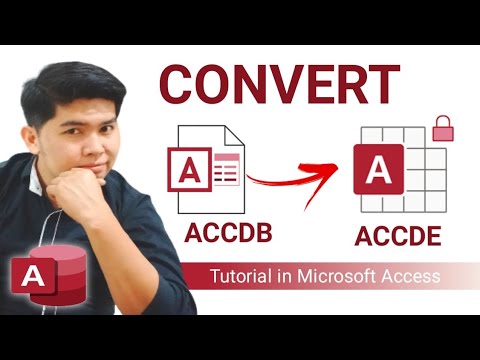 0:02:15
0:02:15
 0:17:46
0:17:46
 0:16:35
0:16:35
 0:13:56
0:13:56
 0:02:41
0:02:41
 0:01:00
0:01:00
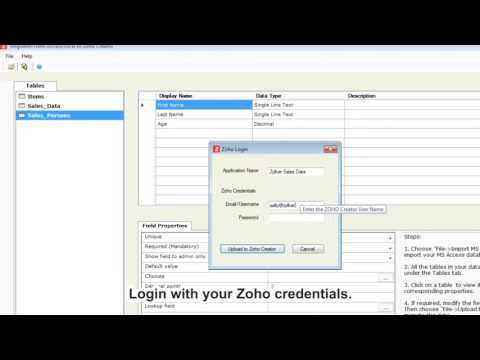 0:01:58
0:01:58
 0:03:32
0:03:32
 0:04:52
0:04:52
 0:01:29
0:01:29
 0:13:31
0:13:31
 0:03:00
0:03:00
 0:03:00
0:03:00
 0:04:09
0:04:09
 0:06:49
0:06:49
 0:05:00
0:05:00
 0:02:22
0:02:22
 0:01:19
0:01:19
 0:01:55
0:01:55
 0:01:07
0:01:07
 0:03:42
0:03:42
 0:01:17
0:01:17
 0:06:58
0:06:58