filmov
tv
Intro to Admin UI | JumpCloud University Tutorial (2021)

Показать описание
Within your JumpCloud console, you’ll see expand-and-collapse sections in the left-hand menu. Conveniently, your chosen view will be saved for the next time you log in. Here are the tools you’ll find in each section.
Under user management, you’ll manage users and user groups. Create users in a number of ways, including manual creation or import from CSV file, other directories, PowerShell or even API. Leverage user groups to provide access using one to many or many to many associations.
The User authentication section allows you to manage access to resources such as LDAP for access to on-prem applications and storage devices, RADIUS to for network security, and Single Sign-On for SAML 2.0 applications, including JIT, SCIM, and bookmarked URLs.
Under Device Management, you’ll find everything you need to manage Mac, Linux, and Windows devices through JumpCloud. Similar to user groups, device groups enable one to many or many to many associations to control devices at scale. Provide user access, apply policy configurations, or run commands.
Working with remote devices? JumpCloud’s MDM allows you to secure, manage, and configure macOS devices from JumpCloud. With software management, you can silently install software to remote devices without interrupting employee productivity.
Under Directory Integrations, create directory syncs for Active Directory via one-way or bi-directional syncs, and cloud and HR directories such as Google workspaces, Microsoft 365, and Workday.
Security Management allows you to configure policies and settings that secure users and their resources such as conditional access policies for device trust and network trust, IP allow lists, MFA configurations, and password complexity requirements.
The Insights section provides the data you need to oversee your directory and its resources. By enabling Directory Insights, you’ll see events across your entire organization to support security, compliance, and troubleshooting.
In the top right, you can manage your Jumpcloud account, along with your password, API keys, and more.
Continue to other tutorial videos to see how to configure each aspect of your JumpCloud Directory.
Комментарии
 0:01:49
0:01:49
 0:02:45
0:02:45
 0:09:02
0:09:02
 0:07:29
0:07:29
 0:00:14
0:00:14
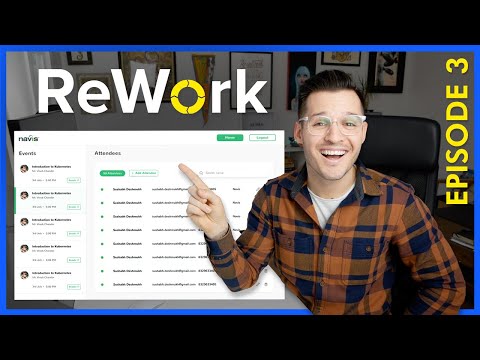 0:09:25
0:09:25
 0:02:03
0:02:03
 0:48:33
0:48:33
 0:36:50
0:36:50
 0:11:51
0:11:51
 0:12:46
0:12:46
 0:37:47
0:37:47
 0:32:38
0:32:38
 0:20:46
0:20:46
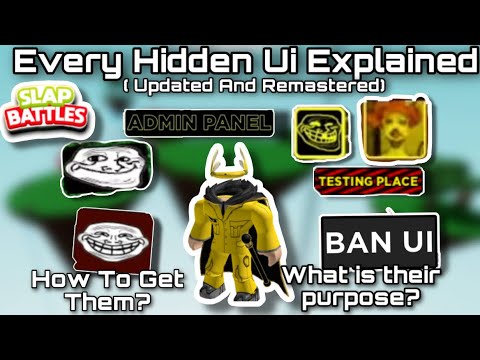 0:05:55
0:05:55
 0:06:44
0:06:44
 4:04:25
4:04:25
 0:00:30
0:00:30
 0:00:58
0:00:58
 0:18:11
0:18:11
 2:16:37
2:16:37
 0:12:56
0:12:56
 0:09:05
0:09:05
 0:47:31
0:47:31