filmov
tv
How to Link a Cell to the Tab Name in Excel
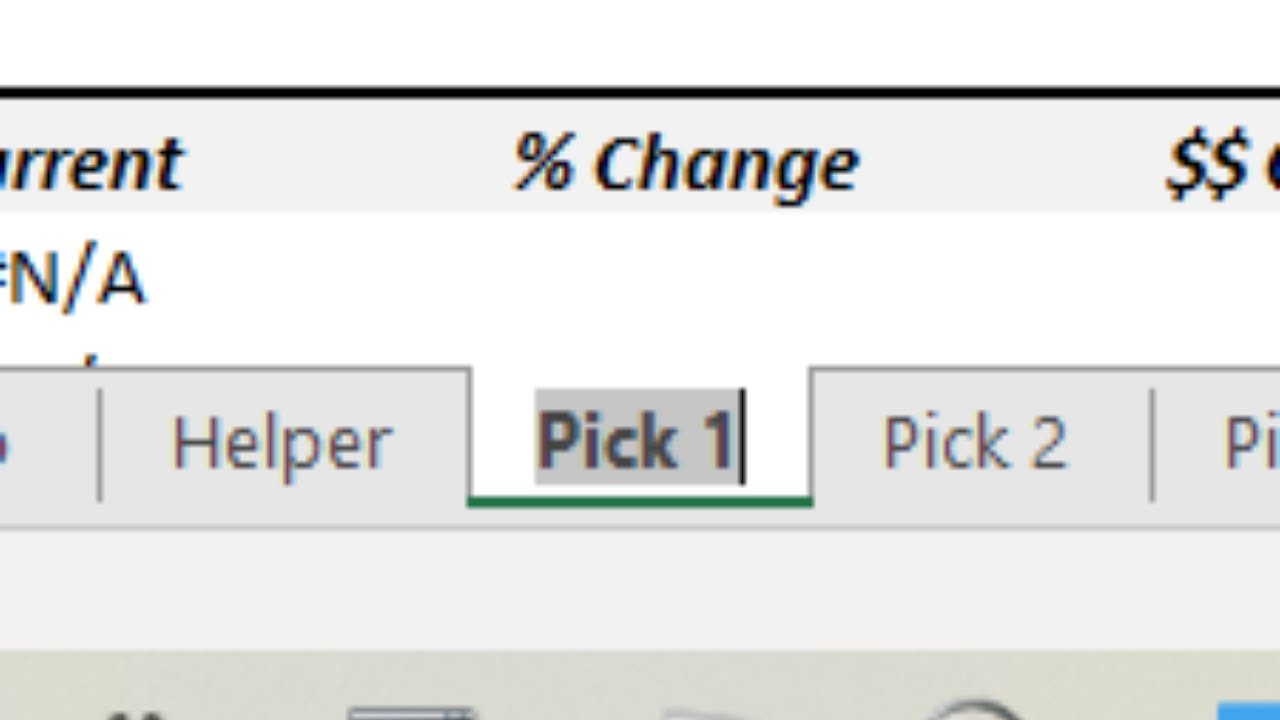
Показать описание
This video discusses the formula that will allow a cell to show the name you enter into the sheet "tab" at the bottom of the workbook and update automatically when you change the tab name.
NOTE: You have to first save the excel file to a location on your computer before it will work. So when you open a new excel file, save it to a location, close out of it, re-open it, then the formula should work.
=MID(CELL("filename",A1),FIND("]",CELL("filename",A1))+1,255)
NOTE: You have to first save the excel file to a location on your computer before it will work. So when you open a new excel file, save it to a location, close out of it, re-open it, then the formula should work.
=MID(CELL("filename",A1),FIND("]",CELL("filename",A1))+1,255)
Excel Cell References: Link or Refer to the Cells Across Different Worksheets | Excel in Minutes
How to Use Cell Linking
Create Hyperlink to a Cell in another Sheet in Excel
Excel - Multiple Hyperlinks in one Cell | Add Different Hyperlinks to Words Within the Same Cell
Excel data links (think-cell tutorials)
How to paste multiple cells into one single cell in Excel
How to add a cell value to a sentence in Excel
How to link cells in Google sheets | hyperlink to another cell | How to jump to cell or range
Biology of Mycobacterium Leprae: Cell structure and Protective Coverings
Spypoint CELL LINK pro insider set-up tips
How To Insert Multiple Hyperlinks Into The Same Cell In Excel!
How to insert multiple links to a single cell in Google Sheets?
How to hyperlink one cell to another in Microsoft Excel
Panasonic - Telephones - Function - How to link to a cell phone. Models listed in Description.
Link Text Box to a Single Cell or Multiple Cells in MS Excel | Dynamic Textbox Formula in Excel
How to combine text from two cells into one cell?
Excel - How to add more links into one cell
Excel Hyperlink Mastery: Hyperlink from Word to Specific Cell - Episode 2182
Details about the CELL-LINK from SPYPOINT
How to EMBED / INSERT / LINK a PDF File in an Excel Cell
MS Excel - Cell Reference
How To Go Back To Previous Cell in Excel - Basics and Shortcuts for Excel
Excel VBA UserForm Listbox Link the Value to a Cell
How to Manage Cross-Sheet References & Cell Links in Smartsheet | Sheet Reference Manager Tutori...
Комментарии
 0:01:52
0:01:52
 0:02:34
0:02:34
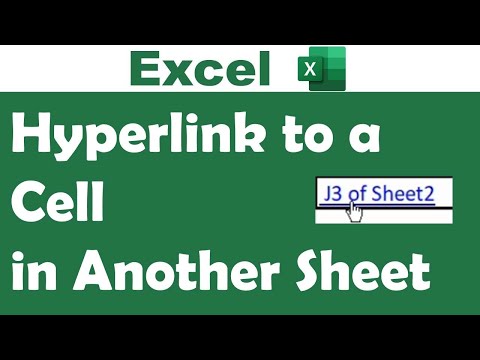 0:01:17
0:01:17
 0:04:34
0:04:34
 0:14:33
0:14:33
 0:00:32
0:00:32
 0:02:30
0:02:30
 0:01:49
0:01:49
 0:35:30
0:35:30
 0:05:13
0:05:13
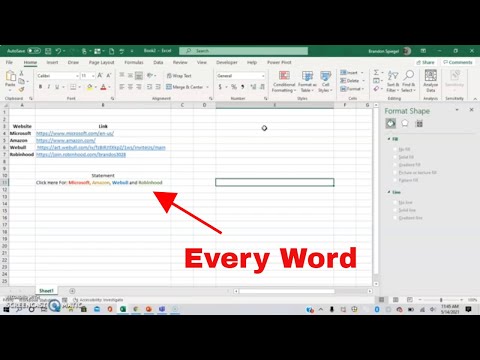 0:04:52
0:04:52
 0:01:37
0:01:37
 0:01:33
0:01:33
 0:04:06
0:04:06
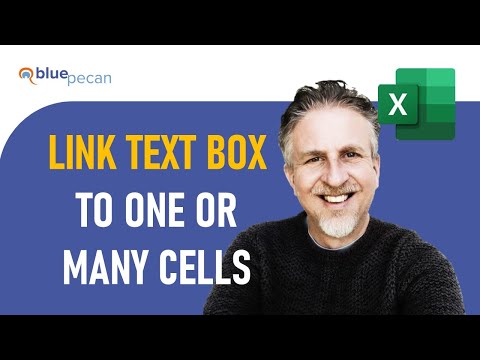 0:04:31
0:04:31
 0:01:06
0:01:06
 0:02:45
0:02:45
 0:05:34
0:05:34
 0:02:02
0:02:02
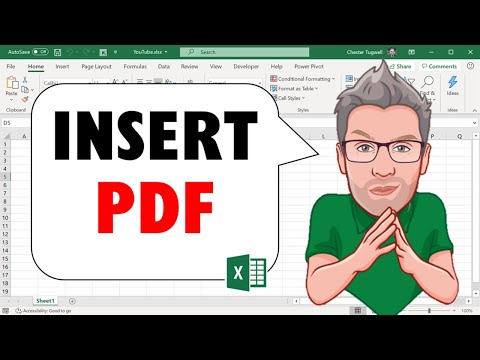 0:04:57
0:04:57
 0:08:13
0:08:13
 0:00:21
0:00:21
 0:00:40
0:00:40
 0:02:53
0:02:53