filmov
tv
Make Secret Hidden Invisible Folder In Windows

Показать описание
Make Secret Hidden Invisible Folder In Windows
Today I will show you how you can create a secret hidden folder that will be invisible to everyone, its a translucent folder that allows you to store data inside and will be hidden from everyone.
🔔 SUBSCRIBE for more:
------------------------------------------------------------------------------------------
🛍 Support me with your Amazon purchases:
------------------------------------------------------------------------------------------
❤️ Join Britec YouTube Members:
------------------------------------------------------------------------------------------
📃Watch related playlists and videos
------------------------------------------------------------------------------------------
👕Check out our merch:
------------------------------------------------------------------------------------------
💻Discord Access:
------------------------------------------------------------------------------------------
🐦Follow and interact with me on Twitter:
------------------------------------------------------------------------------------------
✅Follow and interact with me on Facebook:
-----------------------------------------------------------------------------------------
🎬 View my Website:
-----------------------------------------------------------------------------------------
#windows11 #windows10 #hiddenfolder #secret #hack #windowstips
Today I will show you how you can create a secret hidden folder that will be invisible to everyone, its a translucent folder that allows you to store data inside and will be hidden from everyone.
🔔 SUBSCRIBE for more:
------------------------------------------------------------------------------------------
🛍 Support me with your Amazon purchases:
------------------------------------------------------------------------------------------
❤️ Join Britec YouTube Members:
------------------------------------------------------------------------------------------
📃Watch related playlists and videos
------------------------------------------------------------------------------------------
👕Check out our merch:
------------------------------------------------------------------------------------------
💻Discord Access:
------------------------------------------------------------------------------------------
🐦Follow and interact with me on Twitter:
------------------------------------------------------------------------------------------
✅Follow and interact with me on Facebook:
-----------------------------------------------------------------------------------------
🎬 View my Website:
-----------------------------------------------------------------------------------------
#windows11 #windows10 #hiddenfolder #secret #hack #windowstips
Комментарии
 0:01:00
0:01:00
 0:01:02
0:01:02
 0:00:33
0:00:33
 0:00:24
0:00:24
 0:01:32
0:01:32
 0:02:52
0:02:52
 0:01:48
0:01:48
 0:01:03
0:01:03
 0:00:42
0:00:42
 0:00:27
0:00:27
 0:04:21
0:04:21
 0:01:34
0:01:34
 0:01:15
0:01:15
 0:00:33
0:00:33
 0:05:00
0:05:00
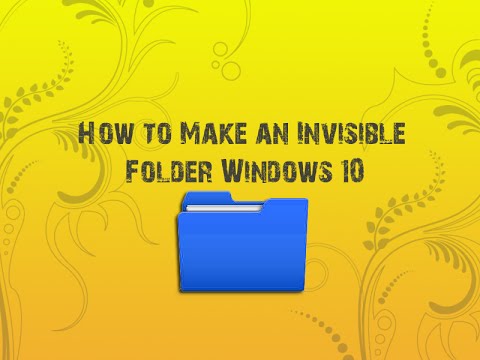 0:04:03
0:04:03
 0:01:54
0:01:54
 0:01:28
0:01:28
 0:03:42
0:03:42
 0:04:23
0:04:23
 0:01:02
0:01:02
 0:00:37
0:00:37
 0:00:26
0:00:26
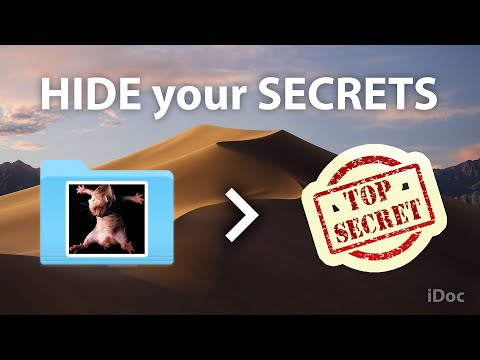 0:04:56
0:04:56