filmov
tv
Control a LED with a Button | Push Button | LED Control Arduino | Arduino Tutorial

Показать описание
#CircuitsDIY
Today in this video tutorial i am going to show you Step by Step
How to control an LED with button using Arduino
You Will Find Full Project Description & All Useful Material Including
• Circuit Diagram / Schematic
• Hardware / Component List
• Codes / Algorithm
• Datasheet
• Pin Configuration Etc
Thanks for Watching It.
↪ For Any Difficulty Please Comment Below
――――――――――――――――――――――――――――――――――――――――――
❖ Please Subscribe / Like Facebook Page ❖
――――――――――――――――――――――――――――――――――――――――――
Download All Important Project Files
――――――――――――――――――――――
❖ Hardware Required ❖
――――――――――――――――――――――
► Arduino Board
► USB A to B Cable
► Breadboard
► Jumper Wires
► 470 Ohm Resistor
► Push Button
► 10k Ohm Resistor
► LED
――――――――――
❖ Steps ❖
――――――――――
Follow All Steps Carefully from the Video Tutorial Above (Recommended)
STEP # 1 ( Make Push Button Connections )
► Put Resistor 10k B/w Pin1 of Push Button and Gnd of Arduino
► Pin2 of Push Button to 5V of Arduino
STEP # 2 ( Make LED Connections )
► +VE Of LED To D13 of Arduino.
► Resistor 470 B/w -VE Of LED & then Gnd of Arduino.
STEP # 3 ( Upload Code )
► Download code and upload it to Arduino Board using Arduino IDE Software
―――――――――――――――――
❖ Audio Credits ❖
―――――――――――――――――
DJ PKM - Sadway (Inspired By Alan Walker) [NCN Release]
Support DJ PKM:
Today in this video tutorial i am going to show you Step by Step
How to control an LED with button using Arduino
You Will Find Full Project Description & All Useful Material Including
• Circuit Diagram / Schematic
• Hardware / Component List
• Codes / Algorithm
• Datasheet
• Pin Configuration Etc
Thanks for Watching It.
↪ For Any Difficulty Please Comment Below
――――――――――――――――――――――――――――――――――――――――――
❖ Please Subscribe / Like Facebook Page ❖
――――――――――――――――――――――――――――――――――――――――――
Download All Important Project Files
――――――――――――――――――――――
❖ Hardware Required ❖
――――――――――――――――――――――
► Arduino Board
► USB A to B Cable
► Breadboard
► Jumper Wires
► 470 Ohm Resistor
► Push Button
► 10k Ohm Resistor
► LED
――――――――――
❖ Steps ❖
――――――――――
Follow All Steps Carefully from the Video Tutorial Above (Recommended)
STEP # 1 ( Make Push Button Connections )
► Put Resistor 10k B/w Pin1 of Push Button and Gnd of Arduino
► Pin2 of Push Button to 5V of Arduino
STEP # 2 ( Make LED Connections )
► +VE Of LED To D13 of Arduino.
► Resistor 470 B/w -VE Of LED & then Gnd of Arduino.
STEP # 3 ( Upload Code )
► Download code and upload it to Arduino Board using Arduino IDE Software
―――――――――――――――――
❖ Audio Credits ❖
―――――――――――――――――
DJ PKM - Sadway (Inspired By Alan Walker) [NCN Release]
Support DJ PKM:
Комментарии
 0:05:54
0:05:54
 0:03:10
0:03:10
 0:03:53
0:03:53
 0:00:15
0:00:15
 0:08:14
0:08:14
 0:02:05
0:02:05
 0:05:27
0:05:27
 0:02:22
0:02:22
 0:00:46
0:00:46
 0:05:53
0:05:53
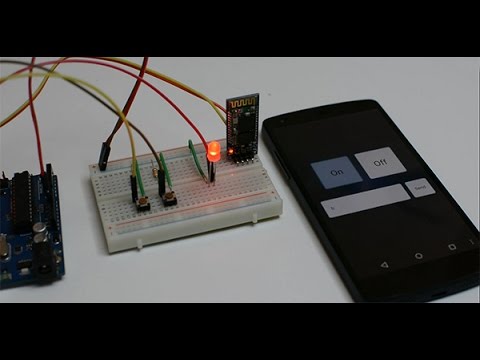 0:04:26
0:04:26
 0:11:20
0:11:20
 0:13:33
0:13:33
 0:06:04
0:06:04
 0:01:35
0:01:35
 0:03:42
0:03:42
 0:06:22
0:06:22
 0:03:38
0:03:38
 0:00:59
0:00:59
 0:00:15
0:00:15
 0:05:17
0:05:17
 0:10:49
0:10:49
 0:03:17
0:03:17
 0:06:17
0:06:17