filmov
tv
Cybersecurity Analyst - Configure Snort IDS/IPS

Показать описание
Executive Summary
System Configuration
Connect pfsense Router to Internet
Add New Interface
Assign New Interface
Update pfsense to latest version
Install and Configure Snort (IDS/IPS)
pfsense Package Manager
Oinkmaster Code & Snort Configuration
Update Snort Rules
Configure and Enable Snort Interface
Enable Snort Rules
Inspect Snort logs:
Suspicious activity on the Untrusted Interface
Suspicious activity on the DMZ Interface
Alerts Resulting from Exploits
Firewall Rules to Block FTP Traffic
Firewall Rules and Snort Demonstration
Recommendations and closing remarks
System Configuration
Connect pfsense Router to Internet
Add New Interface
Assign New Interface
Update pfsense to latest version
Install and Configure Snort (IDS/IPS)
pfsense Package Manager
Oinkmaster Code & Snort Configuration
Update Snort Rules
Configure and Enable Snort Interface
Enable Snort Rules
Inspect Snort logs:
Suspicious activity on the Untrusted Interface
Suspicious activity on the DMZ Interface
Alerts Resulting from Exploits
Firewall Rules to Block FTP Traffic
Firewall Rules and Snort Demonstration
Recommendations and closing remarks
Cybersecurity Analyst - Configure Snort IDS/IPS
Snort 101: How to Install and Configure Snort // Cybersecurity Tools
Network Intrusion Detection Systems (SNORT)
Cybersecurity Project: How To Install an IDS (Snort)
Mastering Snort: The Essential Guide to Intrusion Detection Systems
Introduction To Snort IDS
Blue Team Hacking | Intrusion Detection with Snort
Snort This: 2.5 Hours of In Depth Snort Tutorial / Security Analyst Training
OWASP Top 10 | A10-2017- Insufficient Logging and monitoring | Cyber security 2024
Intrusion Detection With Snort
Detect Hackers & Malware on your Computer (literally for free)
SNORT Workshop : How to Install, Configure, and Create Rules
A Day in the Life of Cyber Security | SOC Analyst | Penetration Tester | Cyber Security Training
AI penetration testing using SNORT #shorts #cybersecurity #trending #hacking
Beginner cyber security projects you NEED to get hired
FASTEST way to become a Cyber Analyst and ACTUALLY get a job – UPDATED (2023)
How To Setup ELK | Elastic Agents & Sysmon for Cybersecurity
IDS vs IPS vs Firewall #networksecurity #firewall #IPS #IDS
Snort Dashboard
How to Use Snort with Wireshark
1 Free Cybersecurity Project You MUST DO in 2024
Snort demo: Finding SolarWinds Sunburst Indicators of Compromise (IOCs) | Cyber Work Podcast
CCNA CYBERSECURITY OPERATIONS LAB | Snort and Firewall Rules
What Is SIEM?
Комментарии
 0:15:19
0:15:19
 0:11:23
0:11:23
 0:26:24
0:26:24
 0:08:12
0:08:12
 0:16:21
0:16:21
 1:11:46
1:11:46
 2:53:14
2:53:14
 0:56:22
0:56:22
 0:31:53
0:31:53
 0:16:38
0:16:38
 0:35:13
0:35:13
 0:00:55
0:00:55
 0:00:59
0:00:59
 0:08:32
0:08:32
 0:12:56
0:12:56
 0:14:35
0:14:35
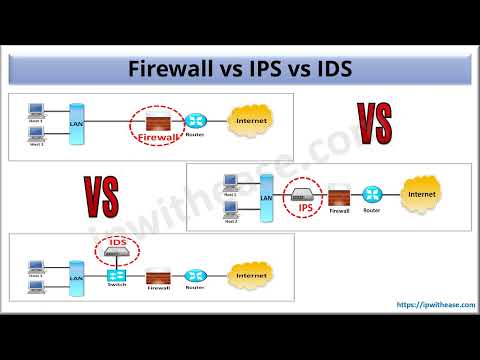 0:06:02
0:06:02
 0:01:42
0:01:42
 0:09:31
0:09:31
 0:12:49
0:12:49
 0:09:57
0:09:57
 0:11:12
0:11:12
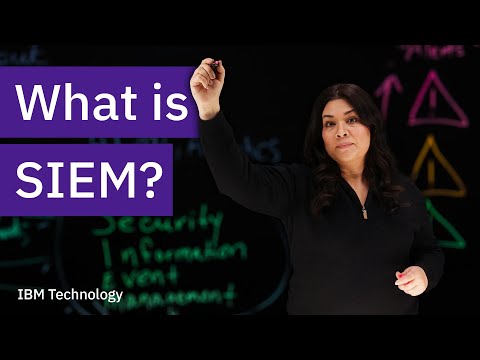 0:04:29
0:04:29