filmov
tv
Test Pattern for Samsung 4K TV HDMI calibration (ADC/WB)
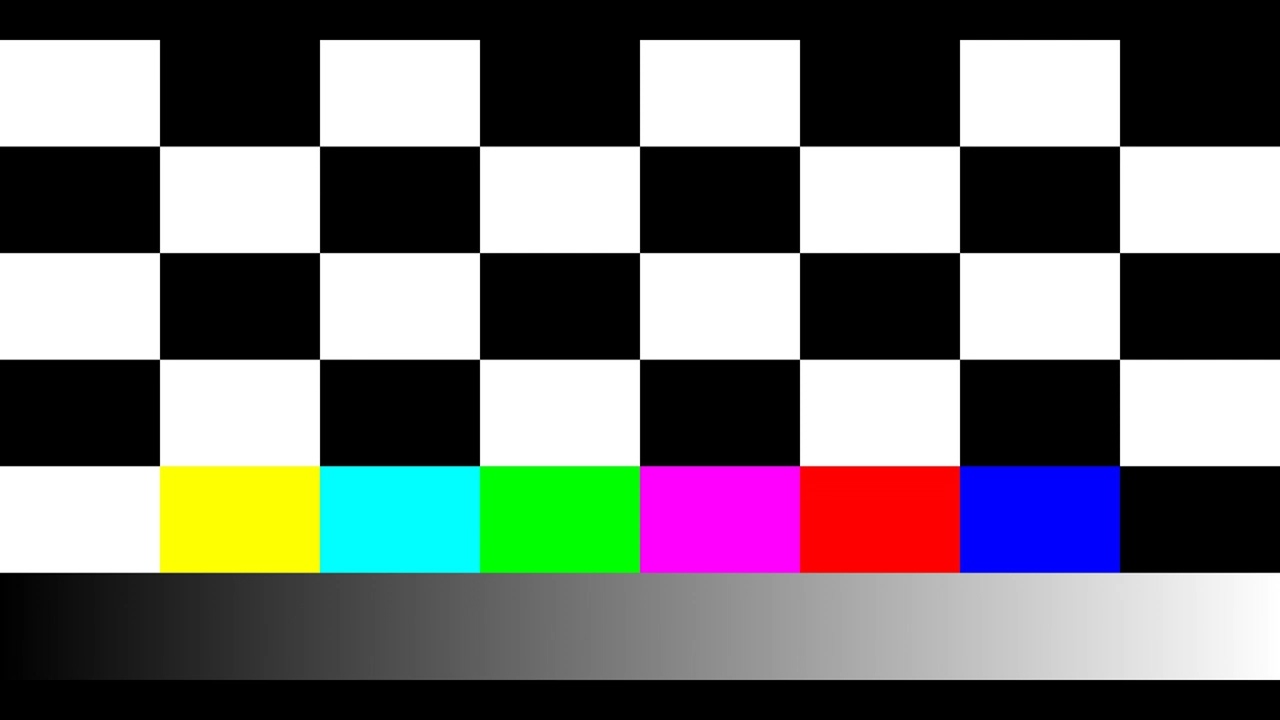
Показать описание
If you did HDMI calibration in service menu by mistake and got the calibration failure error. Your picture maybe look like grey/green or solarized.
To re-calibrate HDMI, you need to provide a checkerboard test pattern through the HDMI port and then access the service menu.
1. Connect a computer or external device to your TV with this video play in a loop.
2. Power off and then press "MUTE" "1" "8" "2" and then press the Power button to turn the tv on.
3. From the service menu on the top left corner, go to "ADC/WB" , select "ADC" and then select "HDMI Calibration".
4. The calibration should finish in a few seconds
Default ADC values:
1st_Y_GH = 0
1st_Y_GL = 0
1st_Cb_BH = 0
1st_Cb_BL = 0
1st_Cr_RH = 0
1st_Cr_RL = 0
2nd_R_L = 128
2nd_G_L = 128
2nd_B_L = 128
2nd_R_H = 69
2nd_G_H = 69
2nd_B_H = 69
Default WB values:
R-Offset = 128
G-Offset = 128
B-Offset = 128
R-Gain = 128
G-Gain = 128
B-Gain = 128
To re-calibrate HDMI, you need to provide a checkerboard test pattern through the HDMI port and then access the service menu.
1. Connect a computer or external device to your TV with this video play in a loop.
2. Power off and then press "MUTE" "1" "8" "2" and then press the Power button to turn the tv on.
3. From the service menu on the top left corner, go to "ADC/WB" , select "ADC" and then select "HDMI Calibration".
4. The calibration should finish in a few seconds
Default ADC values:
1st_Y_GH = 0
1st_Y_GL = 0
1st_Cb_BH = 0
1st_Cb_BL = 0
1st_Cr_RH = 0
1st_Cr_RL = 0
2nd_R_L = 128
2nd_G_L = 128
2nd_B_L = 128
2nd_R_H = 69
2nd_G_H = 69
2nd_B_H = 69
Default WB values:
R-Offset = 128
G-Offset = 128
B-Offset = 128
R-Gain = 128
G-Gain = 128
B-Gain = 128
Samsung 4K QLED Ultra-HD TV »demo«
Calibrate Your Display Like A Pro
SAMSUNG 4K DEMO QLED 🔵 Pure Colors
Best Sound Settings - Samsung Smart TV (Crystal UHD - 2022)
SAMSUNG 4K DEMO QLED - Alive in Color
Samsung S90D OLED 2024 Unboxing, Setup, Test and Review with 4K HDR Demo Videos
How I change my TV settings for great HDR using test patterns without calibration equipment (S95C)
Samsung 2023 4K TVs - tips for picture adjustment (CU7000, CU8000, CU8500,...)
Chess Pattern for Samsung TV Calibration
Samsung 2022 4K UHD TVs - 5 tips for picture adjustment (BU8000, BU8500,...)
How to adjust your TV settings for the best picture quality
How to check the display of Samsung TV
My Movie Settings & Test Patterns Samsung QLED Q9FN 55'
How to Perform Picture Test on Samsung LED TV
Samsung new Modal 2023 cu8000 vs au7600 #remote_compare, #amitbhadana #ledtvguru #samsung_ledtv #4k
Samsung 55AU7172 TV unboxing and 4K HDR demo
Samsung Q80D QLED 2024 Unboxing, Setup, Test and Review with 4K HDR Demo Videos
How to Test Picture and Sound for Samsung LED TV | Self Diagnosis
Samsung Galaxy A55 vs Galaxy S24 Ultra Charging Test! 🪫🔋
77' Samsung S90D - Best QD-OLED TV For The $$
Samsung QLED vs Sony 4K LED TV Comparison (Upscaling, HDR, Game Mode)
Samsung Galaxy A55 New 2024
tampilan camera samsung A55 5G jernih bangettt !!!!
Samsung S24 Ultra Zoom Test , Best Zooming Camera Phone
Комментарии
 0:03:21
0:03:21
 0:03:43
0:03:43
 0:01:10
0:01:10
 0:00:43
0:00:43
 0:01:36
0:01:36
 0:30:15
0:30:15
 0:53:36
0:53:36
 0:10:27
0:10:27
 0:10:01
0:10:01
 0:09:42
0:09:42
 0:08:17
0:08:17
 0:00:52
0:00:52
 0:11:08
0:11:08
 0:01:01
0:01:01
 0:00:57
0:00:57
 0:06:53
0:06:53
 0:26:00
0:26:00
 0:03:50
0:03:50
 0:00:25
0:00:25
 0:20:55
0:20:55
 0:13:22
0:13:22
 0:00:27
0:00:27
 0:00:17
0:00:17
 0:00:20
0:00:20