filmov
tv
Data recovery on dead micro SD card

Показать описание
Data recovery on dead micro SD card
Call: 855.366.4232
Micro SD memory cards, just like any other type memory cards, fail all the time. In our case we have a 32GB Sandisk micro SD card that is no longer recognized by any type of device. If your card stopped working, first thing you might want to try is to download a demo version of R-Studio:
This software will be able quickly determine if the problem is related to corrupt file system. However, it will not be able to help if the problem is more serious like failed controller or degraded memory component.
For these serious problems there is only one way to gain access to the data, and that is by direct tapping into the NAND chip inside. This data recovery procedure allows us to bypass everything else that is embedded inside of the micro SD memory card and go directly to the source of the memory. But first the circuitry needs to be exposed. For that we use 800 grit sandpaper and water. By slowly and carefully removing the acrylic mask on the back of card we get access to the test points necessary for communication and extraction of data from the NAND component.
Once the soldering part of the procedure is done, we move onto the next step, which is data extraction by selecting an appropriate configuration.
This micro SD card’s file system was badly damaged, but we managed to successfully recover photos that the client wanted. This procedure is a lot more time consuming than a regular SD card, which usually has removable memory. Besides soldering work, this procedure also requires a pinout schematic for the test points as they are not standard. Many different manufacturers and even model might have completely different layouts for the design, and that makes it very difficult simply because pinouts are proprietary. Manufacturing companies do not release these pinouts to data recovery companies.
or call: 1.855.366.4232
HDD Recovery Services
666 Kirkwood Ave, Suite B101
Ottawa, ON
K1Z 5X9
Canada
my gear for soldering:
Gear for filming:
Call: 855.366.4232
Micro SD memory cards, just like any other type memory cards, fail all the time. In our case we have a 32GB Sandisk micro SD card that is no longer recognized by any type of device. If your card stopped working, first thing you might want to try is to download a demo version of R-Studio:
This software will be able quickly determine if the problem is related to corrupt file system. However, it will not be able to help if the problem is more serious like failed controller or degraded memory component.
For these serious problems there is only one way to gain access to the data, and that is by direct tapping into the NAND chip inside. This data recovery procedure allows us to bypass everything else that is embedded inside of the micro SD memory card and go directly to the source of the memory. But first the circuitry needs to be exposed. For that we use 800 grit sandpaper and water. By slowly and carefully removing the acrylic mask on the back of card we get access to the test points necessary for communication and extraction of data from the NAND component.
Once the soldering part of the procedure is done, we move onto the next step, which is data extraction by selecting an appropriate configuration.
This micro SD card’s file system was badly damaged, but we managed to successfully recover photos that the client wanted. This procedure is a lot more time consuming than a regular SD card, which usually has removable memory. Besides soldering work, this procedure also requires a pinout schematic for the test points as they are not standard. Many different manufacturers and even model might have completely different layouts for the design, and that makes it very difficult simply because pinouts are proprietary. Manufacturing companies do not release these pinouts to data recovery companies.
or call: 1.855.366.4232
HDD Recovery Services
666 Kirkwood Ave, Suite B101
Ottawa, ON
K1Z 5X9
Canada
my gear for soldering:
Gear for filming:
Комментарии
 0:18:54
0:18:54
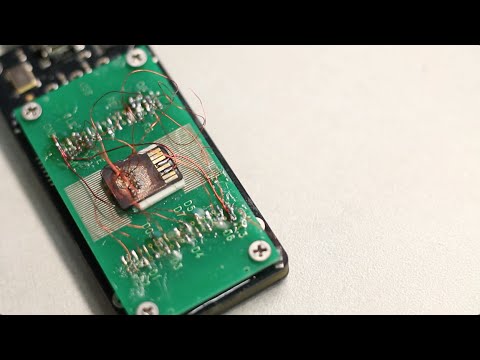 0:12:34
0:12:34
 0:16:01
0:16:01
 0:00:49
0:00:49
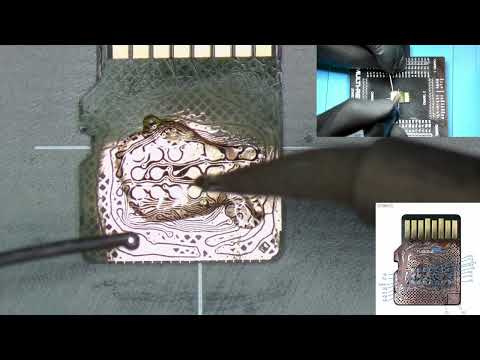 1:15:06
1:15:06
 0:10:03
0:10:03
 0:00:59
0:00:59
 0:00:46
0:00:46
 0:02:15
0:02:15
 0:01:15
0:01:15
 0:00:41
0:00:41
 0:06:50
0:06:50
 0:10:12
0:10:12
 0:01:01
0:01:01
 0:01:55
0:01:55
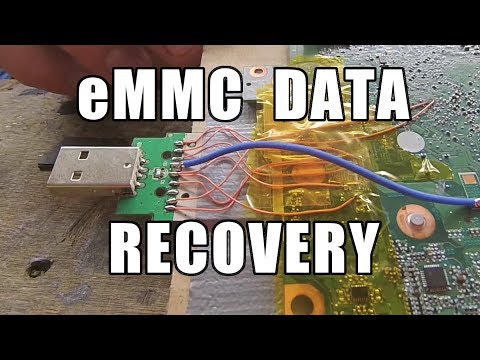 0:05:23
0:05:23
 0:00:45
0:00:45
 0:06:51
0:06:51
 0:03:02
0:03:02
 0:03:16
0:03:16
 0:00:40
0:00:40
 0:11:31
0:11:31
 0:05:59
0:05:59
 0:00:12
0:00:12