filmov
tv
5 Reasons to Keep or Buy an Older Mac Mini

Показать описание
Do you have an older Intel-based Mac Mini? Can you get a good price on one? Here are 5 Reasons you might want to keep or buy one!
Join me on my podcast where I share ideas on how we can take a science-based approach to learning. On the podcast, I share ideas, book reviews, best practices, and more about learning.
Links I like to share:
Skillshare: I have courses on Skillshare and am adding more
MindValley - from Superlearning to Mindfullness - I like to use MindValley for personal development. MINDVALLEY
A free course I created on Excel - I'm planning to create some more courses - let me know what you think. It's a work in progress.
My Favourite Gear
Here is my Amazon Store - I try to keep it updated 😁
Social Links
About…me.
Hello there - I'm glad you've taken the time to look at my videos and this description box!
My name is Frank and I've been teaching post-graduate programs in technical subjects for almost 25 years. My Master's Degree is in Learning and Technology (from Royal Roads University in Victoria, BC - where they filmed the X-Men movies!).
I'm a Microsoft Certified Trainer (since 1998), a Cisco Certified Academy Instructor (since 1999), and have a lot of different technical certifications (I even had my own consultancy and was a member of the Apple Consultants Network for a few years. I like technology a lot.
I've been fascinated with learning and how to improve learning for years. Especially how to leverage technology for learning. From productivity Applications like Teams, OneNote, Excel, and the entire Microsoft Office suite to tools such as Mindmapping, Metaverse, VR, AR, and more - I like to see how we can use tools to leverage our ability to teach and learn.
Learning and Technology YouTube is about helping students and teachers improve their learning by leveraging technology tools. Whether remote teaching, distance learning, hybrid teaching, or completely in the classroom - we can use technology to enhance our skills. This channel is dedicated to developing teaching and personal productivity when it comes to learning and technology. Thank you for watching!
Note: some of the links to other sites may be affiliate links that I get a referral fee for.
#apple #macmini #intel
Join me on my podcast where I share ideas on how we can take a science-based approach to learning. On the podcast, I share ideas, book reviews, best practices, and more about learning.
Links I like to share:
Skillshare: I have courses on Skillshare and am adding more
MindValley - from Superlearning to Mindfullness - I like to use MindValley for personal development. MINDVALLEY
A free course I created on Excel - I'm planning to create some more courses - let me know what you think. It's a work in progress.
My Favourite Gear
Here is my Amazon Store - I try to keep it updated 😁
Social Links
About…me.
Hello there - I'm glad you've taken the time to look at my videos and this description box!
My name is Frank and I've been teaching post-graduate programs in technical subjects for almost 25 years. My Master's Degree is in Learning and Technology (from Royal Roads University in Victoria, BC - where they filmed the X-Men movies!).
I'm a Microsoft Certified Trainer (since 1998), a Cisco Certified Academy Instructor (since 1999), and have a lot of different technical certifications (I even had my own consultancy and was a member of the Apple Consultants Network for a few years. I like technology a lot.
I've been fascinated with learning and how to improve learning for years. Especially how to leverage technology for learning. From productivity Applications like Teams, OneNote, Excel, and the entire Microsoft Office suite to tools such as Mindmapping, Metaverse, VR, AR, and more - I like to see how we can use tools to leverage our ability to teach and learn.
Learning and Technology YouTube is about helping students and teachers improve their learning by leveraging technology tools. Whether remote teaching, distance learning, hybrid teaching, or completely in the classroom - we can use technology to enhance our skills. This channel is dedicated to developing teaching and personal productivity when it comes to learning and technology. Thank you for watching!
Note: some of the links to other sites may be affiliate links that I get a referral fee for.
#apple #macmini #intel
Комментарии
 0:10:01
0:10:01
 0:11:39
0:11:39
 0:06:13
0:06:13
 0:08:14
0:08:14
 0:06:11
0:06:11
 0:14:08
0:14:08
 0:10:20
0:10:20
 0:06:59
0:06:59
 0:00:31
0:00:31
 0:16:23
0:16:23
 0:05:42
0:05:42
 0:34:53
0:34:53
 0:01:00
0:01:00
 0:13:28
0:13:28
 0:00:31
0:00:31
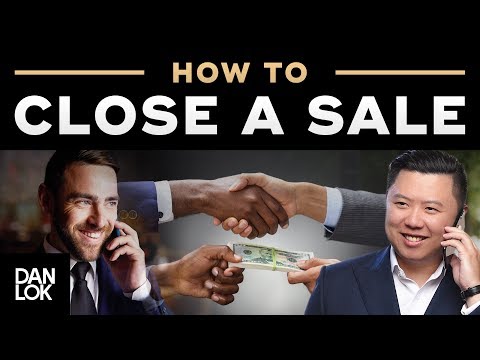 0:08:27
0:08:27
 0:00:30
0:00:30
 0:10:11
0:10:11
 0:11:00
0:11:00
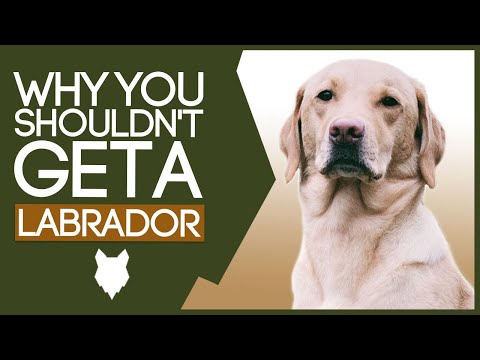 0:05:06
0:05:06
 0:10:28
0:10:28
 0:05:20
0:05:20
 0:20:26
0:20:26
 0:08:36
0:08:36