filmov
tv
Lenovo Tablet TAB2 A8-50LC Hard Reset Within 5 Minutes || Chinese Tablet

Показать описание
1- First turn off your Lenovo Tab 2 A8-50 completely. If you can not unlock the screen, press and hold the power button for about 20 seconds and the phone will turn off.
2- Keep holding on volume down and power keys together for a few seconds. In some devices according to the Android version the combination can be the power key and the volume key up.
3- When the Lenovo logo is displayed, release the buttons.
4- Move through the menu with the volume up and volume down keys until you reach the “Recovery Mode” option and press the power button to access.
If the device menu appears in Chinese characters
5- Select emmc to use power key
6-Wait Few Minutes The System Rebooted and Automatically Done the installation.
#LenovoTab #HardReset #FactoryReset
2- Keep holding on volume down and power keys together for a few seconds. In some devices according to the Android version the combination can be the power key and the volume key up.
3- When the Lenovo logo is displayed, release the buttons.
4- Move through the menu with the volume up and volume down keys until you reach the “Recovery Mode” option and press the power button to access.
If the device menu appears in Chinese characters
5- Select emmc to use power key
6-Wait Few Minutes The System Rebooted and Automatically Done the installation.
#LenovoTab #HardReset #FactoryReset
Lenovo Tablet TAB2 A8-50LC Hard Reset Within 5 Minutes || Chinese Tablet
Lenovo TAB 2( A8 50LC) Hard Reset and Pattern unlock || Factory Reset 100% Solution
Lenovo Tab 2 A8-50 hard reset (100% working solution)
Hard Reset, Прошивка и Разблокировка FRP Lenovo Tab 2 A8-50LC
lenovo Tab 2 A8-50F Hard Factory Reset
Lenovo tab 2 a8-50lc frp bypass without pc
Lenovo Tab 2 (A8-50L) Hard Reset on Android 5.1 (100% Working Solution)
Lenovo Tab 2 A8-50 hard reset (100% working solution)
LENOVO TAB 2 A8 HARD RESET / Wipe Data / Restore Android
Lenovo Tab 2 (A8-50LC) Google Account Bypass- FRP UnLock Android 5.1 (100% Working)
Lenovo Tab 2 A8-50LC Hard Reset (сброс настроек планшета)
how to bypass frp Lenovo Tab 2 A8-50LC
How to Set Up LENOVO TAB 2 A8 - Configuration & Activation
Lenovo Tab 2 (A8-50LC) Frp Bypass//Google Account Bypass- FRP UnLock (100% Working)
Lenovo Tab 2 , Hard Reset , Factory Reset
Планшет Lenovo TAB 2 A8-50LC 16Gb белый
Hard Reset Lenovo Tab 2 A8 50F/L/LC
Unlock Lenovo TAB 2 A8-50LC without Computer - Easy Method #frp #mobiletricks #tablet
How to Hard Reset LENOVO A8-50 - Bypass Screen Lock / Restore Android
Lenovo Tab 2 A8-50F Speaker Sound Test Dolby Atmos
lenovo Tab 2 A8-50F Antutu Benchmark Test
Lenovo Tab 2 A8
Lenovo Tab 2 A8 Review (For everyday people)
How to Insert SIM & SD in LENOVO A8-50 - SIM & SD Intallation
Комментарии
 0:03:09
0:03:09
 0:03:25
0:03:25
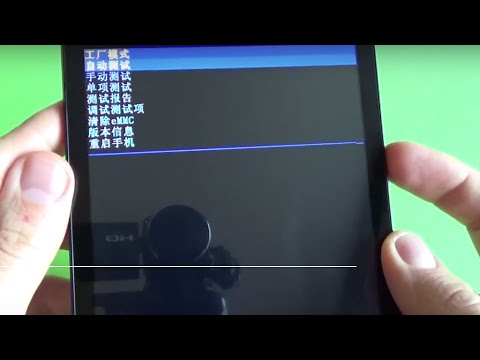 0:04:23
0:04:23
 0:08:13
0:08:13
 0:03:12
0:03:12
 0:09:05
0:09:05
 0:03:17
0:03:17
 0:01:53
0:01:53
 0:01:56
0:01:56
 0:09:17
0:09:17
 0:02:32
0:02:32
 0:02:10
0:02:10
 0:02:40
0:02:40
 0:08:33
0:08:33
 0:07:22
0:07:22
 0:00:13
0:00:13
 0:01:37
0:01:37
 0:09:32
0:09:32
 0:03:45
0:03:45
 0:02:23
0:02:23
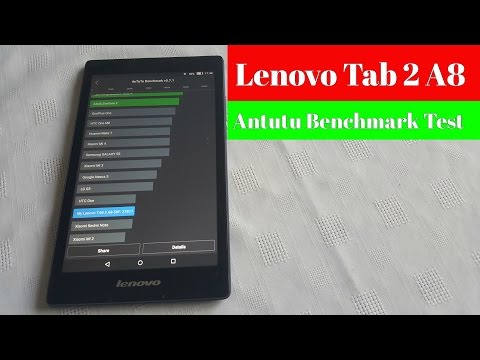 0:04:56
0:04:56
 0:01:01
0:01:01
 0:08:13
0:08:13
 0:02:27
0:02:27