filmov
tv
How to install DEV C++ on Windows 10/11 [ 2022 Update ] Dev C++ | Latest GCC Compiler for C, C++

Показать описание
Hello Everyone! Today in this video I am going to step by step guide you How to install DEV C++ IDE for C and C++ programming on Windows 10/11. Windows (64-bit).
After that, I am also going to show you How to Create your First Hello World Program in both C programming.
✻ I really hope you find this video useful. ♥
✻ Please click on the CC button to read the subtitles of this video.
Step 1. First You need to download DEV C++ for windows 10/11. For that just go to the following link:
This page will lead to the dev-c++ download page.
Now after downloading DEV C++ save the file to the disk and follow the next step for installation.
Step 2. Install DEV C++
What’s the DEV C++ IDE?
- Embarcadero Dev-C++ is a new and improved fork (sponsored by Embarcadero) of Bloodshed Dev-C++ and Orwell Dev-C++. It is a full-featured Integrated Development Environment (IDE) and code editor for the C/C++ programming language. It uses the Mingw port of GCC (GNU Compiler Collection) as its compiler. Embarcadero Dev-C++ can also be used in combination with Cygwin or any other GCC-based compiler. Embarcadero Dev-C++ is built using the latest version of Embarcadero Delphi. Embarcadero Dev-C++ has a low memory footprint because it is a native Windows application and does not use Electron. Optimized for parallel compilation on modern multi-core machines.
The instructions in this video tutorial can be applied to laptops, desktops, computers, and tablets which run the Windows 10/11 operating system like Windows 10/11 Home, Windows 10/11 Professional, Windows 10/11 Enterprise, Windows 10/11 Education. This tutorial will work on all hardware manufacturers, like Dell, HP, Acer, Asus, Toshiba, Lenovo, and Samsung.
#DevC++ #gccCompiler #C #C++ #C++tutorialforbeginners #Ctutorial #Cprogramming #Cprogrammingtutorial #Cppbasicsforbeginners #Windows11
Topics addressed in this tutorial:
Best C++ Complier: How to Install Dev-C++ in Windows 10/11, Windows
c++ - Setting up MingW and Dev-C++ in Windows 10/11 64
Searches related to install Dev-C++ on windows 10/11
how to install Dev-C++ on pc
download Dev-C++ for windows
download Dev-C++ for windows 10/11 64 bit
download Dev-C++ for windows 8
install gcc windows
---------------------------------------------------------------------------
MY RELATED VIDEOS:
---------------------------------------------------------------------------
THANK YOU so much for watching!
Please make sure to LIKE and SHARE the video and SUBSCRIBE to the channel for more such videos :)
---------------------------------------------------------------------------
CONNECT WITH ME ON:
---------------------------------------------------------------------------
Song: Jarico - Island
Music promoted by #BackgroundMusicWithoutLimitations
---------------------------------------------------------------------------
After that, I am also going to show you How to Create your First Hello World Program in both C programming.
✻ I really hope you find this video useful. ♥
✻ Please click on the CC button to read the subtitles of this video.
Step 1. First You need to download DEV C++ for windows 10/11. For that just go to the following link:
This page will lead to the dev-c++ download page.
Now after downloading DEV C++ save the file to the disk and follow the next step for installation.
Step 2. Install DEV C++
What’s the DEV C++ IDE?
- Embarcadero Dev-C++ is a new and improved fork (sponsored by Embarcadero) of Bloodshed Dev-C++ and Orwell Dev-C++. It is a full-featured Integrated Development Environment (IDE) and code editor for the C/C++ programming language. It uses the Mingw port of GCC (GNU Compiler Collection) as its compiler. Embarcadero Dev-C++ can also be used in combination with Cygwin or any other GCC-based compiler. Embarcadero Dev-C++ is built using the latest version of Embarcadero Delphi. Embarcadero Dev-C++ has a low memory footprint because it is a native Windows application and does not use Electron. Optimized for parallel compilation on modern multi-core machines.
The instructions in this video tutorial can be applied to laptops, desktops, computers, and tablets which run the Windows 10/11 operating system like Windows 10/11 Home, Windows 10/11 Professional, Windows 10/11 Enterprise, Windows 10/11 Education. This tutorial will work on all hardware manufacturers, like Dell, HP, Acer, Asus, Toshiba, Lenovo, and Samsung.
#DevC++ #gccCompiler #C #C++ #C++tutorialforbeginners #Ctutorial #Cprogramming #Cprogrammingtutorial #Cppbasicsforbeginners #Windows11
Topics addressed in this tutorial:
Best C++ Complier: How to Install Dev-C++ in Windows 10/11, Windows
c++ - Setting up MingW and Dev-C++ in Windows 10/11 64
Searches related to install Dev-C++ on windows 10/11
how to install Dev-C++ on pc
download Dev-C++ for windows
download Dev-C++ for windows 10/11 64 bit
download Dev-C++ for windows 8
install gcc windows
---------------------------------------------------------------------------
MY RELATED VIDEOS:
---------------------------------------------------------------------------
THANK YOU so much for watching!
Please make sure to LIKE and SHARE the video and SUBSCRIBE to the channel for more such videos :)
---------------------------------------------------------------------------
CONNECT WITH ME ON:
---------------------------------------------------------------------------
Song: Jarico - Island
Music promoted by #BackgroundMusicWithoutLimitations
---------------------------------------------------------------------------
Комментарии
 0:04:20
0:04:20
 0:08:28
0:08:28
 0:08:02
0:08:02
 0:08:03
0:08:03
 0:04:10
0:04:10
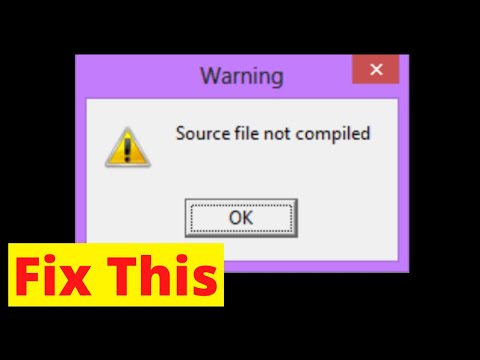 0:00:35
0:00:35
 0:04:08
0:04:08
 0:04:58
0:04:58
 0:05:24
0:05:24
 0:07:34
0:07:34
 0:01:41
0:01:41
 0:04:01
0:04:01
 0:04:23
0:04:23
 0:05:37
0:05:37
 0:03:55
0:03:55
 0:00:18
0:00:18
 0:04:36
0:04:36
 0:07:14
0:07:14
 0:04:20
0:04:20
 0:11:25
0:11:25
 0:10:07
0:10:07
 0:02:44
0:02:44
 0:00:16
0:00:16
 0:08:04
0:08:04