filmov
tv
Calculator Tricks for AP Calculus

Показать описание
In this video, I show some calculator tricks for AP Calculus. I am using the TI-84 Plus CE calculator to demonstrate these various tricks for AP Calculus.
The tricks that I show in this video are timestamped below:
0:00 - 0:23 - Resetting the calculator
0:23 - 1:00 - Typing in fractions
1:00 - 2:08 - Making a custom table with rational/irrational x values
2:08 - 3:15 - Adjusting the xmin/xmax and ymin/ymax
3:15 - 4:47 - VARS function shortcut
4:47 - 5:36 - Derivative as a function of x
5:36 - 6:17 - Making graph invisible without deleting function
6:17 - 6:42 - Derivative at a point
6:42 - 8:08 - Evaluating definite integrals (two ways)
8:08 - 8:50 - Zoom box for better graphs
8:50 - 10:25 - Storing points of intersection
10:25 - 11:19 - Finding the area between two curves
Write any tricks that I missed in the COMMENT section below. Also, write any questions or topics you would like me to cover in the COMMENT section below.
____________________________________________________________________________________________
Here are some of the materials I use to make my videos:
The tricks that I show in this video are timestamped below:
0:00 - 0:23 - Resetting the calculator
0:23 - 1:00 - Typing in fractions
1:00 - 2:08 - Making a custom table with rational/irrational x values
2:08 - 3:15 - Adjusting the xmin/xmax and ymin/ymax
3:15 - 4:47 - VARS function shortcut
4:47 - 5:36 - Derivative as a function of x
5:36 - 6:17 - Making graph invisible without deleting function
6:17 - 6:42 - Derivative at a point
6:42 - 8:08 - Evaluating definite integrals (two ways)
8:08 - 8:50 - Zoom box for better graphs
8:50 - 10:25 - Storing points of intersection
10:25 - 11:19 - Finding the area between two curves
Write any tricks that I missed in the COMMENT section below. Also, write any questions or topics you would like me to cover in the COMMENT section below.
____________________________________________________________________________________________
Here are some of the materials I use to make my videos:
Комментарии
 0:11:20
0:11:20
 0:02:29
0:02:29
 0:04:04
0:04:04
 0:01:03
0:01:03
 0:00:57
0:00:57
 0:00:51
0:00:51
 0:00:18
0:00:18
 0:14:56
0:14:56
 0:06:10
0:06:10
 0:09:31
0:09:31
 0:04:25
0:04:25
 0:00:14
0:00:14
 0:09:29
0:09:29
 1:02:14
1:02:14
 0:00:47
0:00:47
 0:00:57
0:00:57
 0:01:00
0:01:00
 0:27:47
0:27:47
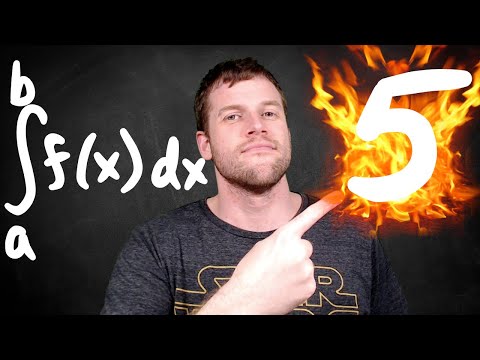 0:08:40
0:08:40
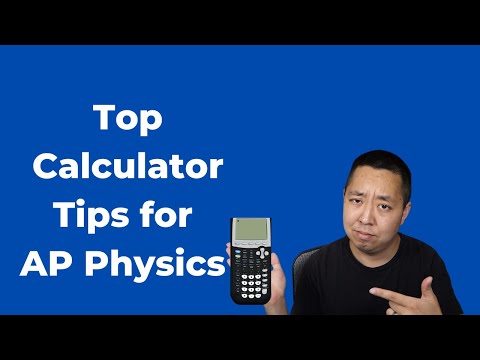 0:09:23
0:09:23
 0:28:08
0:28:08
 0:00:59
0:00:59
 0:34:18
0:34:18
 0:00:26
0:00:26