filmov
tv
How to configure JEST in Angular | Unit Testing | Angular 13 Tutorial 2022 | Beginners to advanced

Показать описание
In this video, you will be learning how to configure JEST and remove Karma Jasmine in your angular project.
Also, you will be learning how to do unit testing for your angular project using JEST.
Our LinkedIn Page:
Check out our playlist
Angular 13 Tutorial:
Powerful Resume Designing:
Data Science Tutorial:
Web designing:
Machine Learning Tutorial:
Here we have used the latest angular for jest unit testing. In our other videos, we will see complete unit test case coverage for the entire project using JEST. We will remove all the packages related to Karma & Jasmine.
Also, we will see how to update unit test cases written in Karma Jasmine to JEST. We will also look at any plugins that can automate to migrate from Karma Jasmine unit testing in Jest in our Angular Project.
In our upcoming, we will see how to create chatbot project and will see end to end unit testing in JEST. And will try to achieve 100% Unit test case coverage for JEST.
Learn What is JEST
Jest is a delightful JavaScript Testing Framework with a focus on simplicity.
It works with projects using: Babel, TypeScript, Node, React, Angular, Vue and more
zero config
Jest aims to work out of the box, config free, on most JavaScript projects.
snapshots
Make tests which keep track of large objects with ease. Snapshots live either alongside your tests, or embedded inline.
isolated
Tests are parallelized by running them in their own processes to maximize performance.
great api
From it to expect - Jest has the entire toolkit in one place. Well documented, well maintained, well good.
FAST AND SAFE
By ensuring your tests have unique global state, Jest can reliably run tests in parallel. To make things quick, Jest runs previously failed tests first and re-organizes runs based on how long test files take.
CODE COVERAGE
Generate code coverage by adding the flag --coverage. No additional setup needed. Jest can collect code coverage information from entire projects, including untested files.
EASY MOCKING
Jest uses a custom resolver for imports in your tests, making it simple to mock any object outside of your test’s scope. You can use mocked imports with the rich Mock Functions API to spy on function calls with readable test syntax.
Jest is a JavaScript testing framework designed to ensure correctness of any JavaScript codebase. It allows you to write tests with an approachable, familiar and feature-rich API that gives you results quickly.
Jest is well-documented, requires little configuration and can be extended to match your requirements.
Jest makes testing delightful.
- Jest Core Team
Als you will be learning how to do unit testing for your angular project using JEST.
Simple and easy JEST Configuration Steps:
#JEST
#Angular 13
#Angular
#Angular 2022
#Typescript
#Angular12
#Karma
#Jasmine
#Techopsworld
#unittesting
#angulartesting
#angularjest
#jesttutorial
Also, you will be learning how to do unit testing for your angular project using JEST.
Our LinkedIn Page:
Check out our playlist
Angular 13 Tutorial:
Powerful Resume Designing:
Data Science Tutorial:
Web designing:
Machine Learning Tutorial:
Here we have used the latest angular for jest unit testing. In our other videos, we will see complete unit test case coverage for the entire project using JEST. We will remove all the packages related to Karma & Jasmine.
Also, we will see how to update unit test cases written in Karma Jasmine to JEST. We will also look at any plugins that can automate to migrate from Karma Jasmine unit testing in Jest in our Angular Project.
In our upcoming, we will see how to create chatbot project and will see end to end unit testing in JEST. And will try to achieve 100% Unit test case coverage for JEST.
Learn What is JEST
Jest is a delightful JavaScript Testing Framework with a focus on simplicity.
It works with projects using: Babel, TypeScript, Node, React, Angular, Vue and more
zero config
Jest aims to work out of the box, config free, on most JavaScript projects.
snapshots
Make tests which keep track of large objects with ease. Snapshots live either alongside your tests, or embedded inline.
isolated
Tests are parallelized by running them in their own processes to maximize performance.
great api
From it to expect - Jest has the entire toolkit in one place. Well documented, well maintained, well good.
FAST AND SAFE
By ensuring your tests have unique global state, Jest can reliably run tests in parallel. To make things quick, Jest runs previously failed tests first and re-organizes runs based on how long test files take.
CODE COVERAGE
Generate code coverage by adding the flag --coverage. No additional setup needed. Jest can collect code coverage information from entire projects, including untested files.
EASY MOCKING
Jest uses a custom resolver for imports in your tests, making it simple to mock any object outside of your test’s scope. You can use mocked imports with the rich Mock Functions API to spy on function calls with readable test syntax.
Jest is a JavaScript testing framework designed to ensure correctness of any JavaScript codebase. It allows you to write tests with an approachable, familiar and feature-rich API that gives you results quickly.
Jest is well-documented, requires little configuration and can be extended to match your requirements.
Jest makes testing delightful.
- Jest Core Team
Als you will be learning how to do unit testing for your angular project using JEST.
Simple and easy JEST Configuration Steps:
#JEST
#Angular 13
#Angular
#Angular 2022
#Typescript
#Angular12
#Karma
#Jasmine
#Techopsworld
#unittesting
#angulartesting
#angularjest
#jesttutorial
Комментарии
 0:16:44
0:16:44
 0:09:24
0:09:24
 0:13:49
0:13:49
 0:02:39
0:02:39
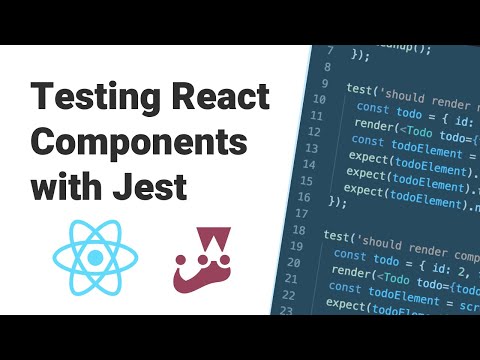 0:22:16
0:22:16
 0:13:57
0:13:57
 0:20:58
0:20:58
 0:02:54
0:02:54
 0:49:29
0:49:29
 0:11:46
0:11:46
 0:21:28
0:21:28
 0:13:14
0:13:14
 0:03:00
0:03:00
 0:10:18
0:10:18
 0:09:17
0:09:17
 0:18:41
0:18:41
 0:11:15
0:11:15
 0:16:21
0:16:21
 0:05:40
0:05:40
 0:17:32
0:17:32
 0:25:04
0:25:04
 0:11:45
0:11:45
 1:00:34
1:00:34
 0:47:09
0:47:09