filmov
tv
Finding Xpath and CSS in Chrome - Ranorex Selocity

Показать описание
Ranorex Selocity
Ranorex Selocity is a Google Chrome browser extension.
It can be installed from the Chrome Web Store and can be accessed in the Chrome DevTools.It then appears as additional option on your action menu.
Ranorex Selocity auto-generates CSS, link text, XPath, and RanoreXPath (RxPath) selectors. Now, you can obtain selectors with one click, and copy them into your locators in Selenium. If you choose to modify a selector yourself, Ranorex Selocity provides instant feedback to ensure the selector is valid.
Ranorex Selocity generates a list of selectors for each element that you click on a website. The list displays all selector types that Selenium supports:
CSS
XPath
Link text
RanoreXPath (RxPath)
In addition to the selector definition, Ranorex Selocity displays the number of matching elements for the selector, along with action buttons to copy and modify the selector. If you hover over the selectors, you can see the matched elements on the website.
Ranorex Selocity is a Google Chrome browser extension.
It can be installed from the Chrome Web Store and can be accessed in the Chrome DevTools.It then appears as additional option on your action menu.
Ranorex Selocity auto-generates CSS, link text, XPath, and RanoreXPath (RxPath) selectors. Now, you can obtain selectors with one click, and copy them into your locators in Selenium. If you choose to modify a selector yourself, Ranorex Selocity provides instant feedback to ensure the selector is valid.
Ranorex Selocity generates a list of selectors for each element that you click on a website. The list displays all selector types that Selenium supports:
CSS
XPath
Link text
RanoreXPath (RxPath)
In addition to the selector definition, Ranorex Selocity displays the number of matching elements for the selector, along with action buttons to copy and modify the selector. If you hover over the selectors, you can see the matched elements on the website.
Get Your Page Element Locator (XPath/CSS) In Just One Click Without Using ChromeDevTools/HTML DOM
Finding Xpath and CSS in Chrome - CSS and XPATH Checker
How to write Xpath and CSS selector in Chrome for Selenium WebDriver
Locating Elements using xpath and css
Finding Xpath and CSS using SelectorsHub
Finding Xpath and CSS in Chrome Developer Tools
Find Elements Using ID And XPATH - Selenium WebDriver Tutorial
What is XPath | How to create XPath | for Beginners
Selenium WebDriver with Python tutorial 14 | Finding Xpath and CSS Selector Using ChroPath
Finding Xpath and CSS in Chrome - Eskry (Encreo UI SPY)
Finding Xpath and CSS in Chrome - XPath Tool
Finding Xpath and CSS in Chrome - RexPath
Finding Xpath and CSS in Chrome - Ranorex Selocity
How to select CSS Selectors (for automation testing)
Using ChatGPT To Find Web Element Build XPath And CSS Selectors | ChatGPT4
#Tutorials 11 || How to find element XPath and CSS selector || Playwright Java script
Finding Xpath and CSS using Chropath
Finding Xpath and CSS in Chrome - Xpath Helper
Finding html element xpath and css selectors quickly | selenium practical test
Finding Xpath and CSS in Chrome - Chropath
How to Write XPath and CSS Locators In Selenium That Always works
Selenium WebDriver tutorial #30 How to find Xpath,CSS in Chorme using Chropath
Playwright Tutorial #10 - How to use CSS Selector and XPath Selector
Major difference between XPath Expressions & CSS Selectors (Selenium Interview Question #255)
Комментарии
 0:14:06
0:14:06
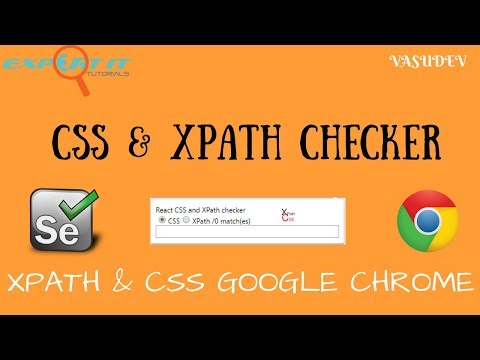 0:02:38
0:02:38
 0:04:20
0:04:20
 0:05:11
0:05:11
 0:06:32
0:06:32
 0:04:27
0:04:27
 0:10:39
0:10:39
 0:10:53
0:10:53
 0:04:36
0:04:36
 0:06:46
0:06:46
 0:02:26
0:02:26
 0:04:38
0:04:38
 0:04:34
0:04:34
 0:18:28
0:18:28
 0:10:41
0:10:41
 0:08:13
0:08:13
 0:04:27
0:04:27
 0:04:02
0:04:02
 0:04:21
0:04:21
 0:05:21
0:05:21
 1:24:59
1:24:59
 0:02:52
0:02:52
 0:09:08
0:09:08
 0:07:11
0:07:11