filmov
tv
10 Essential Python Functions for Data Analysis in Jupyter Notebook (Beginner-Friendly Guide!)

Показать описание
Want to analyze data like a pro? In this beginner-friendly tutorial, I’ll show you 10 must-know Python functions for data analysis using Pandas, NumPy, and Seaborn in Jupyter Notebook.
🔹 *What you’ll learn in this video:*
✅ How to load and inspect datasets 📂
✅ Identifying missing values and handling them
✅ Summarizing and describing data
✅ Sorting, grouping, and applying functions for insights with a heatmap
✅ Creating visualizations to make sense of your data
🎥 Perfect for beginners in Python, data science, and analytics!
🔔 *Don’t forget to LIKE & SUBSCRIBE for more Python & Data Analysis tutorials!*
💬 Have a question? Drop it in the comments!
_____________________________________________
_____________________________________________
_____________________________________________
⏳ Timestamps⏳
00:00 Intro - Welcome
00:42 The dataset review
01:13 How to load the csv file to Jupyter Notebook
02:02 Rename the notebook file in Jupyter Notebook
03:08 Import the necessary libraries
04:18 1-Load and preview the dataset
07:11 2-Get the dataset information (Null values, Data types, etc.)
08:34 3-Check for Missing Values
09:19 4-Get Summary Statistics
10:18 5-Find Unique values in a column
12:32 6-Check for correlations between numerical features with a Heatmap
14:00 A break down on how to read a heatmap and the correlations
16:15 7-Group data to find insights (grouping by product type)
18:58 8-Sort data by sales amount
20:08 9-Apply a function to modify data (adding a new column with a discounted price)
22:03 10-Create a simple bar graph for visualization of the data
24:06 -Closing statement (Thank you for watching and supporting my channel).
Thank you for your support!!
#PythonForBeginners #DataAnalysis #JupyterNotebook #Pandas #PythonTutorial #LearnPython #datascience
_______________________________________________________
Disclaimer: This content is for educational purposes only. Affiliate links may be included, and I may earn a small commission at no extra cost to you. Thank you for supporting the channel!
🔹 *What you’ll learn in this video:*
✅ How to load and inspect datasets 📂
✅ Identifying missing values and handling them
✅ Summarizing and describing data
✅ Sorting, grouping, and applying functions for insights with a heatmap
✅ Creating visualizations to make sense of your data
🎥 Perfect for beginners in Python, data science, and analytics!
🔔 *Don’t forget to LIKE & SUBSCRIBE for more Python & Data Analysis tutorials!*
💬 Have a question? Drop it in the comments!
_____________________________________________
_____________________________________________
_____________________________________________
⏳ Timestamps⏳
00:00 Intro - Welcome
00:42 The dataset review
01:13 How to load the csv file to Jupyter Notebook
02:02 Rename the notebook file in Jupyter Notebook
03:08 Import the necessary libraries
04:18 1-Load and preview the dataset
07:11 2-Get the dataset information (Null values, Data types, etc.)
08:34 3-Check for Missing Values
09:19 4-Get Summary Statistics
10:18 5-Find Unique values in a column
12:32 6-Check for correlations between numerical features with a Heatmap
14:00 A break down on how to read a heatmap and the correlations
16:15 7-Group data to find insights (grouping by product type)
18:58 8-Sort data by sales amount
20:08 9-Apply a function to modify data (adding a new column with a discounted price)
22:03 10-Create a simple bar graph for visualization of the data
24:06 -Closing statement (Thank you for watching and supporting my channel).
Thank you for your support!!
#PythonForBeginners #DataAnalysis #JupyterNotebook #Pandas #PythonTutorial #LearnPython #datascience
_______________________________________________________
Disclaimer: This content is for educational purposes only. Affiliate links may be included, and I may earn a small commission at no extra cost to you. Thank you for supporting the channel!
Комментарии
 0:10:38
0:10:38
 0:16:10
0:16:10
 0:10:30
0:10:30
 0:05:06
0:05:06
 0:20:00
0:20:00
 0:11:13
0:11:13
 0:02:24
0:02:24
 0:00:28
0:00:28
 0:00:20
0:00:20
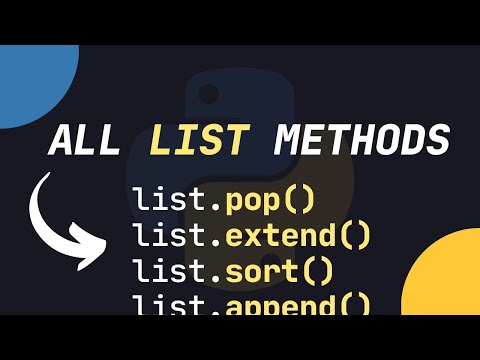 0:09:23
0:09:23
 0:23:22
0:23:22
 0:00:13
0:00:13
 0:09:06
0:09:06
 0:00:13
0:00:13
 1:00:06
1:00:06
 0:09:55
0:09:55
 0:00:22
0:00:22
 0:00:05
0:00:05
 0:11:20
0:11:20
 0:00:16
0:00:16
 0:05:43
0:05:43
 0:00:17
0:00:17
 0:00:13
0:00:13
 0:14:35
0:14:35