filmov
tv
Optimizing VS Code for PowerShell Development

Показать описание
This Time Microsoft MVP Justin Grote is talking about optimizing Visual Studio Code for PowerShell Development.
Chapters
00:00 - Intro
04:10 - Getting Started References
06:00 - Make VSCode Portable
08:45 - Install PowerShell Extension Pack
11:40 - Keyboard Shortcut and Settings
16:35 - Difference between PowerShell and PowerShell Preview extension
18:30 - VScode with Git / GitHub
23:18 - File Nesting
27:22 - Pester Tests Extensions / Secondary Side Panel / Inline Values Extension / Debug Pester Tests
35:00 - Error Lens Extension
36:13 - Local File History / Timeline
38:21 - Gist Pad Extension
42:16 - Zip Explorer Extension
42:25 - PowerShell Pipeline in new line trick / PS Readline Key Handlers
50:00 - VSCode Color Customizations / Bracket Coloring
53:02 - Indent Rainbow Extension
54:02 - Better Align Extension
55:02 - PowerShell Intellisense
56:12 - GitHub Actions Extension / GitHub Extension
59:16 - VSCode Help in Community
01:01:20 - VSCode Launch Configurations
01:12:20 - Justins Keyboard Shortcuts
01:16:23 - Export Settings as File
01:17:30 - Q & A
Chapters
00:00 - Intro
04:10 - Getting Started References
06:00 - Make VSCode Portable
08:45 - Install PowerShell Extension Pack
11:40 - Keyboard Shortcut and Settings
16:35 - Difference between PowerShell and PowerShell Preview extension
18:30 - VScode with Git / GitHub
23:18 - File Nesting
27:22 - Pester Tests Extensions / Secondary Side Panel / Inline Values Extension / Debug Pester Tests
35:00 - Error Lens Extension
36:13 - Local File History / Timeline
38:21 - Gist Pad Extension
42:16 - Zip Explorer Extension
42:25 - PowerShell Pipeline in new line trick / PS Readline Key Handlers
50:00 - VSCode Color Customizations / Bracket Coloring
53:02 - Indent Rainbow Extension
54:02 - Better Align Extension
55:02 - PowerShell Intellisense
56:12 - GitHub Actions Extension / GitHub Extension
59:16 - VSCode Help in Community
01:01:20 - VSCode Launch Configurations
01:12:20 - Justins Keyboard Shortcuts
01:16:23 - Export Settings as File
01:17:30 - Q & A
 0:44:23
0:44:23
 1:32:22
1:32:22
 1:50:35
1:50:35
 0:45:49
0:45:49
 0:51:26
0:51:26
 0:39:04
0:39:04
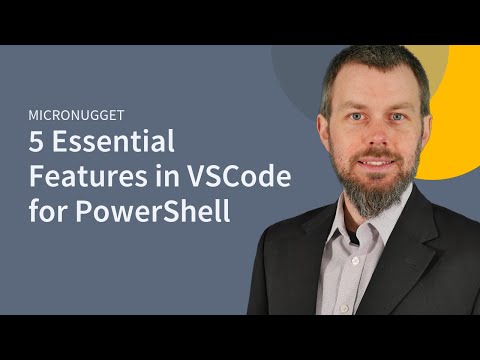 0:07:54
0:07:54
 0:11:35
0:11:35
 0:45:49
0:45:49
 0:00:48
0:00:48
 0:07:47
0:07:47
 0:41:50
0:41:50
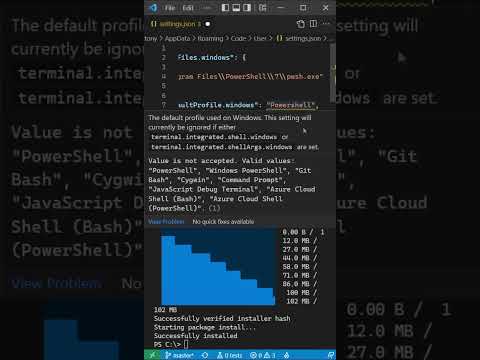 0:01:00
0:01:00
 0:01:00
0:01:00
 0:09:24
0:09:24
 0:27:13
0:27:13
 0:00:34
0:00:34
 0:00:16
0:00:16
 0:00:28
0:00:28
 0:18:42
0:18:42
 0:05:18
0:05:18
 0:03:19
0:03:19
 0:04:42
0:04:42
 0:00:50
0:00:50