filmov
tv
'AutoCAD Tutorial: How to Crop an Image and Clip it - Best Techniques #autocad'

Показать описание
In this video, we will explore how to efficiently clip images in AutoCAD using various shapes such as circles, rectangles, polygons, hexagons, or any other custom shape. This tutorial will guide you through the process, demonstrating how to achieve accurate and swift image clipping within AutoCAD.
YQ Arch Plugin Course
Download PDF E-book that includes YQ Arch's Ultimate Guide
&
YQ Arch's 100 Essential Commands.
I recommend checking out our channel's best playlists, including learning powerful tools, floor plan methods, and a complete guide to designing a G+2P+5TYP project.
Design floor plan 10X faster
Residential building project design tutorial
Powerful playlist tools
If you are new to AutoCAD, I have included beginner-friendly resources and tips to help you get started. You can also learn about unique tips and tricks, the best CAD tutorials, and essential commands to help you design your own projects with ease.
The best possibilities for advanced learning in designing and drafting for students, busy professionals, civil architects, structural interior designers, and more. You will get a variety of unique tips and tricks on various topics related to everyday CAD work. If you're looking for a source of advanced learning in CAD, look no further than CAD Concepts.
#AutoCAD #BeginnersAutoCAD #CADDesign #CADTipsAndTricks #CADCommands #CADConcepts #LearnAutoCAD #AutoCADTips #CADDesignSolutions #ClipImage #InsertImageAutoCAD #BestImageCroppingTools #ImageReferenceAutoCAD #ImageClipCommand #HowToClipImageFileInAutoCAD #ClipImageInAutoCAD #HowToAddImageInAutoCAD #HowToCropImageInAutoCAD
YQ Arch Plugin Course
Download PDF E-book that includes YQ Arch's Ultimate Guide
&
YQ Arch's 100 Essential Commands.
I recommend checking out our channel's best playlists, including learning powerful tools, floor plan methods, and a complete guide to designing a G+2P+5TYP project.
Design floor plan 10X faster
Residential building project design tutorial
Powerful playlist tools
If you are new to AutoCAD, I have included beginner-friendly resources and tips to help you get started. You can also learn about unique tips and tricks, the best CAD tutorials, and essential commands to help you design your own projects with ease.
The best possibilities for advanced learning in designing and drafting for students, busy professionals, civil architects, structural interior designers, and more. You will get a variety of unique tips and tricks on various topics related to everyday CAD work. If you're looking for a source of advanced learning in CAD, look no further than CAD Concepts.
#AutoCAD #BeginnersAutoCAD #CADDesign #CADTipsAndTricks #CADCommands #CADConcepts #LearnAutoCAD #AutoCADTips #CADDesignSolutions #ClipImage #InsertImageAutoCAD #BestImageCroppingTools #ImageReferenceAutoCAD #ImageClipCommand #HowToClipImageFileInAutoCAD #ClipImageInAutoCAD #HowToAddImageInAutoCAD #HowToCropImageInAutoCAD
Комментарии
 0:01:15
0:01:15
 0:04:21
0:04:21
 0:00:58
0:00:58
 0:01:10
0:01:10
 0:07:42
0:07:42
 0:01:21
0:01:21
 0:00:32
0:00:32
 0:03:31
0:03:31
 0:13:24
0:13:24
 0:05:14
0:05:14
 0:01:19
0:01:19
 0:00:53
0:00:53
 0:03:16
0:03:16
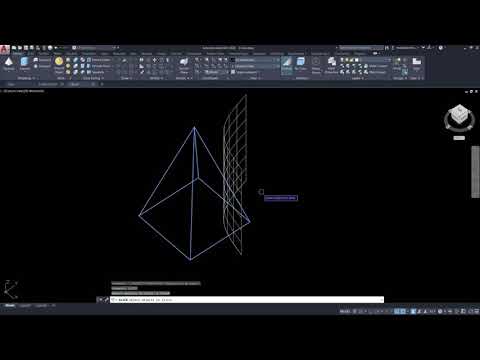 0:01:01
0:01:01
 0:01:30
0:01:30
 0:02:14
0:02:14
 0:01:51
0:01:51
 0:01:30
0:01:30
 0:01:02
0:01:02
 0:15:40
0:15:40
 0:02:34
0:02:34
 0:02:54
0:02:54
 0:01:17
0:01:17
 0:02:40
0:02:40