filmov
tv
New OBS Studio (v23) Audio Filters and Effects
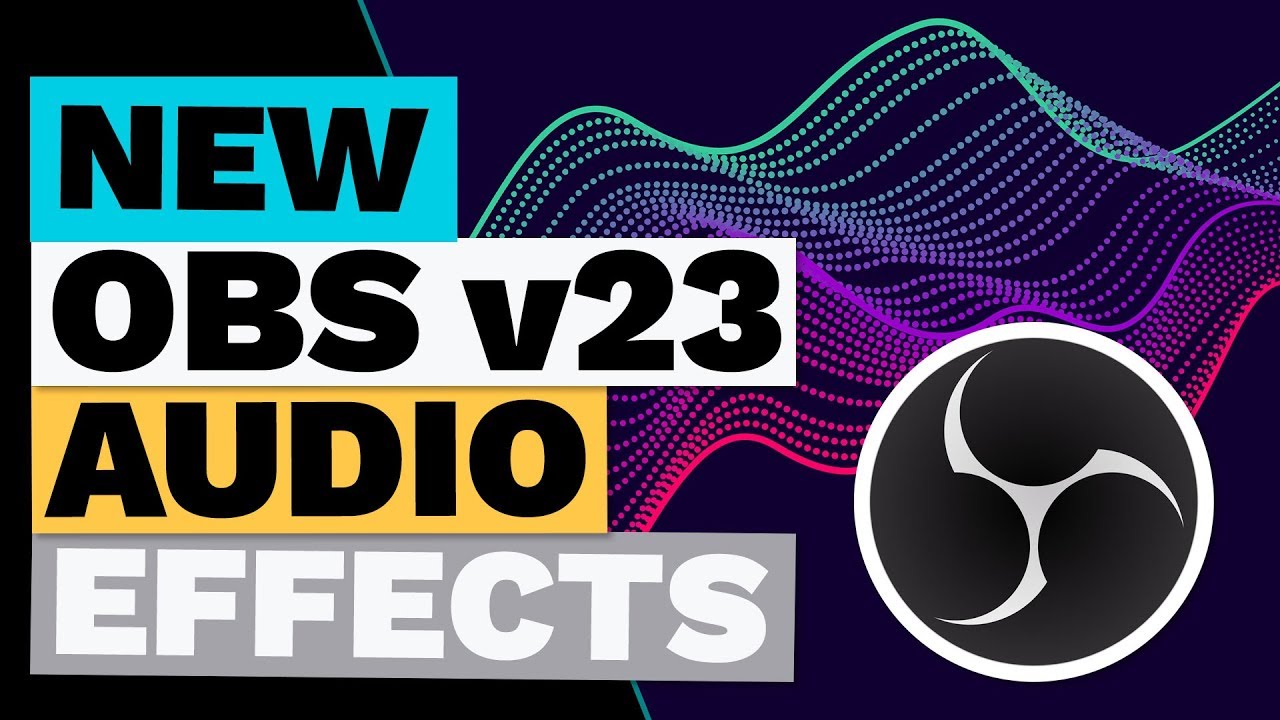
Показать описание
Here's what's new in audio for OBS Studio version 23.
#OBS #OBSStudio #LiveStreaming
0:00 Tutorial Start
0:09 Check out my courses
0:31 Setting a downward expander / gate
1:58 Invert polarity
3:10 Limiter
5:00 Other new settings
5:18
Wrap up
🎙Cool Stuff For Audio Creators🎙
#OBS #OBSStudio #LiveStreaming
0:00 Tutorial Start
0:09 Check out my courses
0:31 Setting a downward expander / gate
1:58 Invert polarity
3:10 Limiter
5:00 Other new settings
5:18
Wrap up
🎙Cool Stuff For Audio Creators🎙
New OBS Studio (v23) Audio Filters and Effects
NEW NVENC EXPLAINED, Stream Service Integration & MORE! - OBS Studio v23 Update Guide
OBS v22 Update - Source Grouping, Audio Mixer, Color Labels + More!
Zoom H4N PRO And OBS Advanced Audio Settings For OBS V23.1.0
OBS Filters Setup - Noise Reduce, Increase Audio Quality, Clear Voice
OBS Studio 114 - Audio Filter Walkthrough - Add effects and quality boosts to your audio! TUTORIAL
OBS Audio Filters Tutorial for Mic (New for 2022!)
Audio Filters in OBS Studio | Which are the Best? #protips
OBS Studio - Audio volume level guide
OBS Studio: Ultimate Microphone Guide (OBS Studio Tutorial for Mics, Filters and Audio Settings)
OBS Studio Audio Settings | OBS Audio Filters
An Introduction to OBS Audio Filters
OBS Tutorial Series: #3 - Audio Devices & Filters
OBS **Volume Suppression** SideChain Ducking Source Tutorial NEW FEATURE
OBS Audio Tips | Get The Best Streaming Audio
OBS Audio Settings And Filters Setup [Noise Suppression, Gate, Compressor, and More]
How to set up OBS MIC AUDIO - Stream Quick Tips
How to Fix OBS Studio Audio Setting - Left Side Only Audio Problem
OBS v23 update overview: New RTX NVENC, Twitch Integration and more!
Everything you need to know about the new OBS v24 Update - OBS Studio 24 Walkthrough & Tutorial
OBS Updates - Chapter 1 - OBS Superuser Guidebook
OBS 23.2.1 Update is Here! - Preview Transitions, Luma Key, dB & More!
How To Tutorial - Upgrade Your Audio in OBS Studio with VST Plugins
Kurs OBS Studio, Rozdział 2/4 - Konfiguracja Audio, VST, Ducking
Комментарии
 0:05:52
0:05:52
 0:11:51
0:11:51
 0:12:21
0:12:21
 0:13:14
0:13:14
 0:05:08
0:05:08
 0:04:16
0:04:16
 0:17:37
0:17:37
 0:10:47
0:10:47
 0:22:00
0:22:00
 0:07:30
0:07:30
 0:11:55
0:11:55
 0:19:39
0:19:39
 0:13:30
0:13:30
 0:03:13
0:03:13
 0:06:33
0:06:33
 0:15:16
0:15:16
 0:04:28
0:04:28
 0:01:46
0:01:46
 0:09:25
0:09:25
 0:10:39
0:10:39
 0:09:39
0:09:39
 0:08:45
0:08:45
 0:05:27
0:05:27
 0:10:13
0:10:13